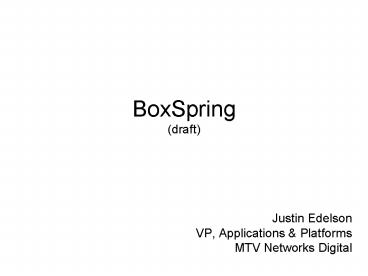BoxSpring (draft) PowerPoint PPT Presentation
1 / 15
Title: BoxSpring (draft)
1
BoxSpring(draft)
- Justin Edelson
- VP, Applications Platforms
- MTV Networks Digital
2
What is BoxSpring
- A set of enhancements to the Spring Framework.
3
Why Does BoxSpring Exist?
- Apply lessons learned from ATG Dynamo while
enabling a migration strategy. - Codify configuration methodology.
- Reduce lock contention issues associated with
XML-based configuration (see Struts, Tiles, etc.)
4
Core BoxSpring Enhancements
- Pathed Bean Factories
- Layered Configuration
- GLOBAL Beans
- JMX Exposure of Bean Factories
- Path-Aware MVC Support
5
Pathed Bean Factories
- Out of the box, Spring bean factories are flat
all beans within a factory share a common
namespace. - Various techniques have emerged, but these are ad
hoc. - Box Spring codifies a namespacing technique based
on file system paths. - The bean named /DataSources/readDataSource is
defined in /DataSources/applicationContext.xml - These files/directories can be in the classpath,
the file system, really anywhere Spring Resources
can work. - Smaller XML files less lock contention and
easier to read.
6
Layered Bean Configuration
- In a typical application, some configuration
properties are common between various deployment
stages dev, qa, testing, production, etc. - Default Spring configuration handling requires
either recreating entire bean definitions per
stage or the (awkward) use of property files. - Box Spring supports adding new property
definitions in a stage-specific configuration
files. - Special operators allow for addition or removal
of items in collections.
7
Paths and Layers in Action
8
GLOBAL Beans
- GLOBAL beans are similar to Spring parent beans
define a set of properties common across N number
of beans. - The main difference GLOBAL beans are automatic
(and thus less error prone). - Want to define a property for every bean in your
application? Create a GLOBAL bean in the root
context.
9
JMX Exposure of Bean Factories
- Springs JMX support is focused on exposing
individual beans for management. - This is important, but doesnt address managing
factories. - Nor does it allow you to inspect bean definitions
at runtime. - And we wanted to apply the same path structure to
JMX because lots of beans can lead to a messy
JConsole.
10
JMX Browse Bean Factories
11
JMX View Bean Definition
12
Path-Aware MVC Support
- Pretty simple
- /admin/users/list.html -gt controller named list
in /admin/users - Again all about lock contention
- Not always appropriate, so its easy to disable.
13
BoxSpring-Enabled Libraries
- BoxSpring-Enabled libraries include default set
of configuration files in META-INF/spring. - This resource path is automatically scanned for
configuration files when using BoxSpring webapp
support classes. - Gets rid of includes (and name conflicts).
- Layered configuration allows for defaults to be
easily overridden.
14
Box Spring Modules
- BoxSpring Modules are packages containing default
BoxSpring configuration for 3rd party projects. - First two
- Resteasy
- Atlassian Crowd
- More to come
15
Box Spring Platform
- BoxSpring includes a BoxSpring-enabled library
called BoxSpring Platform that includes - A global Quartz scheduler
- Config to expose the application context via JMX
- Config to expose BoxSpring MVC support
- More to come