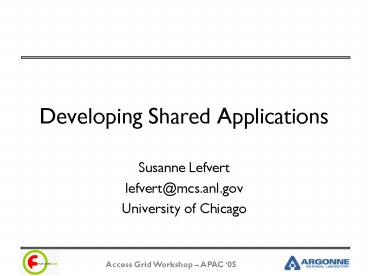Developing Shared Applications PowerPoint PPT Presentation
1 / 27
Title: Developing Shared Applications
1
Developing Shared Applications
- Susanne Lefvert
- lefvert_at_mcs.anl.gov
- University of Chicago
2
Outline
- Overview
- Sharing State
- Event Communication
- SharedAppClient
- DatastoreClient
- Packaging and Installation
- Example Shared PDF
- Exercises
- Documentation
3
Shared Applications
Allows individuals to use programs together from
remote locations
- Shared Browser
- Browse the web together
- Shared Presentation
- View and control remote presentations
- Shared VNC
- Secured screen sharing
- Question and Answer Tool
- Remotely post questions and answers
4
Shared Applications
5
Sharing State
Venue
foo
Client 1
Application Session State
foo
foo
Client 2
foo
Client 3
Communicating via SOAP calls
6
Event Communication
Venue
foo
bar
Client 1
Application Session
foo
bar
Event Channel
Client 2
Event Channel
foo
bar
Client 3
Communicating via GSITCP Sockets
7
SharedAppClient
Your Application
Venue
SharedAppClient
SharedApplicationIW
Application Session
Event Channel
EventClient
8
SharedAppClient
- Tool for developers
- Hides details about
- SOAP communication
- Event communication
- Logging
- Data cache
- Exception handling
- API
- AccessGrid.SharedAppClient
- AccessGrid.SharedApplication.SharedApplicationIW
http//www.mcs.anl.gov/fl/research/accessgrid/docu
mentation/developer/api/
9
SharedAppClient
- API
- Join() Connect to an application session
- InitLogging() Get object for logging
- Shutdown() Shut down soap interface and event
client - SendEvent() Distribute an event to all clients
- RegisterEventCallback() Register callback for
event - SetData() Set shared state
- GetData() Get shared state
- UpdateDataCache() Update cached data
- GetPublicId() Get my unique id
- GetVenueURL() Get venue url
10
DatastoreClient
- API
- LoadData() Get data from venue
- QueryMatchingFiles() Get file names matching
pattern - GetFileData() Get data description for a file
- Download() Download file from venue
- Upload() Upload file to venue
- RemoveFile() Remove file from venue
11
Packaging and Installation
- Create an application description file.
- SharedMyApp.app
- Create an Access Grid package.
- SharedAppName.agpkg
- Use agpm.py to install the application.
- agpm.py --help
- Open the package in the Venue Client
- Start application sessions in the Venue Client.
application name SharedMyApp mimetype
application/x-ag-shared-myapp extension
sharedmyapp files SharedMyApp.py,
otherFile commands Open (python)s
SharedMyApp.py -a (appUrl)s
12
Example Shared PDF
13
Example Shared PDFSharedAppClient
Create shared application client
self.sharedAppClient SharedAppClient(name)
self.log self.sharedAppClient.InitLogging()
Get client profile clientProfile
ClientProfile(UserConfig.instance().GetProfile())
Join the application session
self.sharedAppClient.Join(appUrl, clientProfile)
self.id self.sharedAppClient.GetPublicId()
Register callbacks for external events
self.sharedAppClient.RegisterEventCallback("openFi
le", self.OpenCallback) self.sharedAppClient.Regi
sterEventCallback(changePage",
self.ChangePageCallback)
14
Example Shared PDFGet Current State
- State URL to file and current page number
Get current state self.file
self.sharedAppClient.GetData(file") self.pageNr
self.sharedAppClient.GetData(page")
if self.file try
self.dataStoreClient.Download(self.file, "tmp")
self.pdf.LoadFile("tmp")
self.pdf.setCurrentPage(self.pageNr) except
self.log.exception("PdfViewer.__init__
Download failed s"(self.file))
15
Example Shared PDF
16
Example Shared PDFEvent Communication
Event type changePage, data unique ID and
page number
-- sender --- def OnNextPageButton(self,
event) '''Invoked when user clicks the
next button.''' self.pageNr self.pageNr
1 self.pdf.setCurrentPage(self.pageNr)
self.sharedAppClient.SendEvent(changePage"
, (self.id, self.pageNr))
self.sharedAppClient.SetData("page",
self.pageNr) --- receiver --- def
ChangePageCallback(self, event) '''
Invoked when a changePage event is received.'''
id, self.pageNr event.data
Ignore my own events if self.id ! id
wxCallAfter(self.pdf.setCurrentPage,
self.pageNr)
17
Example Shared PDF
18
Example Shared PDFDatastoreClient
def PopulateCombobox(self, default None)
Get pdf files from venue fileNames
wxBeginBusyCursor() try
self.dataStoreClient.LoadData()
fileNames self.dataStoreClient.QueryMatchingF
iles(".pdf") except
self.log.exception("FileSelectorDialog.PopulateCom
bobox Failed.") wxEndBusyCursor()
Update combobox
self.pdfList.Clear() for file in
fileNames self.pdfList.Append(file)
19
Example Shared PDFPackaging and Installation
- 1. Create SharedPDF.app
- 2. SharedPDF.py SharedPDF.app gt
SharedPDF.agpkg (zip) - 3. agpm.py --p SharedPDF.agpkg
application name Shared PDF mimetype
application/x-ag-shared-pdf extension
sharedpdf files SharedPDF.py commands Open
(python)s SharedPDF.py -v (venueUrl)s -a
(appUrl)s
20
Starting Application Session
21
Exercises
http//www.mcs.anl.gov/fl/research/accessgrid/docu
mentation/tutorial/AGTk_2.4
- Exercise 4 Shared Applications
- Shared Stoplight
- Shared Group Chat
22
Exercise 1 Shared Stoplight
23
Exercise 1 Shared Stoplight
- Creating the application environment
- Initializing the AG environment
- Creating SharedAppClient
- Joining the application session
- Registering event callbacks
- Retrieving initial state
- Sending and receiving events
- Setting application state
24
Exercise 1 Shared Stoplight
- Three Exercises
- Create an AG package, install, and start the
application from the Venue Client. - Add a new button yellow
- Add a text field to change the title
25
Exercise 1 Shared Stoplight
26
Exercise 2 Shared Group Chat
27
Documentation
- Contributed Software Page
- http//www.mcs.anl.gov/fl/research/accessgrid/wiki
/moin.cgi/ContributedSoftware - Reference Materials
- http//www.mcs.anl.gov/fl/research/accessgrid/wiki
/moin.cgi/DevelopingSharedApplications - Toolkit API
- http//www.mcs.anl.gov/fl/research/accessgrid/docu
mentation/developer/api/