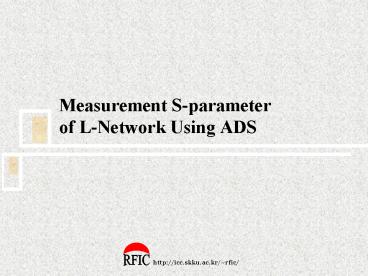Measurement Sparameter of LNetwork Using ADS PowerPoint PPT Presentation
Title: Measurement Sparameter of LNetwork Using ADS
1
Measurement S-parameter of L-Network
Using ADS
2
Design Circuit with Lumped
Components
? Choose Lumped-Components on the Component
Palette List
? Click on the inductor L, then click to insert
the inductor on the schematic. Next, insert the
another capacitor
3
Design Circuit with Lumped
Components
? Complete the schematic as shown below with
Ground, Wire, Rotate icons and edit the
value of L12.5 nH, C13.58 pF
?Tip The shortcut key of Rotate -gtCtrlR
? Select Simulation-S Param on the Component
Palette List
4
Setup the Simulation
? Insert the S-parameter simulation Controler(gear
icon) and the terminations(Term)
5
Setup the Simulation
? Double click on the terminations on the
schematic When the dialog box appears, change the
reference impedance Z12 Ohm(Term1), Z58
Ohm(Term2)
6
Setup the Simulation
? Double click on the S-parameter simulation
controller on the schematic. When the dialog box
appears, change the start frequency to 10 MHz,
the stop frequency to 3 GHz, the step size to 10
MHz (The frequency we are interested in is 1.5
GHz)
7
Run the Simulation
?Tip The shortcut key of Simulate -gtF7
? Click the simulate icon(gear) to start the
simulation process. Then the data display window
is opened automatically
? Click to insert the Rectangular Plot
8
Display the simulation results
? When the dialog box appears, select S(1,1) and
click Add. The next dialog will prompt you to
specify the type of data to display. Select dB.
Try to display S(2,1) as same method
9
Display the simulation results
? Marker gt New... Select the trace and click to
insert the marker. Move the marker using the
cursor or the keyboard arrow keys to 1.5 GHz
what is the matching frequency
? The Rectangular plot of dB(S(1,1)) means Return
loss
? The Rectangular plot of dB(S(1,1)) means Gain
PowerShow.com is a leading presentation sharing website. It has millions of presentations already uploaded and available with 1,000s more being uploaded by its users every day. Whatever your area of interest, here you’ll be able to find and view presentations you’ll love and possibly download. And, best of all, it is completely free and easy to use.
You might even have a presentation you’d like to share with others. If so, just upload it to PowerShow.com. We’ll convert it to an HTML5 slideshow that includes all the media types you’ve already added: audio, video, music, pictures, animations and transition effects. Then you can share it with your target audience as well as PowerShow.com’s millions of monthly visitors. And, again, it’s all free.
About the Developers
PowerShow.com is brought to you by CrystalGraphics, the award-winning developer and market-leading publisher of rich-media enhancement products for presentations. Our product offerings include millions of PowerPoint templates, diagrams, animated 3D characters and more.