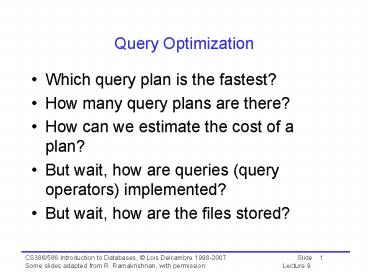Query Optimization - PowerPoint PPT Presentation
1 / 35
Title:
Query Optimization
Description:
(we'll use in this 106 example) ... This keeps the tree balanced: each data retrieval takes the same number of I/Os ... a clustered index on all primary keys. ... – PowerPoint PPT presentation
Number of Views:55
Avg rating:3.0/5.0
Title: Query Optimization
1
Query Optimization
- Which query plan is the fastest?
- How many query plans are there?
- How can we estimate the cost of a plan?
- But wait, how are queries (query operators)
implemented? - But wait, how are the files stored?
2
Well just introduce these ideas and well start
from bottom
Relational Algebra Query Tree
Query Optimization
Search for a cheap plan
Relational Operator Algs.
Join algorithms,
Files and Access Methods
Heap, Index,
Buffer Management
Operating system level Issues (may be handled
by DBMS or by O/S)
Disk Space Management
how a disk works
DB
3
Components of a Disk
Spindle
Disk head
Tracks
- platters are always spinning (say, 120rps).
- one head reads/writes at any one time.
- to read a record
- position arm (seek)
- engage head
- wait for data to spin by
- read (transfer data)
Sector
Platters
Arm movement
Arm assembly
4
More terminology
Spindle
Disk head
Tracks
- Each track is made up of fixed size sectors.
- Page size is a multiple of sector size.
- All the tracks that you can reach from one
position of the arm is called a cylinder
(imaginary!).
Sector
Platters
Arm movement
Arm assembly
5
Cost of Accessing Data on Disk
- Time to access (read/write) a disk block
- seek time (moving arms to position disk head on
track) - rotational delay (waiting for block to rotate
under head) - transfer time (actually moving data to/from disk
surface) - Key to lower I/O cost reduce seek/rotation
delays! (you have to wait for the transfer time,
no matter what) - Query cost is often measured in the number of
page I/Os often simplified to assume each page
I/O costs the same
6
Disk105 to 106 times slower than memory(well
use in this 106 example)
- Disk access time (all three costs together) is
about 2 to 7 milliseconds - Memory access time 50 to 70 nanoseconds
- 7 milliseconds vs. 70 nanosecondstherefore disk
access is 100,000 times slower than memory access - Contrast 1 second (pick up a piece of paper) vs.
100,000 seconds (drive to SF and back about 28
hours)
7
Block (page) size vs. record size
- Page smallest unit of transfer supported by OS
- Block Multiple of page, smallest unit of
transfer supported by an application or a disk
volume. - Block and page are often used interchangeably.
- typical record size maybe a few hundred up to
few thousand bytes - typical page size 4K, 8K
- When would we choose block size to be larger?
- When would we choose block size to be smaller?
8
Real-life Indexes
- What will the user enter to search for records?
- Librarian using a Library Catalog
- Clerk in a video store
- Receptionist in a medical office
- The data value that the user enters (to look
something up) is called a search key
9
Database Indexes
- Given Emp(ID, name, age, address)
- What are the possible search keys?
- Note
- You can build an index on any subset of the
fields of a table. - You can build more than one index for the same
table. - Search key is not the same as a key for the
table. Values of a search key need not be
unique.
10
Index for a File
- An Index is a data structure that speeds up
selections on the search key field(s) - An index transforms a search key k into a data
entry k. - Given k, you can get to the record(s) with the
search key k in one I/O.
11
Most Indexes are Tree Structured
- Tree-structured indexes support range searches
and equality searches. - ISAM static structure (old technology)index is
built just once, when the file is loaded. Uses
overflow areas, so the tree can become very
unbalanced. - B tree dynamic index is adjusted as records
are inserted and deleted in the file. Index
remains balanced.
12
B Tree Indexes
Non-leaf
Pages
Leaf
Pages (Sorted by search key)
- Leaf pages contain data entries, and are chained
(prev next) - Non-leaf pages have index entries only used to
direct searches
13
Search a B Tree
1. Start at top Where is 24?
Root
Note how data entries in leaf level are sorted
17
Entries lt 17
Entries gt 17
2. Where is 24?
27
30
13
5
3. Where is 24?
2
3
39
38
7
5
8
22
24
27
29
14
16
33
34
- Find 24 (shown above). How many pages (I/Os)?
- Find 28 How many pages (I/Os)?
- Find 29 How many pages (I/Os)?
- Find all data entries gt 15 and lt 30 How many
pages (I/Os)?
14
Updates in a B Tree
Root
17
Entries lt 17
Entries gt 17
27
30
13
5
2
3
39
38
7
5
8
22
24
27
29
14
16
33
34
- Insert/modify/delete Find data entry in leaf,
change it. - When inserting, if your page is full, then SPLIT
your page then add one entry to your parent. - And change sometimes bubbles up the tree (if
parent is full) - This keeps the tree balanced each data retrieval
takes the same number of I/Os - If you combine pages on delete, each page is gt
half full.
15
Example B Tree
Root
17
Entries lt 17
Entries gt 17
27
30
13
5
2
3
39
38
7
5
8
22
24
27
29
14
16
33
34
- Data entry pages are chained together
doubly-linked list - Two styles for the leaf level of an index
- The leaf-level contains the data record
directly.In this case, the data records are
sorted, physically. - The leaf-level contains data entries (keyval, ptr
to actual record) - The books calls these Alternative 1 and
Alternative 2
16
Costs of an Index
- If you define an index in your database, you will
incur three costs - Space to store the index
- Updates to the search key will be slower
- The optimizer will take longer because it has
more choices - There is one advantage to having an index
- Some queries run faster (better be sure about
this)
17
Dense One index entry for each data record
Clustered Index Records are sorted based on
search key..
Records are sorted by Name in the file
Ashby, 25, 3000
Search key is Name
Basu, 33, 4003
Bristow, 30, 2007
Cass, 50, 5004
Daniels, 22, 6003
Jones, 40, 6003
Smith, 44, 3000
Tracy, 44, 5004
18
Sparse 1 index entry per PAGE of data Clustered
Index data is sorted on search key
Records are sorted by Name in the file
Ashby, 25, 3000
Search key is Name
Basu, 33, 4003
Bristow, 30, 2007
Ashby
Cass, 50, 5004
Cass
Daniels, 22, 6003
Smith
Jones, 40, 6003
Smith, 44, 3000
Tracy, 44, 5004
19
Unclustered Index Records NOT Sorted on Search
Key. It must be dense!
Search key is Age
Ashby, 25, 3000
Basu, 44, 4003
Bristow, 30, 2007
Cass, 50, 5004
Daniels, 22, 6003
Jones, 40, 6003
Smith, 44, 3000
Tracy, 33, 5004
20
I/Os using a dense, unclustered indexduring a
ranger search
Non-leaf
Pages
Leaf
Pages (Sorted by search key)
Every data record 1 I/O!You may re-read some
pages!Cost to scan data filein sorted order
MN no. of recordsin the file.
21
Clustered vs. Non-clustered Index
- Consider a telephone book as an index to
telephone numbers - What is the primary search key?
- Is it a clustered or unclustered index?
- Is it a dense or sparse index?
- Can you find a range of entries using this index?
- Imagine we have an unclustered index for a phone
book based on street address - Can you efficiently find a range of entries a
range of addresses?
22
Using Composite Search Keys
- Which indexes can you use for each of these
queries? - You can use index when the answer is one
contiguous block of data in the data entry level - age 12
- age 12 and sal 20
- age12 and sal gt 10
- age gt 12 and sal gt 30
Which of these indexed are clustered?
11,80
11
12
12,10
name
age
sal
12,20
12
bob
10
12
13,75
13
cal
80
11
ltage, salgt
ltagegt
joe
12
20
sue
13
75
10,12
10
20
20,12
Data records sorted by name
75,13
75
80,11
80
ltsal, agegt
ltsalgt
23
Indexes
- DBMSs often create a clustered index on all
primary keys. - Note primary keys are the values that must be
used in foreign keys. - Only one clustered index per table! Why?
- You need to decide whether you want additional
(unclustered/secondary) indexes. - You need to decide if you want composite indexes.
24
Join Algorithms an Introduction
SELECT FROM Reserves R1, Sailors S1 WHERE
R1.sidS1.sid
- R ? S is very common! And R ? S followed by a
selection is inefficient. So we process joins
(rather than cross product) whenever possible.
Lots of effort invested in join algorithms. - Assume M pages in R, pR tuples per page, N pages
in S, pS tuples per page. - In our examples, R is Reserves and S is Sailors.
25
Simple Nested Loops Join
Join on ith column of R and jth column of
S foreach tuple r in R do foreach tuple s in S
do if ri sj then add ltr, sgt to result
- For each tuple in the outer relation R, we scan
the entire inner relation S, tuple by tuple. - Cost M (pR M) N 1000 1001000500
I/Os - 50,001,000 I/Os ? 500,010 seconds ? 6 days
We assume approximately 100 I/Os per second M
1000 pages in R, pR 100 tuples per page, N
500 pages in S, pS 80 tuples per page.
26
Simple Nested Loops Join
Table 1 on disk
Table 2 on disk
Memory Buffers
2 ... 12 6 ...
... 2 13
12 27
1 5 27
1 5
27
Simple Nested Loops Join
Table 1 on disk
Table 2 on disk
Memory Buffers
2 ... 12 6 ...
2 ... 12 6 ...
... 2 13
... 2 13
12 27
1 5 27
1 5
Query Answer 2 2
28
Simple Nested Loops Join
Table 1 on disk
Table 2 on disk
Memory Buffers
2 ... 12 6 ...
2 ... 12 6 ...
... 2 13
... 2 13
12 27
1 5 27
No match Discard!
1 5
Query Answer 2 2
29
Simple Nested Loops Join
Table 1 on disk
Table 2 on disk
Memory Buffers
2 ... 12 6 ...
2 ... 12 6 ...
... 2 13
12 27
12 27
1 5 27
No match Discard!
1 5
Query Answer 2 2
30
Simple Nested Loops Join
Table 1 on disk
Table 2 on disk
Memory Buffers
2 ... 12 6 ...
2 ... 12 6 ...
... 2 13
12 27
12 27
1 5 27
No match Discard!
1 5
Query Answer 2 2
31
Simple Nested Loops Join
Table 1 on disk
Table 2 on disk
Memory Buffers
2 ... 12 6 ...
2 ... 12 6 ...
... 2 13
1 5
12 27
1 5 27
No match Discard!
1 5
Query Answer 2 2
32
Simple Nested Loops Join
Table 1 on disk
Table 2 on disk
Memory Buffers
2 ... 12 6 ...
2 ... 12 6 ...
... 2 13
1 5
12 27
1 5 27
No match Discard!
1 5
Query Answer 2 2
33
Simple Nested Loops Join
Table 1 on disk
Table 2 on disk
Memory Buffers
2 ... 12 6 ...
2 ... 12 6 ...
... 2 13
... 2 13
12 27
1 5 27
No match Discard!
1 5
Query Answer 2 2
34
Simple Nested Loops Join
Table 1 on disk
Table 2 on disk
Memory Buffers
2 ... 12 6 ...
2 ... 12 6 ...
... 2 13
... 2 13
12 27
1 5 27
No match Discard!
1 5
Query Answer 2 2
35
Simple Nested Loops Join
Table 1 on disk
Table 2 on disk
Memory Buffers
2 ... 12 6 ...
2 ... 12 6 ...
... 2 13
12 27
12 27
1 5 27
Match!
1 5
Does this algorithm work for R1.sid lt
S1.sid? Does this algorithm work for cross
product?
And so forth
Query Answer 2 2 12 12