Citrix MetaFrame Presentation Server 3'0: Enterprise Edition Administration - PowerPoint PPT Presentation
1 / 24
Title:
Citrix MetaFrame Presentation Server 3'0: Enterprise Edition Administration
Description:
When a new MetaFrame Administrator account is added, the account can be granted one of the following. privilege levels: View Only. Full Administration ... – PowerPoint PPT presentation
Number of Views:43
Avg rating:3.0/5.0
Title: Citrix MetaFrame Presentation Server 3'0: Enterprise Edition Administration
1
Citrix MetaFrame Presentation Server 3.0
Enterprise Edition Administration
- Module 8
- Managing Server and Server Farm Settings
2
Overview
- Topics covered in the module include
- Adding MetaFrame Administrator Accounts
- Configuring MetaFrame Administrator Privileges
- Using Folders to Manage Applications and Servers
- Specifying a License Server
- Configuring Data Collectors
- Creating and Configuring Zones
- Configuring Connection Limits
- Configuring ICA Keep-Alive
- Configuring ICA Settings
- Configuring MetaFrame Settings for a Server Farm
- Configuring MetaFrame Settings for a Server
Configuring - My View in the Access Suite Console
- Launching Management Consoles
- Viewing Server and Server Farm Related Information
3
Managing MetaFrame Administrators
- MetaFrame Administrators with full administrative
rights - can
- Configure server and server farm settings
- Add and delete MetaFrame Administrator accounts
- Grant permissions to MetaFrame Administrator
accounts - Manage server and application folders
4
Adding MetaFrame Administrator Accounts
- When a new MetaFrame Administrator account is
added, - the account can be granted one of the following
- privilege levels
- View Only
- Full Administration
- Custom
5
Configuring MetaFrame Administrator Privileges
6
Exercise
- Complete Exercise 8-1 Creating MetaFrame
Administrator Accounts
7
Using Folders to Manage Applications and Servers
8
Exercise
- Complete Exercise 8-2 Creating an Application
Folder with Custom Privileges
9
Specifying a License Server
10
Configuring Data Collectors
- When configuring the preference setting for a
data - collector, an administrator can apply one of
- the following settings
- Most Preferred
- Preferred
- Default Preference
- Not Preferred
11
Creating and Configuring Zones
Server Farm
Server 3
Server 1
Zone A
Zone B
Server 4
Server 2
Data Collector
Data Collector
12
Exercise
- Complete Exercise 8-3 Configuring Zones and Data
Collectors
13
Configuring Server and Server Farm Settings
- When configuring server and server farm settings,
an - administrator can configure the following
settings at a server farm - level and then apply the settings at the server
level - Connection Limits
- ICA Keep-Alive
- ICA Settings
- License Server
- Some MetaFrame Settings
- SNMP
- SpeedScreen Browser Acceleration
- SpeedScreen Flash Acceleration
- SpeedScreen Multimedia Acceleration
14
Configuring Connection Limits
15
Configuring ICA Keep-Alive
16
Configuring ICA Settings
17
Configuring MetaFrame Settings
- An administrator can use the MetaFrame
- settings at a server and server farm level to
control - How servers in the server farm communicate
- How servers respond to client broadcast messages
18
Configuring MetaFrame Settings for a Server Farm
19
Configuring MetaFrame Settings for a Server
20
Management Console for MetaFrame Access Suite
- Within the Access Suite Console, an administrator
can - Create views for the Access Suite Console
- Launch other management consoles
- View information about servers and server farms
- View alerts, user, sessions, processes and
application information
21
Configuring My View in the Access Suite Console
22
Launching Management Consoles
23
Viewing Server and Server Farm Related Information
- Using the Access Suite Console, a MetaFrame
- Administrator can view
- Server information
- Server farm information
- Session information
- Alerts
24
Review
- Topics covered in the module include
- Adding MetaFrame Administrator Accounts
- Configuring MetaFrame Administrator Privileges
- Using Folders to Manage Applications and Servers
- Specifying a License Server
- Configuring Data Collectors
- Creating and Configuring Zones
- Configuring Connection Limits
- Configuring ICA Keep-Alive
- Configuring ICA Settings
- Configuring MetaFrame Settings for a Server Farm
- Configuring MetaFrame Settings for a Server
Configuring - My View in the Access Suite Console
- Launching Management Consoles
- Viewing Server and Server Farm Related Information

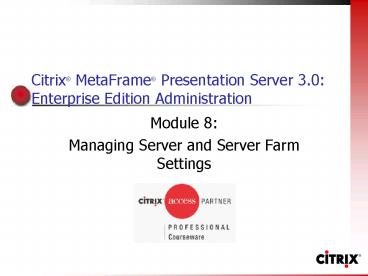











![[2018] New Citrix 1Y0-203 Test Questions | Killtest PowerPoint PPT Presentation](https://s3.amazonaws.com/images.powershow.com/9033211.th0.jpg?_=20180407042)















![[June 2018]Citrix 1Y0-203 Study Guide Killtest PowerPoint PPT Presentation](https://s3.amazonaws.com/images.powershow.com/9087979.th0.jpg?_=20180629041)

