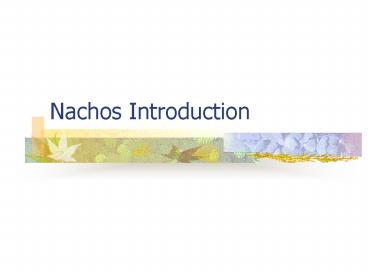Nachos Introduction - PowerPoint PPT Presentation
1 / 14
Title:
Nachos Introduction
Description:
Simulates MIPS architecture on host system (Unix /Linux/ Windows / MacOS X ) ... tar zxvf mips-decstation.linux-xgcc.tgz. Move 'usr' directory to '/'. move ./usr ... – PowerPoint PPT presentation
Number of Views:146
Avg rating:3.0/5.0
Title: Nachos Introduction
1
Nachos Introduction
2
Nachos
- Nachos
- Not Another Completely Heuristic Operating
System - Written by Tom Anderson and his students at UC
Berkeley - http//www.cs.washington.edu/homes/tom/nachos/
3
Nachos 4.0
- An educational OS used to
- teach monolithic kernel design and implementation
- do experiments
- Fact
- Real hardware is difficult to handle.
- May break if handled wrong.
- Approach
- Use a virtual MIPS machine
- Provide some basic OS elements
4
Nachos 4.0
5
Nachos 4.0
- Simulates MIPS architecture on host system
- (Unix /Linux/ Windows / MacOS X )
- User programs need a cross-compiler (target MIPS)
- Nachos appears as a single threaded process to
the host operating system
6
Recommended Platform
- Redhat Linux 7.3
- Install linux directly on your pc.
- Install linux on virtual machine.
- http//www.vmware.com/
- http//www.connectix.com/
7
Nachos content
8
How does it work?(1)
9
How does it work?(2)
10
How does it work?(3)
11
Setup the System
- Get tar-ball from our site
- OS nachos_40.tar.gz
- Cross Compiler mips-decstation.linux-xgcc.tgz
- Untar the files
- tar zxvf nachos_40.tar.gz
- tar zxvf mips-decstation.linux-xgcc.tgz
- Move usr directory to /.
- move ./usr /
12
Setup the System (cont.)
- Make OS
- cd NachOS-4.0/code/bulid.linux
- make depend
- make
- cd ../coff2noff
- make
13
Test the OS environment
- Compile test file
- cd ../code/test
- make
14
How to Start Trace Codes
- Read interfaces in the .h files first.
- To have overview of the whole system.
- Then ,read the implementations in the .cc files.
- See how the executable code supports each
interface. - Documentation
- http//www.cs.duke.edu/narten/110/nachos/main/mai
n.html