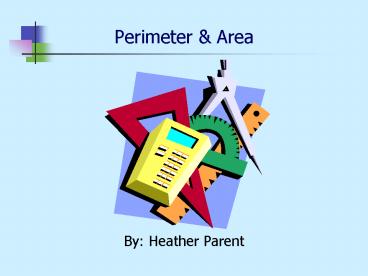Perimeter PowerPoint PPT Presentation
1 / 13
Title: Perimeter
1
Perimeter Area
- By Heather Parent
2
Reminders
- What Does The Dictionary Say?
- What is the Perimeter of a polygon?
- What is the Area of a polygon?
- What about Circles?
- A circle doesnt have a perimeter, it has a
Circumference. - Is the Area the same as in a polygon?
3
Reminders Continued
- Weve already covered how to find the perimeters
and areas of simple shapes, but lets go over it
one last time. - Squares Rectangles
- Triangles
- Circles
4
Perimeters of More Complicated Shapes
- To find the perimeter of any shape, all you do is
add of the lengths of all of the sides of that
shape. - This works if the shape has three sides, or 1,000
sides. - As long as you remember how to add, you can find
the perimeter of any shape.
5
Areas of More Complicated Shapes
- Area is a little more tricky than perimeter.
- There are many formulas that you can memorize to
find the areas of different shapes, but thats
not what this lesson is about. - Here, we will learn how to find the areas of
different shapes when we dont have its formula
memorized.
6
How Can We Find Areas?
- One way of finding the area of a shape is to cut
it apart. - All we have to do is cut the shape into pieces
that we already know how to find the areas of - Squares, Rectangles, Triangles, and Circles.
7
Houses
- What is the geometric name for a house?
- It has five sides, so its geometric name is a
pentagon. - What other shapes can you see in this pentagon?
8
Finding Shapes
- This is the same pentagon from the previous
slide. - Its just colored different to make it clear what
shapes we can cut this pentagon into.
9
Cutting It Apart
- Now, instead of a pentagon, we have a right
triangle and a square. - We already know how to find the areas of these
shapes.
10
Find the Triangle
- To find the area of a triangle, we use the
formula - A ½ x Base x Height
- Therefore
- A ½ x 5 in x 12 in
- A 30 in2
11
Find the Area of the Square
- To find the area of a square, we use the formula
- A length x height
- Therefore
- A 13 in x 13 in
- A 69 in2
12
Find the Area of the Pentagon
- Now, add the area of the triangle, to the area of
the square, and youll have the area of the
pentagon. - 30 in2 69 in2 99 in2
13
Practice What Youve Learned
- Thats the end of this lesson, now its time to
practice what youve learned. - Heres a worksheet to practice what youve
learned. - You may need to use the Pythagorean Theorem on
this worksheet. - If you dont remember how that works, check out
The Pythagorean Puzzle - Worksheet with Answers