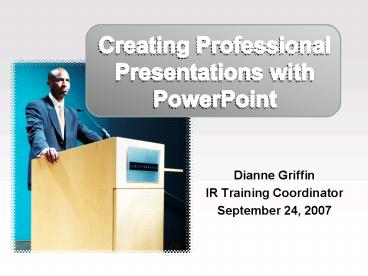Creating Professional Presentations with PowerPoint
1 / 17
Title:
Creating Professional Presentations with PowerPoint
Description:
Creating Professional Presentations with PowerPoint. Use Templates. Provides visual theme ... KUMC PowerPoint templates http://www2.kumc.edu/ir/ppt/ 4 ... – PowerPoint PPT presentation
Number of Views:71
Avg rating:3.0/5.0
Title: Creating Professional Presentations with PowerPoint
1
Creating Professional Presentations with
PowerPoint
- Dianne Griffin
- IR Training Coordinator
- September 24, 2007
2
Creating Professional Presentations
- PowerPoint Design Best Practices
- Effective Presentation Skills
- Questions welcomed at any time
3
Experience Level?
- Where are You?
- I have not used PowerPoint before.
- I have created simple presentations using the
basic features of PowerPoint and want to learn
more. - I have extensive experience with PowerPoint but
want to learn effective presentation techniques.
4
Use Templates
- Provides visual theme
- Placeholders
- Text and background
- Impact of color
- Consistent font and size of text
- KUMC PowerPoint templates http//www2.kumc.edu/ir/
ppt/
5
Use Outline View to Get Started
- Organize content
- Quickly set up slideshow
- Rule of 6 and 6
6
Use Slide Masters
- Templates start with slide master
- Layout/Placeholders
- Global Changes
7
Effective Use of Images
- Relevant to content
- Increases learning vs distracting
- Use of white space
- Simplify complex topics
- Show rather than tell
8
Images
- one picture can equal a thousand words
- But can be distracting!
- Compress images reduce file size
9
Charts and Graphs
How much detail do I need?
- Pie Charts show
- 4 6 slices
- Contrast most important slice
- Line Charts
- show trends
10
Charts and Graphs
- Vertical Bar Charts
- Show change in quantity over time
- Limit to 4 - 8 bars
- Horizontal Bar Charts
- Compare quantities
11
Use Effective Transitions Animation
- Simple
- Consistent
- Dont distract from content
12
Use Slide Sorter
- Check flow of content
- Move, delete, hide slides
- Add transitions
13
Package to CD
- Travel with presentation
- Creates a folder
- Maintains font formatting
- Images and files inside folder
- Save to memory stick/flash drive
- PPT 2003 File menu
- PPT 2007 Office button, Publish menu
14
Effective Presentation Skills
- Channel your nerves
- Know the content
- Organize the content
- Make contact with the audience
From TechRepublic article by Calvin Sun,
September 4, 2007 available at http//techrepulbic
.com/2001-6240-0.html
15
Effective Presentation Skills
- Questions from the audience
- Repeat question
- Parking Lot
- Dont read
- Use humor effectively
16
In Summary
- Know your content
- Identify your audience
- Prepare your PowerPoint
- Content matches objectives
- Simple consistent font, color, size
- Effective graphics, transitions, animations
- Practice your presentation
- Be confident You are the expert the
PowerPoint is only a visual aid!
17
Questions?
- Dianne Griffin
- agriffin_at_kumc.edu
- 588-7117
- PowerPoint and Handouts http//www2.kumc.edu/com
ptraining/Events.html - Atomic Learning
- Microsoft Online