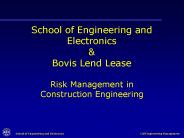Requirements Engineering and Management INFO 627 - PowerPoint PPT Presentation
1 / 49
Title:
Requirements Engineering and Management INFO 627
Description:
Black box testing looks only for overall response of the system, ... Interface, procedure calls. Checking, errors, or validation. Data structure or content ... – PowerPoint PPT presentation
Number of Views:16
Avg rating:3.0/5.0
Title: Requirements Engineering and Management INFO 627
1
Requirements Engineeringand ManagementINFO 627
- System Validation and Change Management Glenn
Booker
2
Validation
- Even with meticulous verification, you can still
be missing a warm fuzzy feeling that the customer
wont be happy with the product - User or customer involvement in testing can help
provide that warm fuzzy feeling - Other tests will support verification
3
Customer-involved Testing
- Several kinds of testing may involve the
customer, and help discover whether they like
the products approach - Prototype testing
- Alpha testing
- Beta testing
- Acceptance testing
4
Prototype Testing
- Prototype testing may only use a small part of
the products capabilities - Looking for overall look and feel of the
application, scope of features, and other basic
features - Useful to avoid major disconnects in the approach
used for the product
5
Alpha and Beta Testing
- Commercial vendors may use alpha and beta
testing to validate the product - Alpha and beta testing are done in that order,
and toward the end of system development - Also are a major means used to find additional
bugs (free testers - yippee!)
6
Alpha Testing
- Alpha testing is very limited in scope
- Only the most active and adventuresome users are
allowed to get alpha test copies - Product is somewhat to mostly functional
- Feature limitations expected
7
Beta Testing
- Beta testing involves more users than alpha
testing may even be open to the public - Beta products are nearly complete
- Might have noticeable bugs, incompatibilities, or
other issues unresolved - Some may use many rounds of beta testing, even if
ill named (e testing, anyone?)
8
Acceptance Testing
- Acceptance testing is done when the system is
complete (or so the developers think) and the
customer is ready to accept the system - Often acceptance tests are formal tests of every
!_at_ requirement to prove that the delivered
system really does what it is supposed to do - Often the basis for final contract payment
9
Verification Testing
- Most other forms of testing support verification
that the system meets its requirements - IEEE 8291998 is the main industry standard for
software testing - Testing involves its own little life cycle
10
Testing Life Cycle
- Plan testing activities
- Design the tests
- Decide what the scope of testing will be
- Prepare test plans
- Determine test cases
- Conduct testing
- Allow time to fix problems found
- Retest
11
Testing Scope
- Testing generally based on different levels the
system to be tested - Unit tests for a module or small group
- Integration tests for components or subsystems
- System tests for the whole system
- Might have external interfaces available or not
12
Tracing Tests
- Hence each test should be traceable to whatever
parts of the system its verifying - Want to look for redundant, missing, or
extraneous tests through that tracing
13
Requirements-based Testing
- Great buzzword-of-the-month
- Just means that testing (presumably at the system
level) is directly mapped or traced to the system
requirements - Often looking for overall system response to
intended activities - May be based on scenarios or use cases
14
Positive and Negative Testing
- Positive test cases look for proper response
when a correct or valid input is given to the
system - Test the main success scenario of a use case
- Negative test cases look for proper error
handling when an incorrect, missing, or invalid
input is provided - Test some extensions or variations
15
Negative Test Conditions
- Negative testing might include
- What happens if the data server goes down?
- Illogical or inconsistent input combinations
- Misplaced inputs (city NJ)
- Fields too long or too short
- Numbers in alphabetic fields
- What if an external system isnt available?
- Redundant or repeated inputs
16
Black Box Testing
- Black box testing looks only for overall response
of the system, without regard for its internal
structure, characteristics, or limitations - Black since you cant see whats inside the
system - Often like requirements-based testing
- Often used for system level tests
17
White Box Testing
- White box testing is when we are allowed to
construct the test based on internal structure of
the system - White since we presumably turned on a light to
see whats inside the system - Allows test cases for extreme conditions
- Better for low level testing impractical at the
system level
18
White Box Test Conditions
- White box testing might look for extremes such as
- Start and end conditions (new customer)
- Odd combinations of conditions
- Initial conditions (the first blah event ever)
- Critical values or numbers (0, 1, 2, etc.)
- Rare events (leap day, holidays)
19
Development Testing Overview
20
Tracing Test Cases
- Integration or system testing might map directly
to use cases or to requirements - Just like any other verification, we can analyze
the traceability matrix the same way discussed
last week - Look for omitted and extra relationships, then
check completeness and correctness manually
21
Testing Design Constraints
- Many design constraints need special types of
testing - Inspection can be a verification method
- For example, to prove that the right programming
language was used - Just look at it!
- Then record the observation somehow
22
Defect Identification
- The purpose of testing is often to find defects
in the system - Need a consistent method for reporting those
defects, so they can be removed - Example which follows is from the Team Software
Process
23
Defect Identification
- For every defect, we need to identify
- Date, and who identified the defect
- Test case executed and conditions
- Some identifier number (defect 264)
- Description
- What phase or activity the defect was found
- What phase the defect was created (harder!)
- Type of defect (see next slide)
24
Defect Types per TSP
- Documentation or comments
- Syntax, typos
- Build or packaging
- Assignment, declaration
- Interface, procedure calls
- Checking, errors, or validation
- Data structure or content
- Function logic, loops
- System configuration, memory
- Environment or support system
25
How Much Verification Effort?
- The depth and coverage of verification for a
system component may be done at several levels,
depending on the importance and complexity of the
component - Need to assess the impact of failure by the
component in question
26
Depth of Verification
- Possible verification methods, in increasing
depth of coverage detail, are - Examination review by one or two people to
inspect an item briefly - Walkthrough A more structured review by a group
of peers to look for defects - Independent review a walkthrough by someone not
from the developers organization
27
Depth of Verification
- Black box testing is often done with automated
testing tools to simulate system operation (e.g.
WinRunner) - White box testing verification that every
logical path has been exercised is a possible
test goal, in addition to deliberately extreme
input conditions
28
Coverage of Verification
- The coverage of verification and validation (VV)
could include - VV Everything
- Use hazard or risk analysis to determine needed
VV scope
29
VV Everything
- In cases of extreme quality needs, a clear but
expensive option is to check everything in
detail - Often people will find parts which still need
minimal VV might allow on a case-by-case basis - Hence the amount of VV needed might vary from
one component to another
30
Hazard Analysis
- Sometimes hazard or risk analysis can help define
what portions of the system need extensive VV - Often mandated for safety reasons
- Main idea is to determine the impact of a
components failure on the overall functionality
of the system
31
Hazard Analysis
- Much effort is needed to determine how the system
would respond if part of it fails - In such cases, degraded modes of operation could
be considered - Even if system failure isnt life threatening, it
could have severe financial, public relations,
marketing, or liability issues
32
Return on Investment (ROI)
- Another approach to deciding VV scope is basing
it on cost/benefit analysis (CBA) - Main concept is to determine the cost of failure
of a component, and compare that to the cost of
VV activities - See lecture 8 of INFO 503 for additional details
on ROI
33
Return on Investment
- ROI is defined as ROI (benefits
costs)/costs - ROI usually expressed in percent total, or
percent per year - Where benefits is the dollar value of things we
avoided by doing good VV, and costs is the
cost of doing the VV activities
34
Return on Investment
- The benefits could be estimated by risk impact
analysis (benefit avoided risk) - What is the chance or risk of the component
failing, in percent, during the life of the
system? - What is the dollar value of a failure?
- Multiply those two things to get the benefits
value for a given component benefits risk
value
35
Return on Investment
- The cost of VV activities is based on the labor
cost of people who plan, design, conduct, and
report on those activities - For the costs, need to know the cost/hour rate
of those labor categories, and multiply it by
the number of hours needed to perform VV
activities for a component costs rate
hours
36
VV Summary
- Hence the scope of VV activities can be
customized for each component (or package, or
subsystem, etc.) depending on its value to the
overall system (and hence, its value to the
stakeholders)
37
Change Management
- Requirements need to be managed, since we know
they will change and evolve over time - Hence a change request (CR) system and change
control process are usually needed as part of
configuration management
38
Change Management
- Change management must do many things
- Plan for change
- Baseline the requirements
- Establish one channel to request change
- Use a system to process proposed changes
- Manage change throughout the hierarchy (system,
requirements, use cases, SRS, Vision)
39
Plan for Change
- System needs and requirements change because of
many factors - External influences, such as changes to the
problem being solved, the external environ-ment,
or even the existence of the new system - Internal factors, like requirements clarification
- Unofficial changes, such as through developer
ideas, marketing ideas, response to competition
40
Baseline the Requirements
- After the requirements get fairly well defined,
they need to start being formally controlled - When they are first approved, they have become
baselined - Baseline establishes a line between existing
requirements and new ones - Typical change is 1-4 of reqts per month
41
Establish One Channel
- There must be only one way to propose a change
- Might be called a change request system, which
feeds the change control process
42
Process Proposed Changes
- A change control process must be used to process
(analyze and guide implementation of) changes to
the system - The change control system must determine the
impact of the change, estimate the effort to
implement the change, then where and when (e.g.
what release or build) - May use a Configuration Control Board (CCB)
43
Manage Change
- What is the impact of this change?
- Need to determine if a change affects other parts
of the system, or the design or requirements of
the system - Part of the CCBs job may be to help look for
such impacts, including training, installation,
documentation, etc. - Traceability matrices help look for impact
44
FAA Example
- See here for an FAA example of a change control
process - Added elements include
- Checking for interaction with external systems
- Checking for possible commercial solutions
instead of custom code - Getting external funding or technical expertise
45
Requirements Tools
- Tools specifically for requirements management
may be used - Custom databases may be used
- Advantage is that your change control process can
be built into the tool
46
Implementing Changes
- Once a baseline has been defined for a system
(often through a particular release), then
changes to that baseline are controlled using the
change control process - Changes (fixes or improvements) are developed,
and at some point added to the draft release build
47
Implementing Changes
- Then the system is built, and goes through
integration, regression, and system testing - Regression testing proves we didnt break the
baseline system - Then the contents of the build are fixed, or bad
parts removed - Testing is repeated, until the final build
contents are agreed upon
48
Change Control Feeds Releases
49
Implementing Changes
- After the build passes testing, the new baseline
is defined - New baseline old baseline specific CRs
- Then the process starts over again for changing
the new baseline - This is the system maintenance life cycle
(CR Change Request)