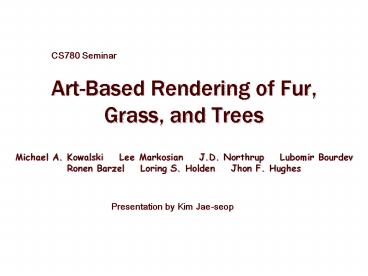ArtBased Rendering of Fur, Grass, and Trees PowerPoint PPT Presentation
1 / 24
Title: ArtBased Rendering of Fur, Grass, and Trees
1
Art-Based Rendering of Fur, Grass, and Trees
CS780 Seminar
- Michael A. Kowalski Lee Markosian J.D.
Northrup Lubomir Bourdev Ronen Barzel
Loring S. Holden Jhon F. Hughes
Presentation by Kim Jae-seop
2
Outline
- Introduction
- Related Work
- Software Framwork
- Graftal Textures
- Results
- Future Work
- Conclusions
3
Introduction
- Effective communication by an artist
- Free-form shapes
- A few well-chosen strokes
The Lorax
4
Introduction
- Mimic the artists
- Three goals
- Style of rendering
- Modeling burden
- Interframe coherence
- Procedural stroke-based textures
5
Related Work
- Particle systems
- Reeves 1983
- Reeves and Blau 1985
- Graftals
- Smith 1984
6
Related Work
- Stroke placing algorithm
- Salisbury at al. 1997
7
Related Work
- Particle-based brush strokes
- Meier 1996
8
Software Framework
- OpenGL
- Patches, textures
- Reference images
- Color reference image
- Texture placement
- ID reference image
- Texture position
- Visibility check
9
Graftal Textures
- Fur, leaves, grass,
- Procedural placement
- At silhouettes
- Stick to the surface for interframe coherence
10
Placing Graftals with DIA
- Difference image algorithm Salisbury at al.
1997 - To match the stroke density with the desired
gray tone
11
Placing Graftals with DIA
- Modified DIA
- To control the graftal texture density
Updated
New graftal
Maximum desire (Next graftal position)
Previous difference image
Current rendering
Difference image
12
Placing Graftals with DIA
- Interframe coherence
- Make the graftals stick to object surface
- Obtain 3D position by ID reference image and ray
test - Attempt to place graftals on the same 3D
position - Reject invalid ones
- Place new graftals by DIA
13
Subtracting the blurred image
- Whats the blurred image of graftals?
- Gaussian dot
- Volume ? graftals screen space area
14
Subtracting the blurred image
- Zooming away
- Realistic stroke would be too small on distant
object
15
Subtracting the blurred image
- Compensatory scaling
- Convert object-space length L to screen space
length s - Multiply weight r
- What is r?
- d a graftals desired screen space length
- v0 corresponding volume
- rd/s ? length d in every frame
- r1 ? realistic
- rw(d/s)(1-w)
- Scaled volume v
- v v0 rs2 d2
- vv0(rs/d)2
16
Subtracting the blurred image
- The volume to be subtracted
- Find 2D Gaussian function such that
- Subtract g(x-x0) from the difference image
17
Subtracting the blurred image
- Is the graftal really desired?
Full detail
Reduced detail
Reject
18
Details of fur graftals
19
Details of fur graftals
- Orientation
- Face to camera
20
Results
21
Results
22
Results
Movie clip
23
Future Work
- Handling flickering and poping
- Fading and alpha blending
- Graftals on the back face
- Organizing levels of detail with static graftals
24
Conclusions
- Expressiveness
- Interactive frame rate (several frame/s)
- Temporal coherence
- There are still many problems.