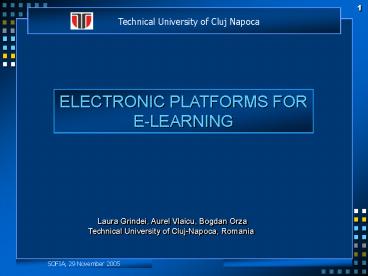Lectia 1 Modul 1 - PowerPoint PPT Presentation
1 / 55
Title: Lectia 1 Modul 1
1
Technical University of Cluj Napoca
ELECTRONIC PLATFORMS FOR E-LEARNING
Laura Grindei, Aurel Vlaicu, Bogdan
Orza Technical University of Cluj-Napoca, Romania
SOFIA, 29 November 2005
2
CONTENTS
- Introduction to e-Learning
- E-Learning professional platforms
- On-line courses design
- Interactive multimedia applications design
- On-line evaluation strategies
- Conclusions and future developments
SOFIA, 29 November 2005
3
Continuous and distance education
1. Introduction to e-Learning
Continuous education (CE) also known as life
long learning and comprises all the education
activities that aim knowledge, skills and
competencies enhancement, from personal, social,
civic and/or employment capability point of
view Distance education (DE) comprises various
study forms, that do not take place under
professors surveillance in class rooms, but that
benefit of plans, guidance and assistance of an
organization or an educational institution. DE
types
SOFIA, 29 November 2005
4
DEFINITIONS
1. Introduction to e-Learning
- E-Learning planned experience of
teaching/learning offered by an educational
institution, DE type that gives educational
materials in sequential and logical order in
order to be assimilated by students in their own
manner. - Characteristics
- Accessibility on Internet always, from everywhere
- Educational materials having interactive
multimedia format - Interaction and collaboration between students
and tutor - On-line monitoring and administration
- Technologies
- Synchronous (participant oriented) chat, video
conferences, whiteboard - Asynchronous (computer oriented) www, email,
FTP, newsgroup
SOFIA, 29 November 2005
5
EDUCATIONAL SCENARIO FOR E-LEARNING
1. Introduction to e-Learning
P R A C T I C E
T H E O R Y
SOFIA, 29 November 2005
6
MODELS
1. Introduction to e-Learning
Database
Content
Web page
1. Individual
Interactive presentations
Content management
Web Server
Internet
Audio-video
Agenda
2. With communication facilities
3.Advanced
AV streaming
Communication server
SOFIA, 29 November 2005
7
USERS
1. Introduction to e-Learning
Evaluation of results
recording
eLearning
assistance, evaluation
SOFIA, 29 November 2005
8
Advantages
1. Introduction to e-Learning
Disadvantages
- Online accessibility 24h a day/ 7 days a
- week
- Personalized learning systems
- Various pedagogical methods
- On-line administration
- Less study time
- Low cost distribution and maintenance
- Asynchronous and synchronous
- interactions
- Dynamic and interactive technologies
- Relatively high abandon rate, if the students are
not motivated enough - Students need experience in computer handling
- High design costs
Conclusion E-learning does not substitute the
traditional classes Improvements ? more
attractive, dynamic, flexible, interactive and
efficient education.
SOFIA, 29 November 2005
9
Designing e-learning platforms (ELP)
1. Introduction to e-Learning
- ELP the ensemble of programs and equipments that
facilitates content - resource distribution and management,
as well as collaboration for on- - line courses
- ELP designing stages
- Learning needs analyze and definition
- Design and implementation
- Platform launch on Internet
- Platform evaluation
- Necessary knowledge for ELP development
- pedagogy
- programming
- information security
- standardization
SOFIA, 29 November 2005
10
Designing e-learning platforms (ELP)
1. Introduction to e-Learning
Access
Design
Components for ELP design and functionalities
SOFIA, 29 November 2005
11
E-LEARNING STANDARDS AND SPECIFICATIONS
1. Introduction to e-Learning
De facto standards
voluntary usage
SOFIA, 29 November 2005
12
E-learning standards and specifications
1. Introduction to e-Learning
- Ensure
- Interoperability ELP may be used on other
hardware software configurations as well - Re-usage teaching objects and resources can be
used with various programs/ settings/ profiles
for various clients - Management information on content and users
- Accesibility quick access to platform and
content - Durability ensures periodical update of the
content - Scalability capability to extend the courses
for other fields and other types of users
SOFIA, 29 November 2005
13
ELP USAGE IN ROMANIA
1. Introduction to e-Learning
- Institutions that regulate DE and CE
- MEC H.G. 1011/2001 Standards for DE
- CNFIS regulations regarding permanent education
- CNFPA regulations regarding professional adults
formation providers authorization . - Companies offering support for ELP design and
development - Timsoft, Siveco, Sofwin, Expert Learning System,
Comsys, Learning Systems, QCT Connect, Media
eLearning, Data Business Center, Academia
On-line, etc. - ELPs offered by universities
- University of Bucharest, Technical University of
Timisoara, Transylvania University of Brasov,
Technical University of Cluj-Napoca, Gh. Asachi
University of Iasi and UBB Cluj Napoca. - Portals offering online education
- SEI, Timsoft, Forum, ScoalaOnline, Training.ro,
etc.
SOFIA, 29 November 2005
14
Accessing tools
2. Professional E-learning platforms
Web browsers
Media players and viewers
Client applications
online meetings
pools
SOFIA, 29 November 2005
15
Distribution tools
2. Professional E-learning platforms
SOFIA, 29 November 2005
16
PROFESSIONAL ELP EXAMPLES
2. Professional E-learning platforms
IBM LOTUS LMS SOLUTION
BLACKBOARD ACADEMIC SUITE
E-LEARNING AEL PLATFORM
E-LEARNING IeL PLATFORM
SOFIA, 29 November 2005
17
IeL PLATFORM
2. Professional E-learning platforms
SOFIA, 29 November 2005
18
IeL PLATFORM
2. Professional E-learning platforms
SOFIA, 29 November 2005
19
IeL PLATFORM
2. Professional E-learning platforms
SOFIA, 29 November 2005
20
Design stages
3. Online courses design
- Establishing course content and dividing it into
modules and units (chapters, lessons). - Selecting the data presentation media (text,
audio or video) and the formats. - Establishing what platforms and software will be
used to distribute the online courses - Establishing online activities (exercises,
problems, practice and projects). - Testing and evaluating the course content by
professionals. - Elaborating an activity guide and/or a study
guide for students that shows how to utilize it,
to realize the practical activities and the
online activities. - Making online evaluation tests (as surveys,
multiple answers). - Publishing the courses on the web site or on LMS
SOFIA, 29 November 2005
21
PROFESSIONAL TOOLS
3. Online courses design
1. Course Authoring Tools
TRAINERSOFT 8
MACROMEDIA 7 AUTHORWARE
WEB COURSE BUILDER
LECTORA INTERNATIONAL PUBLISHING
SOFIA, 29 November 2005
22
PROFESSIONAL TOOLS
3. Online courses design
2. Web Authoring Tools
MACROMEDIA DREAMWEAVER MX
MICROSOFT FRONT PAGE
3. Multimedia files editing tools (animation)
MACROMEDIA FLASH
MACROMEDIA DIRECTOR
SOFIA, 29 November 2005
23
PROFESSIONAL TOOLS
3. Online courses design
3. Multimedia files editing tools (video)
MICROSOFT MOVIEMAKER
ADOBE PREMIERE
MULTIMEDIA TECHNOLOGIES INTEGRATION
- Tools for
- Content conversion in web format
- Database and dynamic web pages creation
- Equations editing in web format
- Creating real time dynamic charts
SOFIA, 29 November 2005
24
Databases
3. Online courses design
DYNAMIC WEB PAGES DESIGN
Client server architecture
SOFIA, 29 November 2005
25
DYNAMIC WEB PAGES DESIGN
3. Online courses design
MySQL and PHP
SOFIA, 29 November 2005
26
TEF and CEM online courses implementation
3. Online courses design
Integrated educational materials
- Presentations tutorials, documentation
- Theoretical applications and virtual labs
- On-line self evaluation tests and final
evaluation tests (different formats)
Developed and integrated components
- Graphic interfaces (Macromedia Dreamweaver MX,
Microsoft PPT, Adobe Photoshop, Macromedia Flash
and GIF Animator, CSS) - Browser menus (PHP and Java Script)
- Dynamic web pages (databases MySQL, PHP)
glossary of terms, virtual library, on line final
testing) - Interactive web pages (JavaScript, Java)
theoretical applications, online evaluation
tests, virtual lab
SOFIA, 29 November 2005
27
3. Online courses design
- ELECTRONIC COMPUTER AIDED DESIGN Phare
Multicountry Programme for DE designed by T.U.
Sofia Professor Elena Shoikova
28
TEF and CEM courses implementation
3. Online courses design
The Theory of Electromagnetic Field online course
Course content
Lesson 1 module 1 tutorial
SOFIA, 29 November 2005
29
TEF and CEM courses implementation
3. Online courses design
TEF online course (The Theory of Electromagnetic
Field)
Study agenda module 1
Lesson 1 - content
SOFIA, 29 November 2005
30
TEF and CEM courses implementation
3. Online courses design
TEF online course (The Theory of Electromagnetic
Field)
Glosar de termeni
Biblioteca virtuala
SOFIA, 29 November 2005
31
TEF and CEM courses implementation
3. Online courses design
CEM (ElectroMagnetic Compatibility) online course
Student guide
Assistance
SOFIA, 29 November 2005
32
TEF and CEM courses implementation
3. Online courses design
CEM online course (Electromagnetic Compatibility)
Module 1 - objectives
Chapter 1, module 1 - tutorial
SOFIA, 29 November 2005
33
3. Online courses design
TEF and CEM courses implementation
Integrating the courses within IeL
User configuring tutor for CEM course
Activities configuration for the CEM Course
SOFIA, 29 November 2005
34
PROFESSIONAL TOOLS FOR DESIGN
4. Interactive multimedia applications design
- Dynamic multimedia applications
- Animation, movies
- Dynamic banners
- Dynamic web pages
- Server side scripting languages PHP (Hypertext
Preprocessor), Perl (Practical Extraction and
Report Language), ASP (Active Server Pages -
Microsoft) and JSP (Java Server Pages Sun
Microsystems). - Client side scripting languages Java Script
(Netscape), Jscript (Microsoft) and VBScript
(Visual Basic Script- Microsoft).
- Interactive multimedia application
- Java Scripts,
- Java applets,
- Flash/Shockwave technologies
SOFIA, 29 November 2005
35
INTERACTIVE MULTIMEDIA APPLICATIONS FOR CEM AND
TEF
4. Interactive multimedia applications design
Theoretical applications for TEF course
SOFIA, 29 November 2005
36
Interactive multimedia applications developed for
online courses
4. Interactive multimedia applications design
Theoretical applications for the TEF course
SOFIA, 29 November 2005
37
Interactive multimedia applications developed for
online courses
4. Interactive multimedia applications design
Theoretical applications for CEM courses
SOFIA, 29 November 2005
38
VIRTUAL LABS
4. Interactive multimedia applications design
Advantages
- Essential for online courses in the technical
domain - Useful to illustrate certain functionalities of
devices, processes, phenomena not accessible for
students in any other way - Offer means and solutions to implement
interactively some practical activities that
allow viewing in various conditions and
hypothesis processes, devices or equipment - Reproducibility they can be repeated several
times, if necessary, by the students, without any
effort from the professors or tutors - Do not need expensive lab equipment or devices
39
VIRTUAL LABS FOR TEF AND CEM COURSES
4. Interactive multimedia applications design
Practical applications for TEF course
(Electrostatic 3D)
Sequence from an application using the
Electrostatic 3D software (electrostatic
fields spectrum for 2 conductor surfaces
situated close to a separation surface between 2
media having different material constants)
Sequence of an application that use the
Electrostatic 3D software (3D representation of
electrical field)
SOFIA, 29 November 2005
40
VIRTUAL LABS FOR TEF AND CEM COURSES
4. Interactive multimedia applications design
Practical applications for TEF course
(Electrostatic 3D)
Sequence of an application that use Electrostatic
3D(3D representation of electric potential)
Sequence of an application that use Electrostatic
3D (electrostatic field spectrum of 2 point like
charges next to a conductor surface)
SOFIA, 29 November 2005
41
VIRTUAL LABS FOR TEF AND CEM COURSES
4. Interactive multimedia applications design
Practical applications for TEF course (Maxwell
Ansoft 3D)
Sequence from a solved application that uses
MaxwellAnsoft 3D (equipotential surfaces)
Sequence from a solved application that uses
MaxwellAnsoft 3D (electrostatic field spectrum)
SOFIA, 29 November 2005
42
VIRTUAL LABS FOR TEF AND CEM COURSES
4. Interactive multimedia applications design
Practical applications for TEF course (FEMLAB 3D)
Sequence from a solved application that uses
MaxwellAnsoft 3D (electric field spectrum of 2
conductor cylinders and an insulator enclosure)
Sequence from a solved application that uses
MaxwellAnsoft 3D (defining analyzed geometry)
SOFIA, 29 November 2005
43
VIRTUAL LABS FOR TEF AND CEM COURSES
4. Interactive multimedia applications design
Practical applications for TEF course (FEMLAB 3D)
Sequence from a solved application that uses
FEMLAB 3D (electric field spectrum of 2 conductor
cylinders )
Sequence from a solved application that uses
MaxwellAnsoft 3D (electric field spectrum of 2
conductor cylinders )
SOFIA, 29 November 2005
44
VIRTUAL LABS FOR TEF AND CEM COURSES
4. Interactive multimedia applications design
Practical applications for TEF course (FEMLAB 3D)
Sequence from a solved application that uses
FEMLAB 3D (field lines and equipotential
surfaces)
Sequence from a solved application that uses
FEMLAB 3D (electric field spectrum of 2 conductor
spheres)
SOFIA, 29 November 2005
45
VIRTUAL LABS FOR TEF AND CEM COURSES
4. Interactive multimedia applications design
Practical applications for CEM course (Java)
Window from an interactive application
Transmission line with loss Time dependent
tension, power, current charts
Window from an interactive application
Transmission line with loss Line settings,
charge, Generator
SOFIA, 29 November 2005
46
Online students evaluation
5. On-line evaluation strategies
Characteristics
- ACCESIBILITY - offers information on the
students assimilation degree. - RELIABILITY - obtained scores consistency same
test given at different time, leads to similar
results. - TRANSPARENCY - students precise information on
the evaluation process. - EFICIENCY - an efficient test suppose easy
development, administration, grading and
interpretation. - FLEXIBILITY - tests capability to measure a
large scale of gained knowledge and aptitudes.
SOFIA, 29 November 2005
47
Online students evaluation
5. On-line evaluation strategies
Tests types
- Tests with true/false answers
- Chart type tests
- Correct answer association tests
- Quiz tests with several answers
- Short answer tests
- Essay type tests
SOFIA, 29 November 2005
48
Tests design tools
5. On-line evaluation strategies
MACROMEDIA COURSE BUILDER
HOT POTATOES
QUIZROCKET CREATOR
SOFIA, 29 November 2005
49
Contributions to online students evaluation
5. On-line evaluation strategies
Self evaluation tests for TEF course
SOFIA, 29 November 2005
50
Contributions to online students evaluation
5. On-line evaluation strategies
Final evaluation tests for CEM course
Quiz test configuration (IeL)
SOFIA, 29 November 2005
51
Contributions to online students evaluation
5. On-line evaluation strategies
Final evaluation tests for CEM course
Quiz testing and grading (IeL)
Correct answers at final test (IeL)
Final online evaluation test (IeL)
SOFIA, 29 November 2005
52
Online course evaluation
5. On-line evaluation strategies
Quality control guarantee criteria
Content to be teach information structure,
thematic deepness level of the content, notions
correctness, informations up to date and
interest degree, users specifications Platform
technology tools, used technology (robustness),
guarantee of an e-learning management portal,
curricula structure, users registration, browsing
tools, web browsers compatibility, multimedia
elements integration and communication medium
speed. Multimedia presentation user interface,
easy text browsing, image quality, sound quality,
video quality, animations impact, easy use of
tests, interactive tools quality. Pedagogical
and educational aspects pedagogical principles
that are at the e-learning programs basis,
teaching aims have to be the same as learning
aims.
SOFIA, 29 November 2005
53
Contributions to online courses evaluation
5. On-line evaluation strategies
Quiz for CEM course
Quiz for TEF course
SOFIA, 29 November 2005
54
Future development perspectives and strategies
6. Conclusions and future developments
- Online courses content
- Finalize all the modules from the 2 online
courses TEF and CEM - Extend the theoretical applications area, by
including several types of applications done with
interactive multimedia technologies. - Increase the interactivity level of the courses,
by integrating databases for various other
activity types (applications, course evaluation)
SOFIA, 29 November 2005
55
- THANK YOU