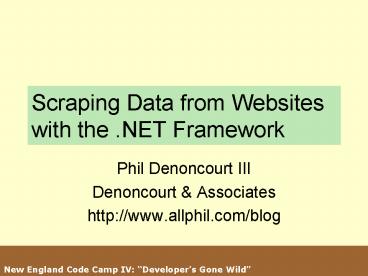Scraping Data from Websites with the 'NET Framework - PowerPoint PPT Presentation
1 / 19
Title:
Scraping Data from Websites with the 'NET Framework
Description:
New England Code Camp IV: 'Developer's Gone Wild' IE Browser Control. Add IE as ActiveX Control ... Camp IV: 'Developer's Gone Wild' Html Agility Pack. Can ... – PowerPoint PPT presentation
Number of Views:46
Avg rating:3.0/5.0
Title: Scraping Data from Websites with the 'NET Framework
1
Scraping Data from Websites with the .NET
Framework
- Phil Denoncourt III
- Denoncourt Associates
- http//www.allphil.com/blog
2
Imagine
- All the information available on the Internet
- Stock Quotes
- Box scores
- Names/Addresses
- Mapping
- Pricing Information
- Internal Applications
- Imagine you could integrate any piece of
information on the web into your application
3
Web Scraping
- Automated browsing
- HTML is retrieved
- Data is extracted from the HTML
- Extracted data is stored for later analysis
4
What would possess you?
- Web services RSS make this obsolete
- Sometimes the only way to get info
- Closed Systems
- No exposed webservice
- Application was intended to be standalone
- No direct access to datastore
- Unit testing
- Cool factor
5
Problems
- Legal Might be violating Terms of Use
- Very dependent on the HTML of the site
- Small UI Changes break your code
- Sometimes tricky
- Mimicking Cookies
- Maintaining Session
- Authentication
6
Methodology
- What data are you harvesting
- Come up with a plan
- How will you parse it
- Where will you store the data
- How will you update the data
7
Components
- HTML Retrieval
- HTML Parsing
- Data Repository
- Comparison Engine
- Updates
8
HTML Retrieval
- Complications
- Site might depend on cookies
- Site might require specific credentials
- Server might have Robot prevention software
- Firewalls
9
HTML Retrieval Methods
10
System.Net.HtmlWebRequest
- Easy to use
- Allows you to read HTML as a stream
- Handles authentication
- Have to code for firewalls
- Cookies can be tricky
- Result string of HTML
11
IE Browser Control
- Add IE as ActiveX Control
- Code controls the browser
- Handles authentication, cookies, and firewalls
- Cannot deal with badly formed HTML
- Easy to use
- Result Document Object Model (DOM)
12
IPersistStream
- Still use IE as ActiveX control
- Retrieve raw HTML using IPersistStream interface
- Same advantages as IE Browser Control
- Difficult to implement
- Ask for Phils Wrapper dll
- Result string of HTML
13
Parsing
14
Challenges in Parsing
- HTML is usually sloppy
- Most sites have badly formed HTML
- A change in site design will change the parsing
strategy - Parsing is CPU intensive
15
Strings of HTML
- Relatively slow performing
- .NET string class not geared for parsing
- IndexOf, Substring, LastIndexOf
- Case sensitivity
- Code is likely to be reliant on site structure
16
Regular Expressions
- More powerful than string parsing
- Tend to be faster than string parsing
- Syntax is awkward
- My personal bias
- Can be setup to be less reliant on site
17
Html Agility Pack
- Can download HTML files
- Uses WebRequest class
- Parses HTML into an hierarchical XML document
- Allows for badly formed HTML
- Allows you to query for data using XPath
- Reduces your reliance on site structure
- Map out approach with Outline View
18
Demos
19
Resources
- Web Scraping .NET
- Phils IPersistStream DLL
- www.denoncourtassociates.com
- HTML Agility Pack
- http//smourier.blogspot.com/
- CodeProject.com
- Screen Scraping with C for ASP.NET