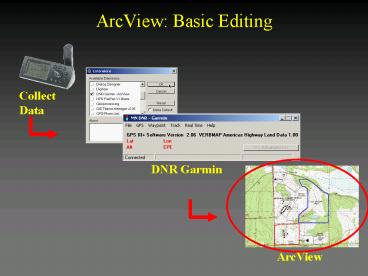ArcView: Basic Editing PowerPoint PPT Presentation
1 / 18
Title: ArcView: Basic Editing
1
ArcView Basic Editing
DNR Garmin
2
Objectives
- Edit the View legend for point and polygon themes
- Print or save a map
- Install AlaskaPak Extension
- Turn on AlaskaPak in ArcView
- Calculate Polygon Acreage and Perimeter Miles
- Create a Layout with the AlaskaPak Layout Wizard
3
Edit Theme Legend
- Double click on Point theme
- Values Field
- select a field with a unique attribute
- e.g., ident
4
Edit Theme Legend
- Edit size, symbol, and color for each unique
point - double-click on symbol to open symbol window
- change symbols
- double-click on cell in label field to change
label
- Click Apply !
- Save Project!
5
Edit Theme Legend
- Edit legend for line and polygon shapefiles
- Use the fill palette, color palette and pen
palette to change style, fill, line/outline
weight, and give color to foreground, background,
and outline
6
Example of View with Edited Legend
7
What if I Want a Quick Map?
8
ArcView AlaskaPak Extension
DNR Garmin
ArcView
9
AlaskaPak Extension
- AlaskaPak is a NPS - AKRO developed extension
for use with ArcView 3.x. - Provides a suite of general utilities for use in
a variety of GIS projects. - Utilities are particularly useful for natural
resource and cultural resource needs. - Free to download, and all code is available
within the extension for public use or
modification.
10
AlaskaPak Installation
- Installation
- Navigate to \Software\AlaskaPak. Find on
Training CD or internet - Copy aksopack.avx to C\ESRI\AV_GIS30\ARCVIEW\EXT3
2 - Copy aksopack.hlp to C\ESRI\AV_GIS30\ARCVIEW\HELP
http//www.nps.gov/gis/applications/new_apps.html
11
AlaskaPak Extension Quick Acres
- Polygon Theme Active
- Add Acres/Miles to Attributes
12
AlaskaPak Extension Quick Acres
- Use Identify Button to show attributes
Identify
- Click inside polygon
- How many acres and perimeter miles was the burn?
13
AlaskaPak Extension Quick Map
14
AlaskaPak Extension Quick Map
- Create a Customized Layout
- Main Title
- Subtitle
- Park Unit
- Team or Group
- Template
- Orientation
- Size
- Scalebar units
15
AlaskaPak Extension Quick Map
16
AlaskaPak Extension Quick Map
- File Print
- File Export
Save .jpgs in products folder by date!
17
Save ArcView Project
- File Save Project
- OR
- Hit that SAVE button!
18
Summary
- Edit the View legend for point and polygon themes
- Print or save a map
- Install AlaskaPak Extension
- Turn on AlaskaPak in ArcView
- Calculate Polygon Acreage and Perimeter Miles
- Create a Layout with the AlaskaPak Layout Wizard