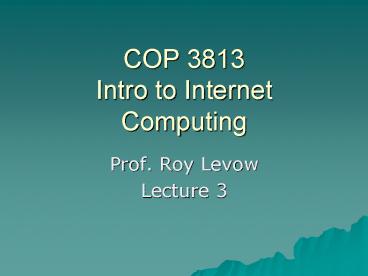COP 3813 Intro to Internet Computing PowerPoint PPT Presentation
Title: COP 3813 Intro to Internet Computing
1
COP 3813Intro to Internet Computing
- Prof. Roy Levow
- Lecture 3
2
Cascading Style Sheets
- Allow detailed formatting of web pages
- Provide separation of structure from presentation
(format) - Inline Style
- Included directly in XHTML document
- More limited capability
3
Inline Styles
- style attribute can be added to many tags
- Can alter characteristics such as
- Font-size, specified in points
- Font
- Color
- Name
- Hexadecmimal number rrbbgg
4
- Style is a quoted string with a series of
elements of the form - Element_name value1, value2,
- Separated by
- Example Fig. 6.1
5
Embedded Style Sheet
- Include style sheet information in same page
- ltstyle typetext/cssgt
- Style sheet elements
- lt/stylegt
- Elements define new tags for styles
- name def
- Def has same form as inline style
6
Example Embedded Style Sheet
- Fig. 6.2
- Properties
- font-family font, modifier
- Font arial, times new roman,
- Modifier sans serif
- background color
- font-size
- Symbolic or numeric pt size
- Classes specified as .name
7
Style Classes and Scope
- Style applies to all nested elements
- Style is used as new tag
- Style class us used to modify an existing tag
- Styles of nested components can override styles
from ancestors - Styles mas specify a series of tags, applying
only in that context - ul ul applies in a sublist
8
Style Inheritance
- Example Fig 6.3
- a.nodec applies only to classes that have
defined the attribute nodec - ahover defines changed appearance when mouse is
over item
9
External Style Sheets
- File with extension .css contains style
definitions - Example Fig 6.4
- Document file link to style sheet
- ltlink rel stylesheet type text/css
- href styles.css /gt
- Example Fig 6.5
10
Validation
- CSS validator at
- http//jigsaw.w3.ofg/css-validator
11
Positioning Elements
- Property position
- absolute for position relative to top left
corner (0,0) - Size is often in px, pixels
- Relative to top, bottom, left, right
- z-index specifies overlay order for overlapping
items - 1 is lowest
- Example Fig 6.8
12
Relative Positioning
- Shift position with
- position relative
- span tag specifies range of application of a
style - Example Fig 6.9
13
Other Features
- Backgrounds
- Fig 6.8
- Element dimensions
- Fig 6.9
- Floating elements and text flow
- Fig 6.10
- Borders
- Fig 6.11, Fig 6.12
14
User Style Sheets
- Can override defaults and/or author styles
- In IE set Accessability
- Format documents using my style sheet
- Example fig 6.16, 6.17, 6.20
15
JavaScript
- Scripting languages are interpreted from source
code - Based on Java
- Object-oriented
- Can be embedded in web pages
- Examples fig 7.1, 7.2, 7.3
16
JavaScript Dialogs
- Can open various dialog windows
- Use appropriate class
- Java strings support usual C-style \ excape
sequences - Example 7.4
17
JavaScript Input
- Can open input window and retrieve input
- Example fig 7.6
18
Programming in JavaScript
- Has full programming capability
- Example fig 7.8
- Comparison
- Example fig 7.16