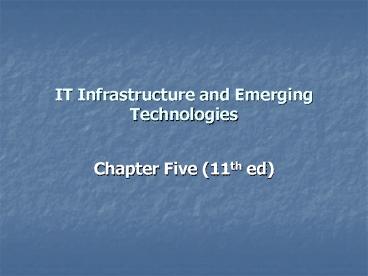IT Infrastructure and Emerging Technologies - PowerPoint PPT Presentation
1 / 47
Title:
IT Infrastructure and Emerging Technologies
Description:
Refers to a model of computing where firms and individuals obtain computing ... Example: Windows XP and Max X OS automatically download patches and updates. ... – PowerPoint PPT presentation
Number of Views:98
Avg rating:3.0/5.0
Title: IT Infrastructure and Emerging Technologies
1
IT Infrastructure and Emerging Technologies
- Chapter Five (11th ed)
2
Significance of IT Infrastructure
- IT infrastructure (ITI) is the foundation for
- Serving customers
- Working with suppliers and
- Managing internal business processes
- An example If you are a bank and you want to
sell banking services (savings, checking, car
loans, home loans, brokerage accounts, etc) to
all of your customers on a global level, your
choices of ITI will make or break you. - ITI is critical component of any business strategy
3
The Connection between the Firm, IT
Infrastructure, and Business Capabilities
4
Definitions of ITI
- ITI consists of a set of physical devices and
software applications that are required to
operate an enterprise. But it is also a set of
firmwide services budgeted by management and
comprising of both human and technical
capabilities. These technology resources
include the hardware and software required to
operate the enterprise.
5
Types of Services
- Computing platforms that provide computing
services - Telecommunication services provide data, voice,
and video connectivity - Data management services
- Application software services provide access to
ERP, SCM, CRM, and KM - Physical facilities management services
- IT management services for planning and managing
ITI - IT standards services for developing policies
- IT education services that provide training
- IT research and development services for
developing future projects
6
Evolution of IT Infrastructure
- Electronic accounting machine era (19301950)
- General-purpose mainframe and minicomputer era
(1959 to present) - Personal computer era (1981 to present)
- Client/server era (1983 to present)
- Enterprise internet computing era (1992 to
present) - Cloud computing (2000-present)
7
Stages in ITI Evolution
8
Latest Stages in ITI
- Enterprise Internet computing era 1992 to
present - Move toward integrating disparate networks,
applications using Internet standards and
enterprise applications - Cloud Computing 2000 to present
- Refers to a model of computing where firms and
individuals obtain computing power and software
applications over the Internet - Fastest growing form of computing
9
Technology Drivers of Infrastructure Evolution
- Moores law and microprocessing power
- Microprocessor power (MIPS) doubles every 18
months - Number of transistors on a chip doubles every 18
months - Cost of computing falls by ½ every 18 months
- Near future will continue, but heat issues and
consumer needs may slow this process - The law of mass digital storage
- The number of kilobytes stored for 1 has doubled
every 15 months since 1950 - Metcalfes law and network economics
- Power of a network grows exponentially as a
function of the number of network members
(network economics) - Declining communications costs and the Internet
- Standards and network effects
- ASCII, COBOL, UNIX
- TCP/IP, Ethernet, and WWW
- IBM/Microsoft/Intel
10
Moores Law
11
Moores Law Falling Cost of Chips
12
The Growth of Mass Digital Storage
13
Cost of Mass Digital Storage
14
Exponential Declines in Internet Communications
Costs
15
Seven Key Infrastructure Components
- Computer Hardware Platforms
- Operating System Platforms
- Enterprise Software Applications
- Data Management and Storage
- Networking/Telecommunications Platforms
- Internet Platforms
- Consulting and System Integration Services
16
Estimated Size of US Infrastructure Components
(2005)
17
Computer Hardware Platforms
- Client machines
- Desktops and mobile computing devices ( PDAs or
laptops ) - Server market
- Blade servers
- Major players
- Microprocessors IBM, Intel, and AMD
- Hardware HP, IBM, Dell, and Sun
- Mainframes
- Market dominated by IBM
- Serve as giant servers (an alternative to blade
servers)
18
Computer Software Platforms
- Operating systems
- Client OS dominated by some form of Microsoft
Windows - Server OS dominated by UNIX and Linux
- Major providers of UNIX are IBM, HP, and Sun
- Enterprise applications (e.g., SCM, CRM, ERP)
- Major providers are SAP and Oracle
- Microsoft is trying to capture the low end of
this market - Client applications
- Microsoft is the dominant provider
19
Data Management and Storage
- Data management software
- Oracle and IBM dominate the market.
- Microsoft (SQL Server) and Sybase tend to serve
smaller firms. - Open source Linux MySQL
- Data storage hardware
- The hard disk market is consolidating around a
few huge firms like EMC and smaller PC hard disk
firms like Seagate, Maxtor, and Western Digital
20
Networking/Telecommunications Platforms
- Network operating systems
- LANS are dominated by Windows Server other
players include Novell, Linux, and Unix - Enterprise networking almost entirely Linux or
UNIX - Virtually all networks use the TCP/IP protocols
- Networking hardware providers
- Cisco, Lucent, Nortel, and Juniper Networks
- Telecommunications services market
- MCI, ATT, and Sprint providing most trunk line
services for both phone and Internet. - Rapid growth of non-telephone Wi-Fi and Wi-Max
services, and Internet telephony
21
Internet Platforms
- This area overlaps with networking, hardware, and
software platforms - Internet hardware server market
- Dell, HP, and IBM
- Some Web software tools
- Microsofts ExpressionWeb and .Net families of
tools - Adobe software (Dreamweaver and Flash)
- WebSphere from IBM to manage a Web site
- Apache server is an open source software tool for
managing stored Web pages on a server (on 70
percent of all Web servers) - Java from Sun for interactive applications
22
Consulting and System Integration Services
- Most firms today, even large firms, cannot
develop their systems without significant outside
help. - 130 billion annually spent on computer system
design, and related business services like
business process redesign in the United States - About 85 of business consulting in the United
States involves IT business consulting. - Integration services involves integrating data,
and applications in a firm. - Connecting new applications and systems to legacy
systems - IBM has transformed itself into a systems
integration firm with IBM Global Services, the
largest system integration firm.
23
Contemporary Hardware Platform Trends Overview
- Cost of IT infrastructure is rising
- Cost of computing services and software
- Intensity of computing communications has
increased requiring more powerful networks and
client devices - Other challenges
- Integration of data across platforms
- Infrastructures must withstand huge spikes in
demand and continual assaults from hackers - High customer expectations
- Five trends
- Emerging mobile digital platform
- Grid Computing
- Cloud computing or on-demand (utility) computing
- Autonomic Computing
- Virtualization and multicore processors
24
Emerging Mobile Digital Platform
- Increasingly computing is moving from the desktop
to mobile computing platforms. - Communication devices such as cell phones and
smart phones (Blackberry and iPhone) are now
performing the functions of handheld computer. - Data transmission, Web browsing, sending e-mail,
exchanging data with corporate systems - Low-cost light subnotebook computer or netbooks
- Equipped for wireless communication, Internet
access, and word processing
25
Grid Computing
- Rather than purchase huge mainframes or super
computers, firms can chain together thousands of
smaller desktop clients into a single computing
grid computers may be geographically remote - It is estimated that from 25 - 50 of the
computing power in the United States is unused. - Grid computing saves infrastructure spending,
increases speed of computing, and increases the
agility of firms. - Examples Royal Dutch/Shell Group and the
National Digital Mammography Archive - Another example from the University of Wisconsin
(http//www.cs.wisc.edu/condor/)
26
Cloud Computing
- In this computing model
- Hardware and software are provided as a service
on remote machines on a subscription or usage
basis - Data and applications are permanently stored on
remote servers - Access is via the Internet with desktops,
notebooks, or mobile devices - Attractive to small and medium enterprises
because it reduces investment and management of
IT infrastructure - Example of cloud computing Google Apps
27
Cloud Computing and the Computing Utility
- Firms off-loading peak demand for computing power
to remote, large-scale data processing centers - Developed by IBM, SUN, and HP
- Firms pay only for the computing power they use,
as with an electrical utility. - Excellent for firms with spiked demand curves
caused by seasonal variations in consumer demand,
e.g. holiday shopping - Saves firms from purchasing excessive levels of
infrastructure
28
Autonomic Computing
- Autonomic computing is an industry-wide effort to
develop systems that can - Configure, optimize, and tune themselves
- Heal themselves when broken
- Protect themselves from outside intruders and
self-destruction - Why is there a need for this?
- Computer systems (both hardware and software)
have become so complex that the cost of managing
them has risen. - Thirty to fifty percent of a companys IT budget
is spent preventing or recovering from system
crashes. - Operator error is the most common cause of
crashes. - Example Windows XP and Max X OS automatically
download patches and updates.
29
Virtualization
- Both of these techniques are designed to reduce
power consumption - Many firms use multiple operating systems.
Dedicating a machine to a single operating system
is inefficient. Virtualization enables firms to
run multiple operating systems on a single
machine thus reducing the total number of
machines required
30
Multicore Processors
- As the clockspeed of cpus increased over the last
30 years, the amount of heat generated and
electricity consumed also increased. - Solution is to use two or more slower processors
to generate the same computing power but reduce
heat and power consumption - For example, my desktop computer at home has four
processors
31
Intel Chip History
32
Software Platform Trends Overview
- Linux and the open-source software movement
- Java and Ajax
- Web services and and service-oriented
architecture - Software Mashups and 2.0 applications
- Software outsourcing
33
The Open-Source Software Movement
- Open-source software is free and can be modified
by users. Developed and maintained by a
worldwide network of programmers and designers
under the management of user communities
(opensource.org). - The movement has evolved over 30 years and has
demonstrated it can provide high quality
software. - Major examples include Linux, Firefox (browser),
and Apache (Web server software that resides on
the server and delivers Web content to your
browser) - Linux is the most widely used open-source
software program. Linux is an operating system
derived from Unix. - IBM, HP, Intel, Dell, and Sun have adopted and
support Linux. Linux is a major alternative to
Windows server and even client operating systems - Linux runs on all major hardware platforms
mainframes, servers, and clients - Major threat to Microsoft
34
Java
- A programming language that is independent of the
operating system and hardware processor. - Applications written in Java can run on any
hardware for which a Java virtual machine has
been defined. - Anytime an object moves or input is required from
a user a Java applet has been employed - Applets are small Java programs that are
downloaded from the server. Users do not need to
have complex software on their machines. - Java is embedded in PDAs, cell phones, music
players, automobiles, set-top cable TV systems,
and browsers. - Java is the leading interactive programming
environment for the Web. - Dispute with Microsoft
35
AJAX
- Ajax (asynchronous JavaScript and XML) is a
group of inter-related Web development tools for
creating interactive Web applications . Ajax
enables increased responsiveness and
interactivity of Web pages by exchanging small
amounts of data with the server "behind the
scenes" so entire Web pages do not have to be
reloaded each time there is a need to fetch data
from the server. JavaScript is the language in
which AJAX function calls are usually made. - Ajax is one form of a set of related techniques
called rich Internet applications (RIA). Adobes
Flash is another member of RIA.
36
Web Services
- Web services refers to a set of loosely coupled
software components that exchange information
with each other using Web communication standards
and languages - Web services permit computer programs to
communicate with one another and share
information without rewriting applications, or
disturbing older legacy systems. - Web services are based on XML, and standards like
SOAP, WSDL, and UDDI to create this communication
environment.
37
Web Services And Service-Oriented Architecture
(continued)
- XML stands for extensible markup language and is
a more powerful version of HTML that enables one
to tag items that provide meaning to data. - Web Services Description Language (WSDL)
describes the tasks performed by the Web service
and the commands and data it will accept so that
it can be used by other applications. - Universal description discovery and integration
(UDDI) enables a Web service to be listed in a
directory of Web services for easy location. - The collection of Web services used to build a
firms software constitute what is know as a
service-oriented architecture (SOA)
38
Mashups
- A mashup is a Web application that combines data
and/or functionality from more than one source.
The term is derived from the hip hop practice of
building a new song by combining parts of other
songs. - Example mashups
- Typical mashups combine mapping and satellite
image software with local content (see
http//housingmaps.com or http//zillow.com ).
Enables real estate listings to be displayed on
Google maps. - Celebrities linked to maps and YouTube
http//www.mibazaar.com/top100celebrities/
39
Widgets
- Widgets are small programs that can be added to
web pages or placed on the desktop to provide
additional functionality into a Web page or
another Web page. - Examples
- Google Desktop Gadgets stockmarket, weather, or
news - Apple Dashboard or Microsoft Windows Vista
Sidebar - Business examples
- Random House has a widget tht enables visitors to
their Web site to purchase books from its online
store - Amazon.com has a toolbar widget that enables
users to search their Web store while staying on
a social network like Facebook
40
Software Outsourcing Packages
- Prewritten off-the-shelf software built by a
software company - Eliminates the need for the company to write
their own - Available for all standard business applications
within and across industries - Includes all the transaction processing systems
mentioned in earlier chapters - Also includes the large enterprise applications
41
Software Outsourcing Software as a Service (SaaS)
- A business that delivers and manages applications
and computer services from remote computer
centers to multiple users using the Internet or a
private network. Software is not installed on
the firms systems. - Rather than purchase hardware and software, firms
can go onto the Internet and find providers who
offer the same functionality over the Internet,
and charge on a per-user or license basis. - Example Salesforce.com provides customer
relationship management and sales force
management services to firms
42
Software Outsourcing Custom Software
- A firm contracts custom software development or
maintenance of existing legacy programs to
outside firms, often in low-wage countries. - Example Dow Chemical hired IBM for 1.1 billion
to create an integrated communication system for
50,000 Dow employees in 63 countries. - Why would Dow not build this system itself?
43
Changing Sources of Firm Software
44
Management Issues
- ITI management must be guided by the firms need
to provide computer-based services to customers,
employees, and suppliers. To this wisely the
firm must deal with - How do we make wise infrastructure investments?
- How do we allocate control and management of III
(centralize or decentralized control)the issue
of governance. - How do we prepare for infrastructure change
(scalability)?
45
Management Solutions
- Consider your strategic situation six questions
to ask (see next slide) - Start out small, with respect to large scale
infrastructure changes (develop one module at a
time) - Consider the total cost of ownership
- Develop benchmarks for the total cost of ownership
46
Six Questions to Ask
- 1. What is the market demand for computer-based
services from customers, employees, and
suppliers? - 2. What is your firms business strategy or what
new services are needed to achieve goals? - 3. What is the firms IT strategy with respect
to ITI and costs? - 4. What is the position of your firm with
respect to IT compared to your competition (ahead
or behind)? - 5. What is the position of your firm with
respect to computer-based services to customers,
employees, and suppliers compared to your
competition? - 6. How do your expenditures for ITI compare with
your competition?
47
Total Cost of Ownership
- When calculating the costs of systems, be sure to
include all the costs - Hardware acquisition
- Software acquisition
- Installation
- Training
- Support
- Maintenance
- Infrastructure requirements
- Downtime
- Space and energy
- The desktop management concept for distributed
computer assets (http//cais.isworld.org/articles/
8-6/default.asp?ViewJournalx50y7 )