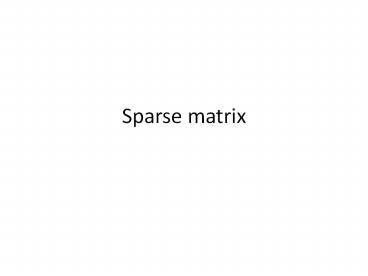Sparse%20matrix PowerPoint PPT Presentation
Title: Sparse%20matrix
1
Sparse matrix
2
fort.97
ltNOTEgt fort.97 record the RHS
row index
RHS
ltNOTEgt fort.96 record the solution vector
row index
Solution vector
3
Take dimension by 9
fort.98
There are 3 nonzero element in row1There are 4
nonzero element in row2 There are 3 nonzero
element in row3 There are 3 nonzero
element in row10 10 exceed the dimension gt end
of matrix
row index
The first nonzero elements index
ltNOTEgt fort.98 help us to know how many nonzero
element in each row
4
The row index
The column index
The entity of corresponding index
ltNOTEgt fort.99 actually record the matrix
5
procedure
- Step I Modify parameter n to change the
dimension of matrix A - Step II Execute the programming in fortran to
get the solution vector - Step III Load fort.96, fort.97, fort.99 into
matlab to get data we need - Step IV Construct a sparse matrix then get
solution vector - Step V Compute the SupNorm of solution vector
in fortran and in matlab
6
Step I set the dimension of sparse matrix
lupara.nml
In this experiment We use n 128, 256, 512, 1024
consecutively
dimension (n-1)2
ltNOTEgt we use lipara.nml to change the dimension
of our matrix
7
Step II make project and execute
In execution , showing some information to us
8
Step III load the file into matlab 1
Load fort.96 and fort.97, then get the RHS and
solution vector
Solution vector
RHS
ltNOTEgt we ignore the first column, because it is
index
9
Step III load the file into matlab 2
Load fort.99, then get the parameter I, J, S
10
Step IV Construct a sparse matrix then get
solution vector
Construct sparse A
Do solute
11
Step IV Compute the SupNorm of solution vector
in fortran and in matlab
Compute the SupNorm
12
N 128 SupNorm 8.049116928532385e-16 N
256 SupNorm 6.383782391594650e-15 N
512 SupNorm 1.434963259328015e-14 N
1024 SupNorm 1.975294927625271e-13
When n increase 2 times, dimension increase 4
times roughly.
ConclusionWhen n become double , we lose one
point accuracy
PowerShow.com is a leading presentation sharing website. It has millions of presentations already uploaded and available with 1,000s more being uploaded by its users every day. Whatever your area of interest, here you’ll be able to find and view presentations you’ll love and possibly download. And, best of all, it is completely free and easy to use.
You might even have a presentation you’d like to share with others. If so, just upload it to PowerShow.com. We’ll convert it to an HTML5 slideshow that includes all the media types you’ve already added: audio, video, music, pictures, animations and transition effects. Then you can share it with your target audience as well as PowerShow.com’s millions of monthly visitors. And, again, it’s all free.
About the Developers
PowerShow.com is brought to you by CrystalGraphics, the award-winning developer and market-leading publisher of rich-media enhancement products for presentations. Our product offerings include millions of PowerPoint templates, diagrams, animated 3D characters and more.