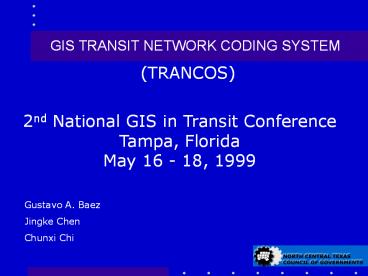GIS TRANSIT NETWORK CODING SYSTEM - PowerPoint PPT Presentation
1 / 25
Title:
GIS TRANSIT NETWORK CODING SYSTEM
Description:
North Central Texas Council of Governments (NCTCOG), MPO for the Dallas - Fort ... Code, Company Code, Time Periods, Headways, Layover, and Vehicles Per Unit ... – PowerPoint PPT presentation
Number of Views:27
Avg rating:3.0/5.0
Title: GIS TRANSIT NETWORK CODING SYSTEM
1
GIS TRANSIT NETWORK CODING SYSTEM
(TRANCOS)
2nd National GIS in Transit Conference Tampa,
Florida May 16 - 18, 1999
Gustavo A. Baez Jingke Chen Chunxi Chi
2
TRANCOS
- Background
- North Central Texas Council of Governments
(NCTCOG), MPO for the Dallas - Fort Worth Region - Responsible for the Regional Transportation
Planning process for all modes of transportation - Main Projects
- Metropolitan Transportation Plan (MTP)
- Major Investment Studies (MIS)
- Thoroughfare Plans, etc.
3
TRANCOS
- Background (continue)
- MTP and MIS require evaluation of multiple
highway and transit alternatives - Highway and transit alternatives are evaluated
using the Dallas-Fort Worth Regional Travel Model
(DFWRTM) - Until 1998 transit network alternatives were
coded using a pencil and paper process - TRANCOS , an ARCVIEW GIS application was
developed to code Transit Network.
4
TRANCOS
- Drawbacks of traditional transit network coding
- Time-consuming
- No geographic elements
- Impossible to do spatial analysis
- Prone to errors
5
TRANCOS
- Issues
- Development Environment
- ArcView
- Avenue, Dialog Designer, C
- Data Heritage
- Data Retrieval
- Data Integrity
- Interfacing with Dallas Fort Worth Regional
Travel Model across multiple data formats
6
TRANCOS
- Final Structure
- It runs on PC environment
- It contains
- 10 dialog forms
- Over 100 Avenue scripts
- 5 C programs
- Developed by NCTCOG Personnel
7
TRANCOS
- Data and Control Flow Diagram
INPUT TRANFILE CARDS (DFRTM)
Import tool
TRANCOS
Output Tranfile Cards (DFWRTM)
Export Tool
8
TRANCOS
- What is a TRANFILE?
- It is Transit File which require 3 records types
for every transit line - Record 1 contains the following attributes Mode,
Line Number, Line Description, Direction, Line
Group, Technology Code, Company Code, Time
Periods, Headways, Layover, and Vehicles Per Unit
9
TRANCOS
RECORD 1 2
10
TRANCOS
- Record 2 contains Mode, Line Number, Number of
Segments, Basic Segment Definitions, Special
Segment Definitions - Record 3 contains Mode, Line Number, Segment
Number, Node Numbers (Stops)
11
TRANCOS
RECORD 3
12
TRANCOS
TRANFILE EXAMPLE
Record 1
Record 2
Record 3
13
TRANCOS
- Main Tools
- .
- The menu contains the following options
- Import from Tranfile
- Export to Tranfile
- Export to Drive File
- Edit Tranfile Cards
- Edit Drive Nodes
- Ability to do Spatial Analysis
14
TRANCOS
MAIN MENU
15
TRANCOS
Import and Export Tools
16
TRANCOS
TRANSIT NETWORK (AS NODES)
17
TRANCOS
TRANSIT NETWORK (AS LINKS)
18
TRANCOS
IMPORTED RECORDS
19
TRANCOS
Editing Cards Tools
20
TRANCOS
Editing Cards Tools
21
TRANCOS
Ability to Edit Link and Node Tables
22
TRANCOS
Ability to Do Spatial Analysis
23
TRANCOS
- Benefits
- Greatly improved efficiency
- On screen visualization
- Easy to spot coding errors
- Easy for spatial analysis in transit alternative
studies - Transit network becomes integral part of GIS
database - Reduce level of frustration
24
TRANCOS
- Lessons Learned
- Support from managers and users is critical to
success. - A detailed work plan is very important to guide
the process of the application development - Documentation, documentation, documentation,
!!!!
25
TRANCOS
QUESTIONS?