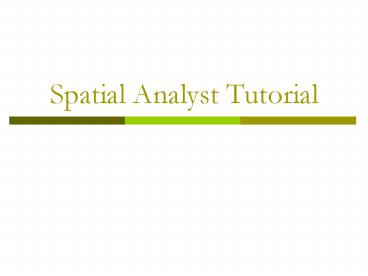Spatial Analyst Tutorial - PowerPoint PPT Presentation
1 / 15
Title:
Spatial Analyst Tutorial
Description:
Reclassify values to a common scale. Convert cells to No Data or assign values to No Data cells. ... Cost path analysis. Reclassify input datasets. Cost path analysis ... – PowerPoint PPT presentation
Number of Views:270
Avg rating:3.0/5.0
Title: Spatial Analyst Tutorial
1
Spatial Analyst Tutorial
2
Preparation
- Copy the spatial folder from \\cahe9345\classda
ta\soils468\data to your own data folder.
3
Hillshade
- Creates a shaded relief raster from an elevation
raster and an illumination source. - Combined with transparency, it gives a map a 3
dimensional appearance.
4
Histogram
- Very useful to get a quick measure of how raster
data is distributed.
5
Finding a new school site in Stowe, Vermont
- Input Datasets
- Derive Datasets
- Reclassify Datasets
- Weight and combine datasets
6
(No Transcript)
7
Deriving slope
- In ArcGIS slope may be calculated as degrees or
as percent. - Be aware of the horizontal and vertical units of
your datasets reproject or calculate a z-factor
if necessary.
8
Straight line (Euclidean) Distance
Recreation sites
Existing schools
9
Reclassify
- Replace values based on new information.
- Group certain values together
- Reclassify values to a common scale
- Convert cells to No Data or assign values to No
Data cells.
10
(No Transcript)
11
Reclassify
Recreation sites
Existing schools
12
Weight and combine datasets
13
Cost path analysis
- Calculates the cost of moving across a raster
surface based on geographic factors. - Requires a source dataset, a cost dataset, and a
destination dataset.
14
Cost path analysis
Reclassify input datasets
15
Cost path analysis