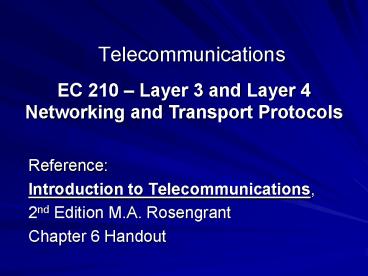Telecommunications PowerPoint PPT Presentation
1 / 67
Title: Telecommunications
1
Telecommunications
EC 210 Layer 3 and Layer 4 Networking and
Transport Protocols
- Reference
- Introduction to Telecommunications,
- 2nd Edition M.A. Rosengrant
- Chapter 6 Handout
2
Objectives
- Define the relationship between TCP IP
- Define TCP as it relates to networking
- Define UDP as it relates to networking
- Define RTP as it relates to VoIP
- Define IP as it relates to networking
- Define other Layer 3 and 4 protocols
3
Outline
- Introduction
- TCP Transmission Control Protocol
- UDP User Datagram Protocol
- RTP Real Time Protocol
- IP A Layer 3 network Protocol
- Other Layer 3 Protocols
4
Introduction
5
6
Introduction
- Michael Jordan and Chicago Bulls won 6 NBA titles
working together. - Michael Jordan and Nike built a mega-million
dollar shoe industry. - TCP and IP work together as a protocol suite to
package, prepare, and transport information
across a network from device to device. - One without the other is unnatural.
7
Introduction
- Michael Jordan went on to play on another team.
- IP also partners with other protocols when needed
the most common being UDP. - User Datagram Protocol, which is used when
real-time applications such as digitized voice or
peer to peer traffic are carried across the Net. - TCP may also work with other partners, but IP is
the most common.
8
Introduction
- The main point to grasp from this analogy is that
in order to carry traffic across a network,
whether the network is a small 5 PC LAN or the
World Wide Web, Layer 4 and Layer 3 protocols
have to work in unison and the two dominant
partners are TCP/IP and UDP/IP.
9
Transmission Control Protocol
- Thanks to the internet, TCP/IP has become the
most common protocol suite used to carry
information across networks. - TCP/IP is used to carry e-mail, file downloads
(FTP),Web site exchanges, and on and on. - TCPs is a connection oriented protocol capable
of handling multiple sessions simultaneously.
10
Transmission Control Protocol
- It also has a flow-control mechanism, employs an
error-connection scheme, and is smart enough to
retransmit corrupted or lost packets. - Transport Layer Protocol, connection oriented,
end to end protocol. - Provides reliable, sequenced of delivery of bytes
to local or remote users.
11
A Reliable Protocol
- TCP accepts large amounts of data from the
application software and organizes it into bytes
of data called segments. - Segments organized bytes of data.
- TCP is a connection oriented protocol.
- Second function TCP performs is setting up a
session between devices.
12
TCP is a connection-oriented protocol.
Acknowledgments are used to verify the connection
is up
13
- third function TCP performs is to determine when
the next segment can be sent and when a
previously sent segment needs to be
retransmitted. - Beauty of TCP is that it can send multiple
segments prior to receiving an acknowledgment.
Windowing - - Process TCP used to manage data sessions from
multiple applications. - A window is established between two end devices
allowing communications to flow.
14
- Value of windowing is - data transmission speeds
are enhanced without comprising data reliability. - The term windowing is used frequently by data
engineers when discussing transmission thresholds
and overhead utilizations. - TCP is responsible for controlling multiple
application sessions across one link.
15
- The fourth function that contributes to TCPs
reputation as a reliable protocol is its
ability to manage the flow of data across the
network. - Flow control is used to ensure that device
buffers are not overwhelmed with data segments at
any one point. - Buffers are similar to buckets placed at the
interface ports to hold overflow data when the
network is overloaded.
16
TCP handles overflow conditions.
17
- A fifth function of TCP is to help ensure the
integrity of data transmission through the use of
error-checking schemes. - TCP is smart enough to be able to tell the
sending device that the data was accepted intact
or that the data was received in error or lost. - Sends ACKs or NACKs to the far end.
- Receiving device determines the data are
corrupted or missing, it will request the source
end to retransmit the data segments immediately,
as shown in this diagram.
18
19
- The final job left to TCP is referred to as data
sequencing. - Data sequencing refers to making sure the data
packets or segments arrive in order. - TCPs responsibility to hand upper layers the
data segments in the same order they were
shipped. - Remember, TCP is able to send multiple devices
data segments across the same link.
20
Data Types Port Locations
- TCP accepts data from the upper 3 layers of the
OSI stack packages the data into segments. - Each segment can be defined by a source
destination port number that relates to the type
of application or process residing in the
segment. - For example, the destination port number for HTTP
is port 80.
21
- Devices on a network are configured to allow or
disallow specific types of applications to pass
through. - Managing maintaining port access is a constant
for network managers and ISPs. - The source destination ports define the type of
application being carried in the segment. - Port numbers located in the Layer 4 headers are
used by network managers to restrict or allow
different types of traffic onto the network.
22
- The list provides a few of the more popular port
numbers and the associated application type. - 16 bit address that provides a total of 65,536
usable ports. - VoIP ports, minimum of 5 ports that need to be
opened for the calls to flow through the network.
Ports 125, 128, 129, 130, 134.
23
Popular Ports
- Port 63 Telnet
- Port 80 HTTP WWW
- Port 21 FTP
- Port 25 - SMTP
24
TCP Functions review.
- 1st function connection oriented multiple
session. - 2nd function setting up session between 2
devices. - 3rd function when to send next segment, when to
resend previous if lost. - 4th function Manage flow control
- 5th function data integrity error checking
schemes. - 6th function Data sequencing.
25
IANA
- Internet Assigned Numbers Authority -
organization oversees port number assignments. - IANA divides the 65,535 port numbers available
into three categories. - Well-known ports - 0 to 1024
- Registered ports 1025 to 49,151
- Dynamic or Private ports 49,152 to 65,535
26
IANA
- IANA is broadly responsible for the allocation of
globally-unique names and numbers that are used
in Internet protocols. - Maintains a close liaison with the IETF
Internet Engineering Task Force a standards
organization.
27
TCP Review
- TCP is a connection-oriented Layer 4 protocol
that is able to manage the flow of multiple types
of data across a network to one or many devices. - TCP works with both the upper and lower layers to
accomplish this task and is referred to as a
reliable protocol.
28
UDP
- User Datagram Protocol provides a way for
applications to access connection-less features
of IP. - Second most popular Layer 4 protocol found on the
internet. - Similar to TCP, UDP is a transport layer protocol
that provides an interface between the
application layer and the network layer.
29
- Main difference between UDP and TCP is that UDP
is not a reliable protocol. - UDP does not have header fields for flow control
- Does not have the ability to send
acknowledgments, nor the ability to retransmit a
datagram if necessary. - UDP is a connectionless protocol, it does not
establish a session before transporting the data.
30
- Application layer hands the UDP the data, UDP
formats the data into segments and throws it onto
the network. - Turns its attention to the next segment needing
to be transmitted. - The throw-and-hope method is a good way to
describe how UDP handles data transmission. - Why use this unreliable protocol?
31
- Real-time applications such as voice and video
are extremely sensitive to any type of delay. - Ensuring reliability adds delay.
- Acknowledgments cause delay.
- Voice transmission has a completely different set
of requirements than data. - Voice segments must be received with a certain
time frame in order for the end user to hear
exactly what the sender is saying real time
traffic flow.
32
- TCP header consists of multiple fields.
- UDP header consists for 4 fields
- source port
- destination port
- Length
- Checksum
- UDP has proven to be a very good fit for
real-time data applications, voice video. - UDP is a key player in communication networks.
33
RTP
- Real-Time Protocol (RTTP Real Time Transport
Protocol) Developed by IETF. - Designed to address problems caused when
real-time interactive exchanges such as
video/voice are transported over LAN designed for
data. - RTPs approach is to give video higher priority
than data.
34
- RTP can be viewed as a pseudo(fake)-Layer 4
protocol. It straddles the application layer and
the transport layer. - Not able to carry out Layer 4 functionality on
its own, RTP does make a great partner with UDP
to prepare and package real-time applications
specifically VoIP. - RTP performs several functions in conjunction
with the upper-layer applications protocol.
35
- RTP header consists of ten fields.
- The protocol inserts a time stamp in each segment
to help organize the packets according to when
they were transmitted. - RTP also monitors and identifies the data type
similar to UDP and TCP.
36
Clarification of Terms
- Segment Application data handed to the Layer 4
protocol. The term segment is used to describe
the unit of information formatted by the
application, presentation, and session layer
protocols. - Segments vary in size depending on the
application used to format the segment. - A method of data communications.
37
Clarification of Terms
- Datagram Layer 3 header Layer 4 header data
segment A datagram includes information
received from the upper-layer protocols, the
Layer 4 header and the Layer 3 header. - The size of the datagram varies depending on the
data link layers frame format. An Ethernet frame
can carry a 1500 byte datagram.
38
Clarification of Terms
- Packet A packet, similar to the datagram, is an
envelope containing data plus a Layer 3 header
used to define how the information will be routed
from device to device. - A packet varies in size depending on the amount
and type of data being shipped and the Layer 3
protocol. - Generic term for a bundle of data, usually in
binary form, organized in a specific way for
transmission.
39
Clarification of Terms
- PDU Packet Data Unit A PDU is a packet sized
to accommodate network device limitations. - An IP PDU is a variable-length chunk of data with
a maximum size of 65,000 octets.
40
Clarification of Terms
- Frame, Layer 2 - A frame, Layer 2 is a unit of
data containing a packet, a Layer 2 header and
trailer, Layer 3 header, Layer 4 header, and the
data. - Commonly a fragment of larger data.
- Typically, Layer 2 frames are defined by their
MTUs.
41
Clarification of Terms
- Maximum Transfer Unit. An MTU is the maximum size
frame a network can handle as defined by the
protocol. - The largest possible unit of data that can be
sent on a physical medium.
42
A Layer 3 Network Protocol
- IP Internet Protocol is the most popular
network layer protocol deployed today. - IP is universally accepted.
- Understand what jobs IP is responsible for the
different tools it uses to accomplish those jobs.
43
IP Functions
- Responsible for routing data from network to
network, host to host. - An IP aware device looks at the IP address,
determines where it is heading and if it requires
any priority routing, and decides what port it
needs to be shipped out on in order to reach its
destination. - IP is a device-to-device aware protocol.
44
- IPs main role in life is to determine where to
route the packet, at what priority and what to do
if an interface port is not available. - The question is How?
45
IP Routing
- IP is considered an unreliable protocol in that
it does not care if a packet has been received in
good order with no errors. - IP is concerned with how to route the packet
according to the rules defined within the device,
router, configuration. - IP is a navigator maps routes distances
delays congestions.
46
Routing Protocols
- Two routing methodologies are available to
network administrators - Static routing.
- dynamic routing.
- Static routes between two devices are built
manually by the network administrators through
the routers command line interface.
47
- The administrator logs into the device and enters
specific commands to turn up a circuit nailing up
the path between the two ports. - Packet routing is simple. The device
automatically sends the packets across the static
route to the second device. - Static routing works well for small networks with
few routes. - Once a network interfaces to the World Wide Web
requiring multiple routes and multiple devices,
static routing becomes unmanageable.
48
- Dynamic routing - routes packet according to rule
sets defined by a routing protocol. - The path between device A and device B is not
nailed up as with a static route. - Instead the routing protocol, such as RIP
(routing information protocol) or OSPF (open
shortest path first), selects the best route to
take at that given time.
49
Routing Protocol Summary
- Routing selection is handled through a nailed up
path defined by manual configuration or through
implementing routing protocols that exchange
route information between devices and networks. - In either case, static or dynamic routing, the
goal is to make sure the packet arrives at its
destination intact and on time.
50
TCP/UDP/RTP Review
- TCP functions reliable protocol connection
oriented, flow control, data sequencing - IANA Internet Assigned Numbers Authority
- UDP User data gram protocol
- Unreliable protocol throw and hope method
- RTP Real Time Protocol voice, video
51
IP Packet
- The IPv4 header may contain up to twenty-four
octets of information depending on the type of
data being carried. - Source and destination address fields are the
most important fields in the IP packet.
52
- IP packets hold the information that allows the
router to route the packet to the correct
destination. - The source address field holds the IP address of
the source device, the device sending the packet.
- The destination address field holds the IP
address of the destination device, the device the
packet is being sent to.
53
- IP addressing, though complicated, allows
multiple devices on multiple networks to exchange
information to a connectionless environment using
many types of transport media. - The beauty of IP is its ability to work in many
environments regardless of the type of equipment,
the type of circuit, or the type of application
being sent.
54
IPv4 header
- 32 bits long divided into four octets or three
decimal digits per segment XXX.XXX.XXX.XXX. - The address is divided into two segments, network
and host. - The network portion of the address defines what
network the packet belongs. - The host defines what device the packet is being
sent from or sent to.
55
IPv6 header
- Contains 128 bits for a source and a destination
address, resulting in zillions of potential
addresses for host devices. - The IP header contains multiple fields used to
assist in the transport of packets across the
network. - All fields are used to assist in moving data
across a network from device to device.
56
Real Time Traffic
- How IP handles real-time traffic such as VoIP.
- VoIP is becoming a viable method for carrying
digital voice throughout the world. - The IP header is used to set priority or QoS
values to improve the quality of a VoIP call. - CoS (class of service) field is used to
facilitate the transmission of different service
types, voice included
57
- The common terms used to describe priority
settings are best effort (BE). - Expedited forwarding (EF).
- The router reads the header field to determine if
the packet is stamped as BE or EF before deciding
what to do with it. - DSCP or Diff Serv Differentiated Services Code
Point. A set of technologies used to prioritize
voice traffic.
58
IP Addressing High-Level View
- Presently, two versions of IP Addressing are used
in networks IPv4 and IPv6. - IPv4 continues to be the dominant addressing
method deployed across the network. - A slow migration to the newer standard, IPv6 is
in progress.
59
IPv4
- Segments a 32 bit address into 5 classes, each
able to define a specific number of network and
host addresses. - Network portion of the IP address associated with
the network. - The host refers to an IP address assigned to a
host device such as a PC. - 5 IP classes
60
Class A
- Consist of 8 bits representing networks and 24
bits representing hosts. - Can support 128 networks, meaning that only 128
organizations can be given a Class A address. - Can support to 16.78 million hosts.
- Only very large organizations and governments
warrant a Class A address block. If the address
starts with 0, it is a Class A address.
61
Class B
- First 2 bits to distinguish it as a Class B
address 10. - The next 14 bits are used to provide 16,384
network address blocks. - The remaining 16 bits are used to designate the
host addresses tied to the network address. - Each network address has the ability to assign
65,536 host addresses. - Class B addresses are given only to those with
large networks such as large ISPs and very large
organizations.
62
Class C
- First 3 bits to distinguish it as a Class C
address 110. - The next 21 bits are used to provide 2 million
network address blocks. - The remaining 8 bits are used to designate 254
(26 2 for network and broadcast) host addresses
tied to the network address. - ISPs may request multiple Class C addresses in
order to meet customer needs hundreds of host
devices. Organizations, corporations, apply for
Class C address blocks regularly.
63
Class D
- First 4 bits, 1110, to identify it as a Class D
address. - The remaining 28 bits of the 32 bit address are
used for multicast sessions. - A total of 268 million addresses are available
for multicast sessions. - Multicast addressing is used when a provider
wants to send the same information to multiple
hosts. - Video conferencing may use multicast addressing.
64
Class E
- Experimental IPv4 address block has a 4 bit
header followed by 28 bits used to define 268.4
million hosts. - Class E is used for experimental purposes.
65
IP Classes
- The IP class can be determined quickly by looking
at the first decimal - 0-127 Class A
- 128-191 Class B
- 192-223 Class C
- 224-239 Class D
- 240-255 Class E
66
Loopback IP address
- Loopback - The IP address 127.0.0.1 is used as
the loopback address. - This means that it is used by the host computer
to send a message back to itself. - It is commonly used for troubleshooting and
network testing.
67
Summary
- The most important concepts to grasp from this
chapter is that networking requires protocols and
that the protocols defined by the industry must
define specific functions in order for
information to flow end to end. - A Layer 3 protocol must partner with a Layer 4
protocol in order to enhance its capability to
ensure proper data delivery. A Layer 4 protocol
must abide by the restrictions defined by the
network deployed and work with its partner in
networking.