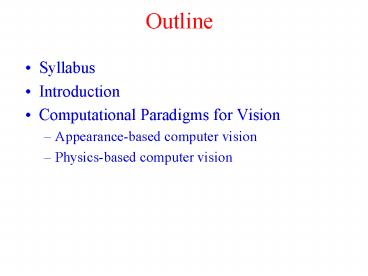Outline PowerPoint PPT Presentation
Title: Outline
1
Outline
- Syllabus
- Introduction
- Computational Paradigms for Vision
- Appearance-based computer vision
- Physics-based computer vision
2
Class Materials
- In this class most of the time we will discuss
papers from the literature - At the beginning I will give a general
introduction based on chapters from different
books - There is no required textbook for this class
3
Vision
- Vision
- The process of acquiring knowledge about the
environmental objects and events by extracting
information from the light they emit or reflect - Vision is a very complicated process, involving
different processes such as memory - Vision is the most useful source for information
as about 50 of the human brain is devoted to
visual processing
4
Vision cont.
- Vision has been studied from many different
perspectives - Computational vision
- Emphasis on approaches that are biologically
plausible - Computer vision
- Emphasis on algorithms to solve particular
problems - Statistical vision
- Emphasis on developing and analyzing mathematical
and statistical models
5
Darwin X
Source NewScientist
6
Computer Vision
- Computer vision tries to automate the vision
process by building devices that simulate the
human vision process - Note that devices that solve part of the problems
can be very useful
7
Motivation Examples
- Computer vision techniques can provide novel
opportunities and improve performance of existing
systems (sometimes significantly) - Hopefully the following examples will convince you
8
Human Computer Interfaces
- Mouse gestures
- Allow one to control programs more easily by
drawing commands using mouse - Some of the 80 gestures recognized by strokeit
(http//www.tcbmi.com/strokeit/)
9
Mouse Gestures
- In Photoshop, for example, you can
- In a web browser, you can
10
Human-Computer Interactions
11
3D Hand Mouse
12
HandiEye
13
Sign Language Recognition
14
ALVINN
15
(No Transcript)
16
RALPH
17
Applications continued
18
DARPA Grant Challenge
- http//www.darpa.mil/grandchallenge/gcorg/index.ht
ml
19
DARPA Grant Challenge
20
Introduction cont.
- Honda ASIMO
- http//world.honda.com/ASIMO/
21
Automated Map Updating
22
Automated Map Updating
23
3D Urban Models
24
Image-Guided Neurosurgery
25
Intracardiac Surgical Planning
26
Medical Image Analysis
27
Detection and Recognition
28
Detection and Recognition of Text in Natural
Scenes
29
Detection and Recognition of Text in Natural
Scenes
30
Text Detection and Recognition in Images and
Videos
31
Driver Monitoring System
32
Face Recognition
http//www.a4vision.com
33
Intelligent Transportation Systems
http//dfwtraffic.dot.state.tx.us/dal-cam-nf.asp
34
Handwritten Address Interpretation System
- HWAI - http//www.cedar.buffalo.edu/HWAI/
- The HWAI (Handwritten Address Interpretation)
System was developed at Center of Excellence for
Document Analysis and Recognition (CEDAR) at
University at Buffalo, The State University of
New York. It resulted from many years of research
at CEDAR on the problems of Address Block
location, Handwritten Digit/Character/Word
Recognition, Database Compression, Information
Retrieval, Real-Time Image Processing, and
Loosely-Coupled Multiprocessing. - The following presentation is based on the
demonstration pages at HWAI
35
Handwritten Address Interpretation System cont.
- Step 1 Digitization
36
Handwritten Address Interpretation System Cont.
- Step 2 Address Block Location
37
Handwritten Address Interpretation System Cont.
- Step 3 Address Extraction
38
Handwritten Address Interpretation System Cont.
- Step 4 Binarization
39
Handwritten Address Interpretation System Cont.
- Step 5 Line Separation
40
Handwritten Address Interpretation System Cont.
- Step 6 Address Parsing
41
Handwritten Address Interpretation System Cont.
- Step 7 Recognition
- (a) State Abbreviation Recognition
42
Handwritten Address Interpretation System Cont.
- Step 7 Recognition
- (b) ZIP Code Recognition
43
Handwritten Address Interpretation System Cont.
- Step 7 Recognition
- (c) Street Number Recognition
44
Handwritten Address Interpretation System Cont.
- Step 8 Street Name Recognition
45
Handwritten Address Interpretation System Cont.
- Step 9 Delivery Point Codes
46
Handwritten Address Interpretation System Cont.
- Step 10 Bar coding
47
Military Applications
- Unmanned Aerial Vehicles
48
Automated Global Monitoring
49
Approaches to Computer Vision
- Vision is a complicated computational process
- Try to simulate the human vision system
- Try to build mathematical formulations of the
environment (to be perceived) and then perform
inference - Try to invent approximate but efficient short
cuts to the general vision problem
50
Neuroanatomy of the Brain
51
Visual Pathway
52
Visual Pathway Diagram
53
Eye-Camera Analogy
- The eye is much like a camera
- Both form an upside-down image by admitting light
through a variable-sized opening and focusing it
on a two-dimensional surface using a transparent
lens
54
Functions of Different Cells
55
Nobel Prize Winning Experiments
56
Nobel Prize Winning Experiments
57
Nobel Prize Winning Experiments cont.
58
Nobel Prize Winning Experiments cont.
59
Simple Cells in the Visual Cortex
60
Simple Cells
- rectangular shaped receptive fields
- segregated ON and OFF zones
- respond to a bright or dark bar
- represent a restricted region in the visual field
- respond best to a specific orientation
- non-optimally oriented stimuli will be
ineffective in stimulating the neuron
61
Complex Cells
- larger receptive field than simple cells
- orientation tuned
- ON and OFF zones are mixed in the receptive field
- respond well to a moving bar
- direction selective
62
Hyper-complex Cells
- receptive field is selective for the length of
the stimulus - similar to complex cell receptive fields
(orientation and direction selective) - selective for features of shape such as length
and width of the bar of light.
63
Brain Imaging
64
Psychophysical Studies
- Determination of the relationship between the
magnitude of a sensation and the magnitude of the
stimulus that gave rise to that perceptual
sensation - By studying the perception to different stimuli,
one can guess what happened in the visual
system
65
Contrast sensitivity function
66
Single Channel or Multiple Channels
67
Neural Spatial Frequency Channels
- Neural receptive fields are tuned to the spatial
frequency of the stimulus - There seems to be a range of neural spatial
frequency channels, each tuned to a different
spatial frequency - A spatial frequency channel can be adapted
68
Vision as an Inverse Problem
- 2-D images are generated by projecting 3-D world
onto an image plane under certain lighting
conditions and view angles - The images are a function of the 3-D object
surfaces and their surface properties - Vision essentially needs to solve an inverse
problem - Roughly the inverse of computer graphics
69
An Example
70
Physics-based Computer Vision
- This naturally leads to the physics-based
computer vision - One needs to build computational models for image
formation process (computer graphics) - One needs to build representations of objects
- Which includes surface and texture (color map)
- Vision is essentially an algorithm to recover the
underlying three dimensional models of a given
image - A widely accepted framework is Bayesian inference
71
Face Recognition based on a 3D Model
72
Face Recognition based on a 3D Model cont.
73
Face Recognition based on a 3D Model cont.
74
Face Recognition based on a 3D Model cont.
75
Appearance-based Computer Vision
- A different approach is to try to utilize the
resulting 2-D images directly - The images are treated as a matrix
- One tries to make decisions based on the images
without building explicit 3-D models - Note that here computer vision is an application
of pattern recognition algorithms
76
Face detection using spectral histograms
- The problem is to detect faces in images
77
Face detection using spectral histograms cont.
Preprocessing
78
Face detection using spectral histograms cont.
79
Face detection using spectral histograms cont.
80
Face detection using spectral histograms cont.
81
Face detection using spectral histograms cont.
82
Rotation-invariant face detection
83
Face detection using spectral histograms cont.
84
Object Detection and Recognition
- Object detection and recognition problem
- Given a set of images, find regions in these
images which contain instances of relevant
objects - Here the number of relevant objects is assumed to
be large - For example, the system should be able to handle
30,000 different kinds of objects, an estimate of
the humans capacity for basic level visual
categorization - Goal
- Develop a system that achieves real-time
detection and recognition for images of size 720
x 480 - At a frame rate of 30 frames per second (which is
the NTSC standard video stream)
85
A Framework
86
Requirements
- To achieve real-time detection and recognition,
we need two critical components - A classifier that can reduce the average
classification time effectively - Features that can discriminate a large number of
objects and can be computed using a few
instructions
87
Lookup Table Decision Trees
- We use local spectral histogram features that are
computed using histogram integral images - We build a decision tree by clustering
- At each node, we reduce the dimension to a small
number, i.e., no more than 5 for detection and
recognition applications - We can approximate the decision from any of the
classifiers using a lookup table
88
Local spectral histogram features
89
Comparison of LSH and Haar features
90
Look-up Table Decision Trees
This requires clustering and we just use some
standard methods
91
An example path of a decision tree
92
Real-time detection and recognition cont.
93
Optimal component analysis
- Linear representations are widely used in
appearance-based object recognition applications - Simple to implement and analyze
- Efficient to compute
- Effective for many applications
94
Standard linear representations
- Principal Component Analysis
- Designed to minimize the reconstruction error on
the training set - Fisher Discriminant Analysis
- Designed to maximize the separation between means
of each class - Independent Component Analysis
- Designed to maximize the statistical independence
among coefficients along different directions - A toy example
- Standard representations give the worst
recognition performance
95
Optimal Component Analysis
- Derive a performance function that is related to
the recognition performance - Formulate the problem of finding optimal
representations as an optimization one on the
Grassmann manifold - Use MCMC stochastic gradient algorithm for
optimization
96
Performance Measure - continued
- Suppose there are C classes to be recognized
- Each class has ktrain training images
- It has kcross cross validation images
97
Performance Measure - continued
- F(U) depends on the span of U but is invariant to
change of basis - In other words, F(U)F(UO) for any orthonormal
matrix O - The search space of F(U) is the set of all the
subspaces, which is known as the Grassmann
manifold - It is not a flat vector space and gradient flow
must take the underlying geometry of the manifold
into account
98
Kernel optimal component analysis
99
Kernel optimal component analysis
100
Kernel optimal component analysis
101
Kernel function and kernel parameter learning
102
Subset of a face dataset for visualization
103
Evolution of OCA learning
104
Performance comparison
105
Performance comparison on a full face dataset
106
Summary
- Computer vision as an information processing
process is very complex - A fundamental approach to vision is synthesis by
analysis - Which involves building 3D models
- A popular short cut is appearance-based computer
vision - Where an object is approximated by views under
different conditions - We will start will appearance-based approach