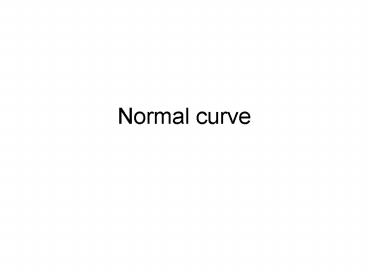Normal curve PowerPoint PPT Presentation
Title: Normal curve
1
Normal curve
2
Normal curve
- The curve is symmetric about the mean.
- Each half represents 50 of the total area.
- The total area is 1.0000
- Areas can be thought of as probabilities.
- Areas could be written as percents.
- Areas can not be negative.
3
Standard Normal curve
- The mean is 0.
- The standard deviation is 1.
4
Format of the table
- The table has 2 halves one for negative values
of z and one for positive values of z. - The left column tells the first decimal place for
the z the top row tells the second decimal place
for z. - We find the intersection of the row and column to
find the area to the LEFT of z.
5
Special notes
- For Z scores above 3.50, use the area of 0.9999
- For Z scores below -3.50, use the area of 0.0001
6
Reminder!
- Areas can never be negative.
- Z scores can be negative.
7
Area under the Standard Normal Distribution Curve
- 1. To the left of any z value
- Look up the z value in the table and use the area
given.
Bluman, Chapter 6
7
8
Area under the Standard Normal Distribution Curve
- 2. To the right of any z value
- Look up the z value and subtract the area from 1.
Bluman, Chapter 6
8
9
Area under the Standard Normal Distribution Curve
- 3. Between two z values
- Look up both z values and subtract the
corresponding areas.
Bluman, Chapter 6
9
10
Example 1
- Find the area to the left of z 2.25
11
Example 2
- Find the area to the right of z 1.50
12
Example 3
- Find the area between z -1.35 and z 2.15
13
Your Turn
- Find the area for each
- 1. area to the left of z -1.04
- 2. area to the right of z 1.07
14
Your turn continued
- area between z 0 and z 2.75
- area between z -1.00 and z 1.00
15
Finding z given area
- Make sure the diagram shows the area to the left
of the desired z score. - Look in the body of the chart for the closest
area, except for the special z scores. - Read the z score.
16
Example 4
- The area to the right of z is 0.0250
17
Example 5
- The area from the mean to a positive z is 0.1628
18
Example 6
- The area from some negative z to the mean is
0.4772
19
Your turn
- Find the z score for each
- 5 is to the left of z
- 2. the top 15
20
Your turn continued
- P15 Hint P15 means 15 is lower than x
- 88 of the area is between z and z
PowerShow.com is a leading presentation sharing website. It has millions of presentations already uploaded and available with 1,000s more being uploaded by its users every day. Whatever your area of interest, here you’ll be able to find and view presentations you’ll love and possibly download. And, best of all, it is completely free and easy to use.
You might even have a presentation you’d like to share with others. If so, just upload it to PowerShow.com. We’ll convert it to an HTML5 slideshow that includes all the media types you’ve already added: audio, video, music, pictures, animations and transition effects. Then you can share it with your target audience as well as PowerShow.com’s millions of monthly visitors. And, again, it’s all free.
About the Developers
PowerShow.com is brought to you by CrystalGraphics, the award-winning developer and market-leading publisher of rich-media enhancement products for presentations. Our product offerings include millions of PowerPoint templates, diagrams, animated 3D characters and more.