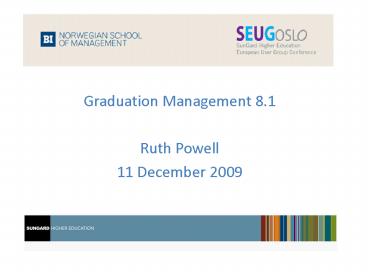Graduation Management 8'1 - PowerPoint PPT Presentation
1 / 50
Title:
Graduation Management 8'1
Description:
Set up seating plans for Site codes used against ceremonies. Rows and Seat numbers ... Verifying that pages will all work with new Webtailor 8.3 user interface ... – PowerPoint PPT presentation
Number of Views:46
Avg rating:3.0/5.0
Title: Graduation Management 8'1
1
- Graduation Management 8.1
- Ruth Powell
- 11 December 2009
2
- Please remember to silence your telephone
- Thank you!
3
Graduation Management Overview
- Create ceremonies
- Venues, seating plans, ticket prices, number of
available tickets - Associate with College codes (faculties)
- Determine order of students at ceremonies
- E.g. by program, major
4
Graduation Management Overview
- Take online bookings for tickets and other items
- Allocate seats to students and guests
5
Current versions
- GRDS 7.0
- GRDS 8.0
- In development GRDS 8.1
- Major enhancements to ticket ordering
- Enhancements and consolidation to INB
- Complete revision of SS pages
6
Set up ceremonies
- Ceremony detail maintenance SKAGCRM
- One place to define the ceremony
- Baseline (SHBCRMY) ceremony term record
- Site, date, time
- Maximum ticket numbers
- On-line availability
- Ceremony items
- Anything a student can order tickets, DVDs etc
- Free and with a charge
7
(No Transcript)
8
(No Transcript)
9
(No Transcript)
10
Ceremony Order Items
- New concept of order Items for Graduation
Ceremonies - New validation table / form SKVGITM
- Not restricted to previous list of
- Guest ticket, Additional Guest Ticket, Packaging
- Items can be
- Tickets, gown hire, photography, commemorative
items etc - Specify whether must pay for an item
- Specify whether item is a ticket requires seat
allocation - Indicator descriptions use GTVSDAX
11
Set up venues
- SKAGHAL Hall Seating Maintenance form
- Set up seating plans for Site codes used against
ceremonies - Rows and Seat numbers
- Aisle and Location codes (LOVs)
- Stalls, Circle, Left Aisle
- Block A, Block B
- Templates that can be assigned to multiple
ceremonies
12
(No Transcript)
13
Ceremony venue set-up
- SKAGCCR Ceremony Seating Plan Creation form
- Create and delete ceremony hall details
- Assigns the hall templates to specific ceremonies
to provide them with a seating plan - View allocation totals for a ceremony
14
(No Transcript)
15
Link programs to ceremonies
- SKAGPCY Program Ceremony maintenance form
- Associate programs to ceremonies
- Uses College-Ceremony link created on SKAGCRM
- Determines the order in which students are seated
at ceremonies - E.g. by Department, program, major
16
(No Transcript)
17
Update student graduation data
- Update student graduation data
- Baseline SHAMDEG Mass updates to SHRDGMR
- Or
- SKAGDEG
- Update student diploma information
- Links students to ceremonies
- Baseline SHAMDIP Mass updates to SHBDIPL,
SHBCATT - Or
- SKAGDIP
18
Update student graduation data
- SKAGDEG Graduation Data Mass Creation form
- Like SHAMDEG but with additional search criteria
- Date range
- Checks student expected graduation date is in
range - Ceremony type (LOV)
- Program (LOV)
- Data updated is same as on SHAMDEG
19
(No Transcript)
20
(No Transcript)
21
Update student ceremony data
- SKAGDIP Ceremony Mass Assignment form
- Like SHAMDIP but with additional search criteria
- Graduation Status
- Program
- Data updated
- Creates SHBDIPL Diploma record
- Creates SHBCATT and SKBGCAT Ceremony Attendance
records
22
(No Transcript)
23
(No Transcript)
24
Student Self-Service
- Students confirm attendance and order items
online - Can only view if associated with ceremony and
ceremony is available online - Pages all being rebuilt using SSEN in GRDS 8.1
- Easy to configure at client sites
- Standard look and feel
- Verifying that pages will all work with new
Webtailor 8.3 user interface
25
(No Transcript)
26
(No Transcript)
27
(No Transcript)
28
(No Transcript)
29
(No Transcript)
30
(No Transcript)
31
(No Transcript)
32
Other Student Self Service pages
- Text pages
- Student not eligible
- Ceremony not yet / no longer available
- Deadline for reply passed
- Special arrangements
- Wheelchair access for a guest
- Summary page
- Items ordered
- Attendance status
33
Orders and Accounts Receivable
- Student orders items on the web
- Tickets, commemorative items etc
- Order record stored to GRDS module
- SKRGORD / SKRGORI
- Charge transaction stored to A/R
- TBRACCD
- Detail code from system parameter
34
Admin staff view of ceremony
- Graduation Ceremony Attendance SKAGCAC
- View individual student or all students on
ceremony - Holds
- Attendance
- Comments
- Seat allocations
- Summary information
35
(No Transcript)
36
(No Transcript)
37
(No Transcript)
38
(No Transcript)
39
Admin staff view of ceremony
- Graduation Order form SKAGORD
- View individual student or all students on
ceremony - View ticket and other orders entered on the web
- Enter orders directly into INB
- Create A/R transactions
40
(No Transcript)
41
Orders and Accounts Receivable
- One TBRACCD charge transaction per SKRGORD order
record - Multiple item order records SKRGORI
- Amending orders
- Create credit transaction to reverse out original
charge - Create new charge transaction
- Refunds outside GRDS module
42
Orders and Accounts Receivable
- Payment
- Will be able to process payments from SKAGORD
- Also PRGN rule to identify payments in TBRACCD
- Use PAYMENT DETAIL CODE to identify
- Update SKRGORD_PAID_IND
- Seat allocation is dependent upon payment (if
required)
43
Seat allocation
- Allocating Seats
- Use TICKET_IND on SKVGITM to identify items that
are seat tickets - Guest tickets, Student tickets
- Potential to extend ticket types in future (VIPs
etc) - Use PAID_IND on SKBGCAT to identify students who
can be allocated - Paid, Payment not required
- Use ATTEND_IND on SKGBCAT to identify if
attending - Attending
- In absentia use in future release when provide
certificates, ceremony programmes - Check student Degree Status when allocating
- Only allocate students whos status is Awarded
44
Seat allocation
- SKAGCMS Ceremony Seat Allocation form
- Assign students and guests to seats
- Automatically
- Manually
- Uses seat priorities to determine if students or
guests to be assigned - Locked seats may already be allocated or not and
will be ignored when allocating - SKAGCMP Ceremony Seating Allocation Graphic Plan
form - Graphic seating layout
- View up to 26 rows at a time
- Occupied seats highlighted
- Name of student displayed by clicking on seat
45
(No Transcript)
46
(No Transcript)
47
(No Transcript)
48
(No Transcript)
49
Future plans
- Certificate production
- Ceremony programme production
- Including graduation In absentia
- PRGN rules to control order of students at
ceremony - Clients can then configure
- Online ticket printing
50
- Questions?