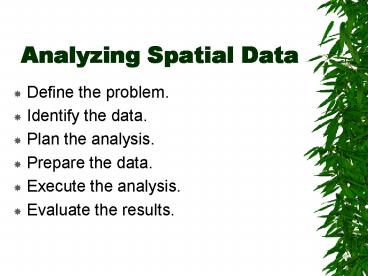Analyzing Spatial Data - PowerPoint PPT Presentation
1 / 26
Title:
Analyzing Spatial Data
Description:
Set up the analysis environment. Specifying an extent. ... Reduce the spatial extent of one layer based on the extent of another. Split ... – PowerPoint PPT presentation
Number of Views:44
Avg rating:3.0/5.0
Title: Analyzing Spatial Data
1
Analyzing Spatial Data
- Define the problem.
- Identify the data.
- Plan the analysis.
- Prepare the data.
- Execute the analysis.
- Evaluate the results.
2
Analyzing Spatial Data
- Set up the analysis environment.
- Specifying an extent.
- x,y coordinates for the bottom-left and the
top-right corners. - Default is the intersection of your input data.
3
Analyzing Spatial Data
- Set up the analysis environment.
- Cell size.
- Largest of the input data, unless you change it.
- Making it smaller will involve interpolation.
- Working directory.
- Where the results go, unless you specify.
- C\temp.
- Create an analysis mask, if necessary.
4
Analysis Toolbox
- Extracting GIS data.
- Overlaying layers.
- Identifying what is nearby (proximity).
- Quantifying the results (statistics).
5
Extract toolset
- Clip
- Select
- Split
- Table select
6
Clip
- Reduce the spatial extent of one layer based on
the extent of another.
7
Split
- Breaks the input features into multiple output
feature classes.
8
Table Select
- Extracts selected attributes from an input table
and stores them in a new output table.
9
Overlay Toolset
- Erase
- Identity
- Intersect
- Symmetrical difference
- Union
- Update
10
Erase
- Creates a feature class by overlaying the input
features with the erase features.
11
Identity
- Geometric intersection of the input and identity
feature classes.
12
Aggregating Features (intersect)
- Find those features falling within the spatial
extent common to two layers.
13
Intersect
- Portion of features which are common to all
inputs
14
Symmetric Difference
- Geometric intersection of the input and
difference features.
15
Aggregating Features (union)
- Use Union to overlay two polygon layers.
- Has the combined attribute data of the polygons
in the two inputs. - Contains all the polygons from the inputs,
whether or not they overlap. - Produces a new layer combining the features and
attributes of two polygon layers.
16
Union
17
Aggregating Features
- If aggregated features are saved as shapefiles
the attribute data are not updated. - If saved as feature classes in a geodatabase the
attribute tables are updated in new fields called
shape_area and shape_length.
18
Update
- Geometric intersection of the input features and
update features
19
Proximity Toolset
- Buffer
- Multiple Ring Buffer
- Near
- Point Distance
20
Creating buffers around features.
- Finding what features are within a set distance.
- Finding what features are within a travel cost
distance. - Finding what features are within hearing range.
21
Buffer
22
Near
23
Point Distance
- Euclidean distance
24
Generalization Toolset
- Dissolve features of a single layer based on a
specified attribute value. - Takes out borders between features.
25
General Toolset
- Append
- Copy
- Delete
- Rename
- Select Name
26
Statistics Toolset
- Frequency
- Summary Statistics