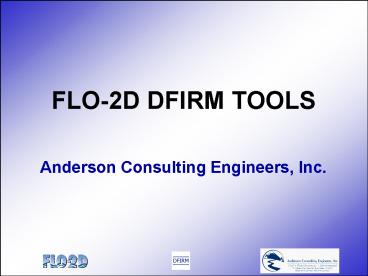FLO2D DFIRM TOOLS PowerPoint PPT Presentation
Title: FLO2D DFIRM TOOLS
1
FLO-2D DFIRM TOOLS
- Anderson Consulting Engineers, Inc.
2
DFIRM Tool is Available from the Website
- Make FEMA FIS Submittals without going on-line
3
What is a DFIRM ?
- ? A Digital Flood Insurance Rate Map (DFIRM) is
created by converting paper FIRM panels to an
electronic format within GIS. - ? A DFIRM has 3 basic components
- (1) a base map
- (2) flood hazard information
- (3) a panel collar
4
How is a DFIRM Made?
- ? GIS base map data is obtained, usually from
local communities. - ? A new DFIRM panel layout is created (usually on
a countywide basis). - ? Effective flood hazard data is
digitized/converted into a GIS from original work
maps or FIRM panels.
5
DFIRM Panel
6
FLO-2D DFIRM TOOLS
7
Tool Requirements
- FLO-2D
- Installed with FLO-2D, but acts as separate
program - Launches from within the Mapper module
- ArcGIS 9.1 or newer
- Designed to work with latest version of ArcView
8
Tool Requirements Continued
- Microsoft .NET 2.0
- ArcGIS .NET Assemblies
- Available on the Software Development Kit CD
- Windows XP/Vista
- Same Minimum Requirements as ArcGIS 9.1
9
Focus
- DFIRM Production
- Process FLO-2D Output from Detailed studies
- Data errors
- Annotating
- Panel/Collar creation
10
Area of Inundation and Water Surface Elevation
Contours
11
Workflow
12
Work in Windows GIS Environment
13
Final DFIRM Panel
14
Next Tsunami Modeling
PowerShow.com is a leading presentation sharing website. It has millions of presentations already uploaded and available with 1,000s more being uploaded by its users every day. Whatever your area of interest, here you’ll be able to find and view presentations you’ll love and possibly download. And, best of all, it is completely free and easy to use.
You might even have a presentation you’d like to share with others. If so, just upload it to PowerShow.com. We’ll convert it to an HTML5 slideshow that includes all the media types you’ve already added: audio, video, music, pictures, animations and transition effects. Then you can share it with your target audience as well as PowerShow.com’s millions of monthly visitors. And, again, it’s all free.
About the Developers
PowerShow.com is brought to you by CrystalGraphics, the award-winning developer and market-leading publisher of rich-media enhancement products for presentations. Our product offerings include millions of PowerPoint templates, diagrams, animated 3D characters and more.