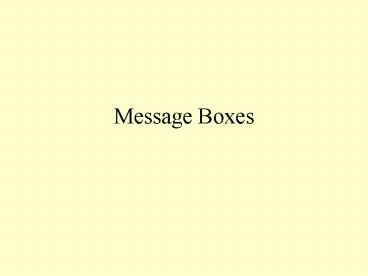Message Boxes PowerPoint PPT Presentation
Title: Message Boxes
1
Message Boxes
2
Simple MessageBox
- Delivers a message to the user.
- Stops the procedure until the user clicks on OK
3
Private Sub simplemessageButton_Click(ByVal
sender As System.Object, ByVal e As
System.EventArgs) Handles simplemessageButton.Clic
k MessageBox.Show("This is the message.
It holds up the completion of the event handler
until the user clicks on OK.")
simpleLabel.Text "Done" End Sub
4
Selection MessageBox
5
Private Sub decisionmessageButton_Click(ByVal
sender As System.Object, ByVal e As
System.EventArgs) Handles decisionmessageButton.Cl
ick ' Initializes variables to pass to
the MessageBox.Show method. Dim Message
As String "You did not enter a server name.
Cancel this operation?" Dim Caption As
String "No Server Name Specified"
'_________________________________________________
__ 'Note that the following specifies
Integers!!! '_____________________________
______________________ Dim Buttons As
Integer MessageBoxButtons. Dim
DefaultButton As Integer MessageBoxDefaultButton
.Button3 Dim BoxOptions As Integer
MessageBoxOptions.RightAlign Dim Result
As DialogResult
6
'Displays a MessageBox using the Question
icon and specifying the No button as the
default. Result MessageBox.Show(Me,
Message, Caption, Buttons, MessageBoxIcon.Question
, _ DefaultButton, BoxOptions)
'Remember that Me is this form class. The
message box 'will appear in front of
this form.
7
'Select Case gets the result of the
MessageBox display and takes action
'depending on the value of the result.
Select Case Result Case
DialogResult.Yes resultLabel.Text
"Yes" Case DialogResult.No
resultLabel.Text "No" Case
DialogResult.Cancel
resultLabel.Text "Cancel" End Select
End Sub
PowerShow.com is a leading presentation sharing website. It has millions of presentations already uploaded and available with 1,000s more being uploaded by its users every day. Whatever your area of interest, here you’ll be able to find and view presentations you’ll love and possibly download. And, best of all, it is completely free and easy to use.
You might even have a presentation you’d like to share with others. If so, just upload it to PowerShow.com. We’ll convert it to an HTML5 slideshow that includes all the media types you’ve already added: audio, video, music, pictures, animations and transition effects. Then you can share it with your target audience as well as PowerShow.com’s millions of monthly visitors. And, again, it’s all free.
About the Developers
PowerShow.com is brought to you by CrystalGraphics, the award-winning developer and market-leading publisher of rich-media enhancement products for presentations. Our product offerings include millions of PowerPoint templates, diagrams, animated 3D characters and more.