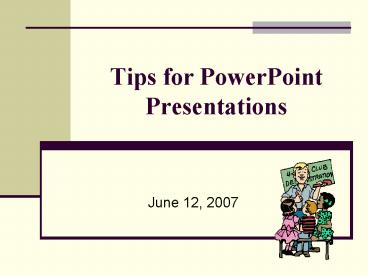Tips for PowerPoint Presentations PowerPoint PPT Presentation
1 / 22
Title: Tips for PowerPoint Presentations
1
Tips for PowerPoint Presentations
- June 12, 2007
2
Helpful Hints for Demonstrations
- The Introduction
- Get the audiences attention
- Tell why you are demonstrating
- Say why and the audience should listen
For more information click here to view the Web
version of Taming the Demonstration Lion
3
Helpful Hints for Demonstrations
- The Body
- Show logical order
- Combine talking and doing
- Show step by step procedures
4
Helpful Hints for Demonstrations
- The Summary
- Dont read through your posters/slides step by
step - Select 3-4 important facts
- Give hand outs if appropriate
- State your sources
- I got my information from
5
Helpful Hints for Demonstrations
- Questions
- Are there any questions?
- The question has been asked
- Questions you cant answer
- If there are no further questions, this
concludes my demonstration. Thank you.
6
Helpful Hints for Demonstrations
- Organize Your Work Space
- Keep your area clean
- Keep demonstration area free of clutter
- Be familiar with your equipment
7
Helpful Hints for Demonstrations
- Posters Visual Aids
- Neat
- Sturdy
- Eye Catching
- Simple
- Readable
- Colorful, but not gaudy
8
Helpful Hints for Demonstrations
9
- PowerPoint Demonstrations
10
Tip 1. Know Your Audience
- These are the people you have to impress and your
message should target that audience. Your
friends may think your message is cool - but will
they be the one in the audience judging your
performance?
11
Tip 2. Make Sure the Images and Text are Age
Appropriate.
- Is your audience diverse? Images should be too.
12
Tip 3. Dont Use Every Trick in the Book.
- PowerPoint has a lot of neat features but dont
use every one. - Keep transitions to a minimum. Change only at
the beginning and the end of your presentation.
13
Tip 3. Dont Use Every Trick in the Book.
- Keep font animation to a minimum- beginning and
end. The animations can be distracting and take
away form your presentation/demonstration.
14
Transitions
- It is very distracting to the judge and audience
to watch a PowerPoint with numerous tricks. - They will attempt to read your PowerPoint instead
of pay attention to your wonderful demonstration!
15
Tip 4. Be Aware of Image Quality.
- Resize using the corner handles to avoid
distortion-especially the 4-H Logo!!!!
16
Proper Image Incorrect
17
Tip 4. Be Aware of Image Quality.
- When taking images off the internet try to get
the original image and not the thumbnail. Web
images are usually 75 dpi and print and screen
should be 150 dpi. - Credit the source of images when ever possible in
small font. - Use images - they do add to your PowerPoint and
eliminate the repetition of slides with only text.
18
Internet Images
- Proper Image Incorrect
http//www.50states.com/delaware.htm
http//www.50states.com/flag/deflag.htm
19
Tip 5. Fonts and Readability
- Use a maximum of two font sizes
- Font size 24 pt minimum
- Use fewer words and go BIG!
- Be aware of contrast.
- Use the classic templates that come with
PowerPoint.
20
Contrast
- This may be your favorite color combination, but
can your audience read them?
21
Overall
- You should dominate the demonstration, not the
PowerPoint. - Wording on slides should be cues for you to talk
- Make words key words and dont read slides word
for word. - List your Sources I got my information
fromhave them available when possible.
22
Sources
- Michele Walfred
- Dan Tabler
- www.thinkoutsidetheslide.com
- Personal Experience