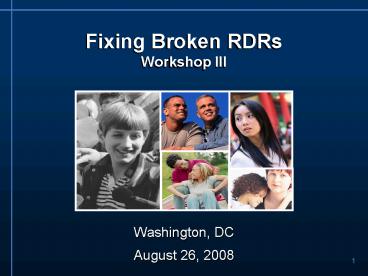Fixing Broken RDRs Workshop III - PowerPoint PPT Presentation
1 / 22
Title:
Fixing Broken RDRs Workshop III
Description:
Administer user access to the grant. Non Competing Continuations ... Validate your data at any time. Page-level validation vs. report-level validation ... – PowerPoint PPT presentation
Number of Views:25
Avg rating:3.0/5.0
Title: Fixing Broken RDRs Workshop III
1
Fixing Broken RDRs Workshop III
- Washington, DC
- August 26, 2008
2
Presenters
- HRSA HIV/AIDS Bureau
- Jill J. Ashman, Ph.D.Health Statistician,
Division of Science and Policy - Ryan White HIV/AIDS Program Data Support
- Harry Day, Ph.D.Project Director, WRMA/CSR
- Maria Jackson HittleDatabase Manager/TA
Coordinator, WRMA/CSR
3
Training Ground Rules
- Please turn off cell phones and pagers until the
end of the presentation - Please hold your questions until a designated QA
time
4
Objectives
- Get hands-on experience with reporting data,
including navigating the RDR Web System. - Learn how to properly interpret validation
errors. - Identify and correct errors using actual data.
5
Data Submission Process
Agencies submit data (RDR Web system)
Grantees review approve data (EHBs)
HAB receives final submissions
6
Data Entry Submission
- Grantees access the RDR Web system through the
EHBs at https//grants.hrsa.gov/webexternal
7
Data Entry Submission HRSAs Electronic
Handbooks (EHBs)
- Online grants management system
- Funding opportunities
- Notices of Grant Award (NGAs)
- Administer user access to the grant
- Non Competing Continuations
- Monitor post-award activity schedule
- Access and submit progress reports and other
post-award deliverables
8
Data Entry Submission
- Providers access the data report through the Web
system at https//performance.hrsa.gov/hab
9
Understanding Web Submission Ryan White Data
Report Web System
- Online data entry system
- Manually enter data into the system or
- Upload CAREWare/XML-generated data report into
the system - Grantees monitor the status of providers data
reports - Grantees review approve providers data reports
10
Data Validation
- Validate your data at any time
- Page-level validation vs. report-level validation
- All errors must be resolved to submit
11
Data Validation
- Types of validation checks
- Required Items
- Appropriate data types
- Range checks
- Data relationships
12
Accurate Submission
Grantee reviews and approves data report
Data Support
Provider submits accurate data
HRSA EHBs
Web System
HRSA Call Center
HRSA Call Center
KEY
Necessary
Optional
HIV/AIDS Bureau
13
Returned Submission
Grantee returns data for correction
Provider submits inaccurate data
Grantee reviews data report
HRSA EHBs
Web System
HIV/AIDS Bureau
14
Corrected Submission
Grantee reviews and approves data report
Data Support
Provider resubmits corrected data
HRSA EHBs
Web System
HRSA Call Center
HIV/AIDS Bureau
15
EHBs Status Categories
Web System
Change Requested
Submitted
Submitted
In Progress
In Progress
Not Started
16
Submission Deadlines March 2009
17
Verification Process
1.) Data Support notifies grantees of errors
4.) Data Support enters corrections into Web
system
3.) Grantees mail/fax corrections to Data
Support
2.) Grantees work with
providers to correct errors
18
Grantee Submission DOs
- complete a Provider Verification Form and
submit to Data Support by December 12, 2008. - review each providers data report before
approving it to ensure accuracy and completeness. - work with providers to develop a mutually
agreed upon deadline to ensure they have
sufficient time to submit their data reports. - check the status of your providers data
reports regularly through the EHBs.
19
Grantee Submission DOs
- ensure providers create their data reports and
submit them by March 16, 2009. - return data reports with incorrect data by
March 23, 2009. - approve Web submissions by 600 pm ET by March
30, 2009 - work with Data Support to resolve submission and
validation problems. - compare database-generated reports with actual
data.
20
Grantee Submission DONTs
- include your multiply-funded providers data in
your (or another) agencys RDR. - send hard copies of your data report to Data
Support, if submitting via the Web system. - submit your data on a non-OMB approved form it
will not be accepted. - wait until the last day!
21
Group Activity Broken Ryan White Data Report
22
Where do I go for HELP??!!
- Ryan White Data Support
- 888.640.9356
- Available 9 a.m. to 530 p.m. ET, Monday through
Friday - ryanwhitedatasupport.wrma_at_csrincorporated.com
- http//datasupport.hab.hrsa.gov/
- HRSA Call Center
- 877.Go4.HRSA (877.464.4772)
- Available 9 a.m. to 530 p.m. ET, Monday through
Friday - CallCenter_at_HRSA.gov
- https//performance.hrsa.gov/hab/ehbdemo/cadr
- CAREWare Help Line
- 877.294.3571
- Available 1200 p.m. to 500 p.m. ET, Monday
through Friday - cwhelp_at_jprog.com
- http//hab.hrsa.gov/careware/