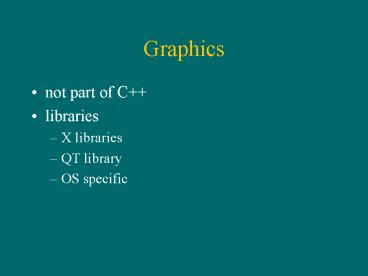Graphics - PowerPoint PPT Presentation
1 / 18
Title:
Graphics
Description:
QT library. OS specific. Introduction to Graphics ... Create a window. Display the window. Identify inputs to watch for. Process user requests (events) ... – PowerPoint PPT presentation
Number of Views:22
Avg rating:3.0/5.0
Title: Graphics
1
Graphics
- not part of C
- libraries
- X libraries
- QT library
- OS specific
2
Introduction to Graphics
- Most commercial computer programs have graphical
components - A picture or drawing must be digitized for
storage on a computer - A picture is broken down into pixels, and each
pixel is stored separately
3
Representing Color
- A black and white picture can be stored using one
bit per pixel (0 white and 1 black) - A color picture requires more information, and
there are several techniques for representing a
particular color - For example, every color can be represented as a
mixture of the three primary colors Red, Green,
and Blue
4
Display
- Think of your display as a 2D array of pixels,
each of which can be any of some (potentially
large) number of colors - for a solid background, make all the pixels one
color - to draw a line, change the color of all the
pixels along the line - for text, use a matrix of dots for each letter
5
Coordinate Systems
112
- Each pixel can be identified using a
two-dimensional coordinate system - commonly use a coordinate system with the origin
in the upper left corner
40
(112, 40)
6
Graphical User Interface
- GUI
- window-based applications
- graphical components that the user can use to
interact with the program - menus
- buttons
- typically respond to mouse operations
7
GUI vs console applications
- graphical
- order of operations chosen by user
- text-based
- program flow designed into program
8
What GUI apps need
- graphical instead of text display
- respond to mouse and keyboard (including
non-ascii keys, key combinations) - components with standard behavior
9
Typical GUI Application
- Create a window
- Display the window
- Identify inputs to watch for
- Process user requests (events)
- mouse clicks
- key press
- window changes
10
GUI Application
- typically an infinite loop
- do
- wait for an event
- process event
- until program exits
11
Event Processing
- wait for an event
- identify source of event
- mouse, keyboard,
- take appropriate action
- actions often defined in functions
12
Libraries
- Primitive graphics operations are tedious
- keeping track of multiple objects can be very
complex - GUI interactions have to be done carefully if
they are to work properly
13
Windowing Protocols
- X Windows - multi-platform, commonly Unix
- Mac OS
- Microsoft Windows
- it did not come first
- Each has a slightly different behavior
14
X Windows
- network-transparent GUI for workstations
- no difference between local and remote processes
- device-independent protocol for programming and
using - display-dependent implementation of the primitive
graphics operations - comes with most Unix systems
15
Xlib
- Library (C) of functions to do the graphics
needed for X applications - Higher level libraries for common interface
components (windows, buttons, ) - Athena
- Motif
- QT
16
Programming X
- Tutorials
- http//www.kerguelen.org/x/index.html
- http//www.cs.uregina.ca/cdshaw/X11/x11notes.html
- http//www.comp.lancs.ac.uk/computing/users/sean/M
otif-Workshop/workshop1.html - Links to X Windows information
- http//www.rahul.net/kenton/xsites.framed.html
17
QT Library
- Commercially available for most OS
- http//www.trolltech.com/products/qt/index.html
- Documentation and tutorials on emerald
- /usr/lib/qt-2.3.0
18
Compiler options
- -L/pathToTheLibrary
- -lnameOfLib
- -I/pathToTheIncludeFiles