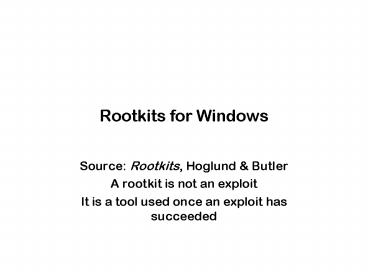Rootkits for Windows - PowerPoint PPT Presentation
1 / 17
Title:
Rootkits for Windows
Description:
Continuing struggle between rootkit developers and rootkit adversaries ... Downloading rootkits from rootkit.com shows these examples. Functional tests ... – PowerPoint PPT presentation
Number of Views:66
Avg rating:3.0/5.0
Title: Rootkits for Windows
1
Rootkits for Windows
- Source Rootkits, Hoglund Butler
- A rootkit is not an exploit
- It is a tool used once an exploit has succeeded
2
Why can rootkits exist?
- Windows is complex and flexible
- Many entities are interested in developing and
deploying rootkits hence serious effort, not
just script kiddies - Other OS are also vulnerable
- Continuing struggle between rootkit developers
and rootkit adversaries - Rootkits are often parts of legitimate software
e. g., antispyware and antivirus utilities - Languages and hardware are unsafe languages are
not type-safe hardware has many places to hide
3
What can rootkits do?
- Just about anything, and they can hide very well
- Examples
- Keystroke logging
- Surreptitious internet connections
- Concealed processes
- Registry modifications
- Processes that restart at boot time
4
Some basic types of rootkits
- Byte patching
- Direct modification of a running program
- Can be done in userland or kernel if done with
kernel access - Easter eggs
- Built in by original programmer or vendor
- hidden entry point, such as the game embedded in
an Excel cell - Spyware modifications
- Spyware inserted into browsers to track sites
visited or broadcast other user activities - Source code modification
- Really the same idea as easter eggs
- Implanted backdoors or malicious software
- Often occurs because of incomplete review or
concept complexity
5
What a rootkit is not
- Not a virus
- It doesnt reproduce or propagate itself
- Not an exploit
- It may be installed after a successful exploit
- But the technology can be used by viruses
- Exploits are more generally known than rootkit
technology - Typically 100 or so exploits exist for explorer
alone - Microsoft and other vendors silently patch, if
you are downloading updates frequently, but
unfriendlies are also included
6
Types of rootkit offense and defense
- Defense
- HIDS (host-based intrusion detection)
- NIDS (network-based intrusion detection)
- Offense
- Bypassing both of these methods
- Bypassing forensic tools (forensics in this sense
is evidence analysis) - Some commercial packages
- Blink (eEye Digital Security, www.eEye.com)
- Integrity Protection Driver (IPD,
www.pedestal.com) - Entercept (www.networkassociates.com)
- Cisco Security Agent (www.cisco.com)
- LIDS (Linux Intrusion Detection System,
www.lids.org)
7
Kernel Subversion Techniques
- Relatively few OS are common
- PC architecture
- Windows
- Linux
- Embedded systems
- VXWorks
- Workstations
- Solaris,
- Gadgets cellphones
- Symbian
- Thus rootkits can have wide scope
- Consider the effect of a cellphone virus -
8
The operating system services
9
Where do rootkits hide
- Device drivers and devices
- Network operations
- NDIS
- TDI
- Registry
- Effective, but many interactions have made it
unreliable - Boot service
- Bootrom , bootloader, NVRAM, forced restart to
install rootkit - Process hiding
- DKOM Direct Kernel Object Manipulation
10
Introducing rootkits
- Device drivers (loadable module)
- Windows readily introduces device drivers, even
third party - Module includes an entry point for installation,
also a cleanup for disinstall. So device driver
can start and disappear. - Readily built from Windows DDK a freebie it
can make regular executables also - Contains many libraries two advantages
- Code reuse
- Because they are used by other programs they may
not be suspected by intrusion detection
11
Structure of a fusion rootkit
Stealth protection
Kernel driver
Keyboard sniffer
User mode program
Packet sniffer
Main OS Kernel
TCP portfor remotecontrol
Modifications
- The fusion rootkit uses capabilities of both
modes to reach the various access points - Note the driver is a fairly normal driver once
inserted . The modifications register it - The user-mode program invokes it
12
The critical structures of the processor
- Control registers
- CR0 is the extended status register can be
changed to disable much protection - CR3 is the Descriptor table base changing it
gives an entire new set of descriptors and thus
new segments - Memory descriptor table what CR3 points to
- IDTR Interrupt table pointer register
- IDT the interrupt table itself
- The system service descriptor table
- This is accessed by INT 2E or by the SYSENTER
instruction - Only in supervisor mode
- You can do IN, OUT and the special instructions
that modify these registers
13
The critical OS structures
- These are OS but not hardware supported
14
The age-old art of hookingTitle from book, not
from me
- Hooking
- Attaching oneself to an existing service
- When trying to use the original service yours is
used instead - generally the original link is preserved for
restoring or concealing your use of the service - Example of what you hook into
- Hooking into a FindNextFile call
- In the user mode
- User process calls FindNextFile which is in
kernel32.dll - Preparing to enter kernel NtQueryDirectoryFile
is in ntdll.dll - Now system call is made by INT2E or SYSENTER
- In the kernel
- KiSystemService
- NtQueryDirectoryFile in ntoskrnel.exe
15
Hooking itself
- API hooking
- kernel32,.dll is copied into your address space,
so you can overwrite its functions with your own - An example, you can then insert handcrafted
machine code or overwrite the import table - Import table hooking
- When an application uses functions from another
binary the pointer to that function is usually
inserted into the applications IAT (import
address table) - This is still in user space, so can be modified
to pick up your DLLs - Inline function hooking
- Some basic assembly code is placed into the first
5 bytes of the function preamble (most begin the
same way, so can be corrupted)
16
More hooking
- Registry hooking
- Insert into HKEY_LOCAL_MACHINES\... A value that
points to your own DLL - Injecting using Windows hooks
- Injecting using CreateRemoteThread
- Kernel hooks
- The preceding are all installed in user space and
are somewhat easy to detect - Kernel hooks are installed in kernel memory
- This is done by installing a corrupt device
driver that hooks into the System Service
Descriptor table this is how system calls get
routed immediately after SYSENTER - Note the similarity to the INT 21H ISR in DOS
17
Basics of rootkit detection
- Tripwire, e. g. used rootkit image detection in
the file system - Memory examination
- Detected as it loads
- The IPD program scanned a long list of functions
- Periodic memory scans (rather than at load time)
- Walking the module list (in the SSDT)
- Finding the detour patches in the inline
functions - These are in the first few bytes
- Interrupt table based scans
- Downloading rootkits from rootkit.com shows these
examples - Functional tests
- Detecting unusual return values from system calls