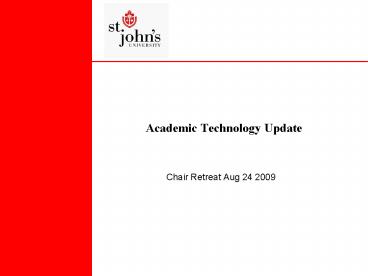Academic Technology Update PowerPoint PPT Presentation
1 / 22
Title: Academic Technology Update
1
Academic Technology Update
- Chair Retreat Aug 24 2009
2
Emerging Themes
- The 2008-2013 Strategic Plan identifies three
emerging themes - Mission We strive to preserve and enhance an
atmosphere in which scholarly research,
imaginative methodology, global awareness and an
enthusiastic quest for truth serve as the basis
of a vital teaching-learning process and the
development of lifelong learning. - Engagement We are committed to expanding the
role of Information Technology in helping to
reshape how students learn, how faculty members
teach and how information is stored, accessed and
transmitted. - Global We will provide learning that
synchronously spans distance and asynchronously
offers more course and program variety online.
3
Faculty Input
- Academic Planning Committee Report
- Faculty Survey
- Results
- One-on-One
4
Academic Planning Committee
- Student Technology
- Software Training
- Obsolescence of Student Hardware
- Student Engagement
- IT-Faculty Disconnect
- Faculty Audience for Workshops
- Faculty Resistance to Technology
- Global Education
- Remote Support
- Open Source Technology
5
Survey 2009
- Participation
- 208 Responses
- Covered the following 5 areas
- Learning
- Support
- Use of Technology
- Barriers
- New Topics
- List of questions and summary can be found in the
chair retreat group on St Johns Central
6
Learning
Most Helpful FT PT
Experimenting on your own 84 82
Talking with colleagues 77 67
Face-to-face technology courses 66 64
Internet Searches 63 62
Consulting with IT 61 71
7
Use of technology
8
Barriers
- Time required to learn about technology 32
- Network/Internet connection problems 24
- Time required to use technology in class 23
- Lack of current hardware 23
- Lack of current software 20
9
Topics of interest
- Digital video or audio editing software
(Podcasting) 65 - Publishing tools (e.g. Adobe Acrobat) 60
- Image editing software (e.g. Photoshop) 56
- Web conferencing software (e.g. MS Live
Messenger) 55
10
We Heard You
11
Portable Professor
- More in-line with Class schedule
- Customized workshops for your department
- Evening and Weekend workshops on request
- 4 Audio/Video Podcast edit stations added
- Contact Technology Learning Center - X6402
12
500 MB
Storage Expanded
100 MB
13
Faculty Using Gateway
- How are they using
- Blog Posts to receive feedback from their
students - Wikis are used for group student projects
- Participation tracking
- Homework
- What they like
- Wikis and Blogs are easy for students to
understand - Wikis and Blogs allows students to express
themselves in complete thoughts - Introverted students that dont like raising
their hands, can express themselves in writing - More Storage Space
- Good Central Place
- Homework Submission is easy to use
14
E-Blog
15
Live_at_edu
16
Live Messenger
17
Spaces
18
Office Live
19
Skydrive
20
Live_at_edu
21
TELL ME MORE
- Available in 9 languages and multiple
interfaces - English (ESL), Latin America Spanish, Castilian
Spanish, French, - German, Italian, Dutch, Chinese, Japanese, and
Arabic - 2,000 hours of content per language
- Frequent use of speech recognition, video, and
learner interaction - 37 different types of learner activities
TELL ME MORE allows students to reach their
maximum learning capabilities, while keeping the
teacher in charge of the curriculum. Fully
customizable, advanced language learning TELL
ME MORE
22
See The Demos
- Live_at_Edu
- Tell Me More
- Gateway
- Portable Professor
- Office 2007