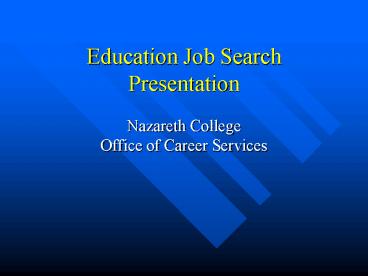Education Job Search Presentation PowerPoint PPT Presentation
1 / 27
Title: Education Job Search Presentation
1
Education Job Search Presentation
- Nazareth College Office
of Career Services
2
Materials You Need to Apply
- Cover Letter Resume
- Application Form
- College Transcripts
- Credential File
- Portfolio
3
Resumes Cover Letters
- Samples on Career Services Website
- Add Student Teaching Section
- Appointments for Resume Critiquing Available -
Call 389-2878 well in advance to get evening time
slots
4
Applications
- Apply on-line
- BOCES OLWR
- RCSD
- Webster
- WNYRIC
- Download others from district websites
- Essay Questions
- See Writing Center for critiques
5
Transcripts
- Official Leave in sealed envelopes
- Unofficial OK to scan and upload or attach to
paper applications - Need one from every school attended
- Registrars Office only source on our campus
6
Credential File
- Repository for letters of recommendation
- Sent/uploaded from Career Services to
districts/district websites - You are responsible for setting up the file
- You request letters be sent to Career Services
- All letters received are optically scanned,
indexed, and stored on a secure website.
7
Setting Up the File
- Complete registration form
- Pay 10 fee
- First five sent/uploaded are free
- 2 per file after that
8
The Process for Requesting Letters
- Complete the top portion of the form
- Give the form to the letter writer
- Letter writer completes form and returns to
Career Services - Provide writers with a stamped envelope addressed
to Career Services
9
Asking for a Recommendation
- Letter writers are doing you a favor
- - Treat them like it
- If possible, ask in person, and provide them with
a copy of your resume - Agree on a time frame
10
Confidential vs. Non-confidential
- Confidential means not subject to your review
- Non-confidential means open for your review
- Must decide before you ask the letter writer
- Why make a letter confidential?
- When to select non-confidential
- If you need to relocate
- If you feel you should screen letter
11
Contents of the File
- Minimum of 3-4 recommendation letters
- Maximum of 6 recommendation letters
- Proof of teaching certification when you have it
(OK to send without) - Proof of fingerprinting if you have it (OK to
send without)
12
Who Should You Ask?
- Faculty
- Supervisors from Nazareth who observe student
teaching clinical experiences - Cooperating teachers
- Supervisors from other work experiences including
the Partners for Learning Program or other
experiences
13
Not Permissible
- Transcripts CANNOT be included
- Test scores CANNOT be included
- Resumes need not be included (You must send them
under separate cover anyhow)
14
Requesting Your File to be Sent
- First verify that your file is complete
- E-mail careers_at_naz.edu or Call 389-2878
- Then request that your file be sent
- E-mail (Careers_at_naz.edu)
- Phone (389-2878)
- In person (Shults Center)
- Hours 830-430 M-F, Until 7 PM T/W/Th
- Fax (389-2300)
15
Other Considerations
- What if you have a file set up elsewhere?
- If confidential there, still confidential here
- Send thank you notes to your letter writers
- Remember, theyve done you a favor
16
Job Search Portfolios
- Different from Academic Portfolio
- Shorter, includes selected samples of your very
best work - Lesson Unit Plans
- Assessments you designed
- Samples of student learning outcomes
- Bulletin boards/Learning Centers
- Do not include academic papers or items with
comments by others
17
Comprehensive Job Search
- Apply widely
- Complete application process for each district
that interests you - Complete on-line applications first
- Use school district lists for Rochester, Buffalo,
and Syracuse areas available on CS website - Do not wait for posted openings
- Apply early
- Early November for December graduates
- February/March for May graduates
18
BOCES 2 On-line Web RecruitmentParticipating
Districts
- BOCES 1
- BOCES 2
- Brockport
- Canandaigua
- Churchville-Chili
- East Irondequoit
- Gates Chili
- Greece
- Hilton
- Holley
- Hornell
- Penfield
- Pittsford
- Rush-Henrietta
- Spencerport
- Victor
- Wayne
- Wheatland-Chili
- Williamsville
19
BOCES 2 On-line Web RecruitmentParticipating
Districts
- Coming soon
- Fairport
- Batavia
20
Other On-line Application Systems
- Rochester City School District
- Very similar to BOCES OWR
- Different Applicant ID
- Webster
- Ditto
- WNYRIC
- Includes many Buffalo area districts
21
How These Systems Work
- You upload all information and receive an
applicant ID - We attach your credential file to your
application - You monitor the websites of participating
districts and use applicant ID to apply for any
jobs that interest you
22
NazLink
- Set-up an account and upload your resume
- Conduct a search for open jobs by certification
area(s) - Save your searches and arrange to receive e-mail
notices when new jobs are posted that match your
search - Also use NazLink to learn about upcoming job
fairs and districts making on-campus recruiting
visits.
23
Participate in Job Fairs
- Fall Teaching Fair - December 5, 2008
- Teacher Recruitment Day
- Wednesday, April 22, 2009
- Registration will be on-line at
- www.rochestertrd.org/
- Registration will not open until January 2009
24
Utilize Career Services Support
- Comprehensive Website
- Contact Info for Districts
- District Web Addresses
- Sample Cover Letters/Resumes
- Practice Interview Questions
- Individual Appointments
25
Networking
- Just as important in Education as in other career
areas - Not just a search for job openings, but school
district-specific information - More than just talking with the people you
already know
26
Interviewing
- Review Sample Interview Questions
- on Career Services website
- Consider a Mock Interview
- Screening Interview with Human Resources
(one-to-one) - Hiring Interviews (Building Based, Group)
- May be asked to teach a practice lesson
27
What School Districts Tell Us
- Red flags in application paperwork
- Grammatical spelling errors sloppiness
- Preference for confidential letters may be waning
- Used sparingly in the hiring process
- Portfolios Videotapes/CDs Websites
- Ethical considerations
- Reneging on job offers