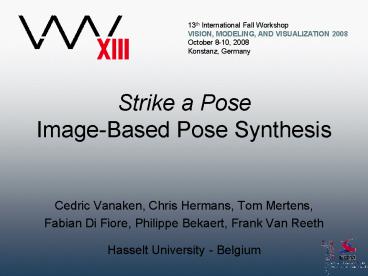Strike a Pose Image-Based Pose Synthesis PowerPoint PPT Presentation
1 / 22
Title: Strike a Pose Image-Based Pose Synthesis
1
Strike a PoseImage-Based Pose Synthesis
- Cedric Vanaken, Chris Hermans, Tom Mertens,
- Fabian Di Fiore, Philippe Bekaert, Frank Van
Reeth - Hasselt University - Belgium
2
Image-Based Pose Synthesis
- Create novel poses from input images
3
Related Work
- As-Rigid-As-Possible Shape Manipulation Igarashi
et al. - Character Animation from 2D Pictures and 3D
Motion Data Hornung et al. - Video-Based Character Animation Starck et al.
Igarashi et al.
Starck et al.
Hornung et al.
4
Related Work
- ?? standard image-based deformation
- Multiple input images (2 - 4)
- Straightforward user-interaction
- Assign approximate skeleton
- Higher realism in local regions
- e.g. creases in fabrics
- Large variety of target poses
- If similar pose available in input
5
Algorithm Overview
Skeleton Matching
- Segmentation
?
Target Skeleton
6
Algorithm Overview
- Segmentation
Skeleton Matching
- Bodypart selection
- Bodypart fusing
?
Target Skeleton
7
2D Skeleton Matching
- Articulated Video Sprites Vanaken et al, 2006
- (Absolute) positions of skeleton joints
- Angles
- ? 2D posture
- Limb Length Ratios
- ? Implicit 3D information
8
Segmentation
- Background images available
- Background subtraction
- Manual segmentation
- Semi-automatic
- Grabcut Rother et. al
9
Body Part Selection
- Divide body
- Arms
- Legs
- Torso
- Head
- For each body part
- 2D skeleton matching
- Keep best match
- If no unique best match
- Keep all good options
- Combine in later stage
10
Mesh Creation
- Link skeleton with pixels
- Outer vertices ? silhouette
- Inner vertices
- Skeleton edge image
- Mesh deformation
- ? Larger variety for target poses
11
Pixel selection
- Link body parts with triangles
- Every triangle
- confidently belongs to body part if
- Vertex on skeleton bone
- 2 closest skeleton bones belong to same body part
- Otherwise uncertain
- For each matching body part
- Save confident triangles to result
- Fuse with uncertain triangles
12
Fusing Body parts
- What we have until now
- Fuse this into a nice result
13
Fusing Body parts
- Subdivide final image
- Lattice of square patches
- For each patch
- Find input patches matching confident regions
- Labeling problem
- For each patch, n input patches available (n
overlapping uncertain regions)
14
Fusing Body parts
- Cost function
- Data term
- Patch overlap with confident regions
- Smoothness term
- Patch overlap with adjacent patches
- SSD
- Minimize function ? Belief Propagation
15
Results
Average of input 1 input 2
Input 1
Input 2
Result
16
Results
Our method 2 input images
Standard deformation 1 input image
17
Results
18
Results
19
Results
Starpulse Supermodels image gallery. http//www.st
arpulse.com/supermodels/
20
Overview
- Pose synthesis from set of photographs
- Merging body parts into desired pose
- User input 2D skeletons
21
Future Work
- Automatic skeleton extraction
- Combine with animation/retargeting
- Occluding body parts
- Sideways capture
- 3D skeletons / multi-camera
- Color correction
22
Questions?