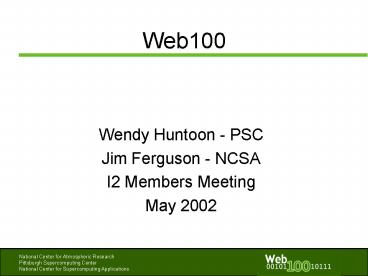Web100 PowerPoint PPT Presentation
1 / 35
Title: Web100
1
Web100
- Wendy Huntoon - PSC
- Jim Ferguson - NCSA
- I2 Members Meeting
- May 2002
2
Outline
- Project Overview
- Motivation What is the problem
- Web100 Collaboration
- Progress to Date
- Standardization Process
- Code Release
- Code Capabilities
- Overview of Users
- Web100 Resources
3
Motivations Whats the Problem?
- High performance flows slower than line rate
- Delays continue/increase even with higher
bandwidth - TCP tuning issues are non-trivial
- Poorly conceived stacks
- Router/switch buffer queues inadequate
- Slow start and AIMD algorithm
- Eliminate/dramatically reduce the wizard gap
- Need for kernel instrumentation set for TCP
variables
4
The Wizard Gap
- TCP over a long haul path
- Year Wizards Non-wizards Ratio
- 1Mb/s 300kb/s 31
- 10Mb/s
- 1995 100Mb/s
- 1Gb/s 3Mb/s 3001
- Scientists/researchers not happy with this
5
(No Transcript)
6
TCP tuning is painful debugging
- All problems limit performance
- IP routing, long round trip times
- Improper MSS negotiations or path MTU discovery
- IP Packet reordering
- Packet losses, congestion, lame hardware
- TCP sender or receive buffer space
- Inefficient applications
- Any one problem can mask all the others and
confound all but the best (and few) tuning gurus - Need for better diagnostics and visibility into
problems
7
Goal and Method
- Make it easy (transparent) for non-experts to
achieve higher throughput performance - Enhance TCP capabilities with better (finer
grain) kernel instrumentation and automatic
controls - Real time triage capability determines sender,
receiver, and/or network bottlenecks
8
Why Focus on TCP
- TCP has an ideal vantage point into throughput
problem space - TCP can identify bottleneck subsystem(s)
- TCP already measures the network (some)
- TCP can measure the application
- TCP can adjust itself (auto-tuning feedback)
9
Web100 Collaboration
- Funded by the NSF
- Currently Year 2 of a 3 Year grant.
- Cisco URP for initial seed funding.
- Collaborators
- PSC (Matt Mathis, R. Reddy, Janet Brown, John
Heffner) - NCAR (Peter ONeil, Marla Meehl)
- NCSA (John Estabrook, Tanya Brethour, Stephen
Engelhardt, Jim Ferguson)
10
What is in the code
- Web100 software consists of
- TCP Kernel Instrument Set (TPC-KIS)
- Instruments coded directly in to the Operating
System kernel. - Derived Instrument Set (DIS)
- Information that is collected based on KIS
parameters. - Application Code
- Tools, applications, etc. that use the
information provided by the KIS and DIS.
11
Kernel Instrument Set
- Definition
- Set of instruments designed to collect as much of
the information as possible to enable a user to
isolate the performance problems of a TCP
connection. - How it is implemented
- Each instrument is a variable in a "stats"
structure that is linked through the kernel
socket structure. - The Linux /proc interface is used to expose these
instruments outside the kernel.
12
What is the TCP-KIS?
- TCP-KIS instruments group naturally into
categories. - Currently roughly 19 categories.
- Already more than 125 instruments have been
developed. - For each instrument
- Precise (standards ready) definition.
- Instrument code in the kernel
- Implementation verification tests
- Does the kernel implementation meet the
definition. - Prototype diagnostic tool(s) to demonstrate
functionality and effectiveness.
13
TCP-KIS
- Basic instrumentation examples
- Connection ID 5-tuple that uniquely identifies a
connection. - State determines what protocol features or
algorithms are enabled. - Traffic out statistics aggregate packets and
traffic sent out on a connection.
14
Local Sender Triage
- Group of instruments associated with the local
sender. - Determine what subsystems are throttling TCP data
transmission. - Three parallel sets of instruments that measure
- Receiver Window
- Network Congestion
- Senders Availability
15
Local Sender Groups
- Other groups of instruments associated with the
Local Sender - Local Sender Congestion Model
- Local Sender Loss Model
- Local Sender Re-order Model
- Local Sender RTT
- Local Sender Segment Size
- Local Sender Bottlenecks
- Local Sender Tuning
16
Other Instruments
- Similar instruments for the Local Receiver.
- Observed Receiver instruments
- Often inferred from the data stream.
- E.g, Observed Receiver - receivers state is
inferred from the ACK stream. - Application Interface
- Future instruments to collect statistics on how
the application is using the network.
17
Userland Distribution
- Released asynchronously with kernel distribution
- Currently at Alpha 1.1
- Version 1.2 release imminent
- Consists of
- The web100 library
- Command line utilities
- GUI utilities
18
Web100 Library
- Web100 kernel exposes critical TCP
variables/instruments through /proc - Web100 library provides the necessary access
functions to access these variables/instruments - Functions
- Read the value of a variable/instrument
- Snap shot of a group (facilitates atomic reading
of a group of variables) - Modify tunable variables (ex. send buffer size)
- Etc
19
Utilities
- Command line utilities
- Useful in batch scripts
- Serve as demo codes for the usage of web100
library - GUI utilities
- Based on GTK
- Useful for troubleshooting network applications
- Serve as examples for application developers
20
GUI Sample Screens DTB
21
Connection Selector
22
Looking at a Variable
23
Timeline - Year 1
- Alpha code development
- Establish User Support
- www.web100.org
- Initial User Community
- Very limited to begin with.
- Knowledgeable users, expected to provide
technical input on the code. - Understand and develop applications.
24
Timeline - Year 2
- Began standardization process.
- Develop MIB
- Submit to IETF
- Develop public code
- Fix bugs in alpha versions
- Add instrumentation
- Code release
- Continue code development
- Identify and add new instruments
25
Code Releases - To date
- Initial Release
- Alpha0.2, released May 23, 2001
- Alpha0.3, released Sept. 19, 2001
- Alpha 1.0-Separation of Kernel and Userland code
- Kernel Patch
- Alpha 1.1 for Linux 2.4.16, released March 18,
2002 - Alpha 1.0, released March 1, 2002
- Alpha 1.0, released February 26,2002
- Userland
- Alpha 1.1, released February 28, 2002
- Alpha 1.0, released February 26,2002
26
Timeline - Year 3
- New pathprobe diagnostic tool (wip, unreleased).
- Add another 10-12 instruments.
- Review instruments and code with other wizards.
- Gain vendor support for ideas and code.
- Finalize IETF draft by December IETF meeting.
27
Milestones
- Over a year of 30 alpha testers
- Including SLAC, ORNL, LBNL, and universities
- www.net100.org
- Modified Linux kernel supports 2.4.16
- Separation between KIS and library functions
- draft-ietf-tsvwg-tcp-mib-extension-00.txt
- draft-ietf-ipngwg-rfc2012-update-01.txt
28
Web100 Collaborator Activity
- Rich Carlson, ANL
- Tom Dunnigan, ORNL
- Tom Hacker, U. of Michigan
- Doug Chang, SLAC
- Andreas Burkhardt Matt Grob, Qualcomm
- Larry Dunn Scott Dier, Cisco/U. of Minnesota
- Jason Lee, LBL
29
Collaborator Assistance
- Bugs!
- Kernel
- Utilities
- Release
- Request new features
- Review and criticize documentation
- Way too easy on us
30
Collaborator Activity
- Carlson/ANL working on a troubleshooting guide
for LANs. - Set up network of 13 identically equipped PIII
connected via Cisco 5500 network switch, running
Web100-enabled Linux. - Introduces typical network faults (duplex
mismatches, other config errors) and analyzes
data for signatures of these faults. - Modified Iperf 1.2 to collect variables and
reverse flow.
31
Collaborator Activity
- Dunnigan/ORNL has found web100 helpful in seeing
losses/retransmission and congestion avoidance
parameters of individual TCP flows, and for
tuning flows - Has developed a Web100-enabled ttcp
- Has developed a daemon that logs web100 variables
for designated paths when a flow closes - Has developed an autotuning daemon that uses
web100 to tune flows, including modifications to
web100 to support "event notification", so the
daemon knows when a new flow/socket is opened
32
Collaborator Activity
- Hacker/U.Michigan has been using the web100
software to help tune and diagnose end-to-end
network performance problems across the U-M
campus network as well as across Abilene for the
Visible Human and Atlas projects at U-M. - Chang/SLAC is looking to fix performance problem
between Linux and Solaris machines.
33
Collaborator Activity
- Qualcomm is using Web100 to measure TCP
performance over certain types of high speed
wireless links under development. Web100 is
partially integrated into some other tools - in
the sense that output reports are published
automatically in a format similar to other tools
Qualcomm uses. - Dunn/Cisco currently using Web100 for a class at
U.Minnesota. Includes accounts on test machine at
NCSA.
34
Collaborator Activity
- Lee/LBL has obtained accounts at SLAC and ANL for
WAN testing, and have co-located one of our
machines in Washington D.C. to do testing over
SuperNet. Still in the process of testing all
this out. - Keith Jackson at LBL has written Python wrappers
to the Web100 calls using swing.
35
Web100 Summary
- Main WWW site www.web100.org
- Freely available software distribution
- www.web100.org/download
- hundreds of downloads
- Please be cognizant of impacts on others
- Please use, test, provide feedback, contribute
code - IETF standards process to benefit all
- Attention turning to working with OS vendors to
incorporate standards enhancements into their
stacks