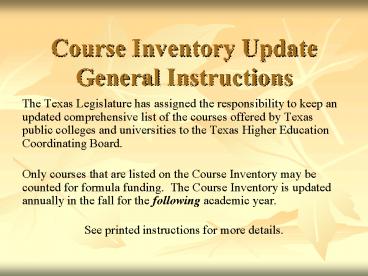Course Inventory Update General Instructions - PowerPoint PPT Presentation
1 / 20
Title:
Course Inventory Update General Instructions
Description:
The Course Inventory is updated annually in the fall for the following academic year. ... Add New Course (complete Sections I, II and III) ... – PowerPoint PPT presentation
Number of Views:34
Avg rating:3.0/5.0
Title: Course Inventory Update General Instructions
1
Course Inventory Update General Instructions
- The Texas Legislature has assigned the
responsibility to keep an updated comprehensive
list of the courses offered by Texas public
colleges and universities to the Texas Higher
Education Coordinating Board. - Only courses that are listed on the Course
Inventory may be counted for formula funding.
The Course Inventory is updated annually in the
fall for the following academic year. - See printed instructions for more details.
2
Guidelines to Remember
- Change or delete courses from the course
inventory when a new catalog is being prepared. - Add new courses to the inventory only when a new
catalog is being prepared or in the case of new
program approval. - Except for new programs, added courses are not
taught prior to the effective term. - Use the Web-based form available at
www.utsa.edu/registrar/crse/index.cfm - Submit dated forms with approval signatures.
3
The Course Inventory Update Form
- Complete the inventory update form by following
the instructions. When finished, click on the
Print button. - When the form is printed, click on the Reset
button to access a blank form. - Warning the information entered into each
form is deleted once the Reset button is used
therefore, each form should be reviewed for
accuracy before printing or resetting.
4
Section IExamples from the form
- Process Choose one of the following
- New Program Approval (forms are submitted when a
program has been approved) - Graduate Catalog Revision (adds, deletes, and
changes of graduate level courses only) - Undergraduate Catalog Revision (adds, deletes,
and changes of undergraduate level courses only) - Annual Update (changes or deletes to
undergraduate or graduate level courses, only if
necessary. Call Academic Publications for
assistance, ext 6560.)
- Section I
- Department/Division
- Process Form -- Choose an option --
- (Pick one from the drop down menu) (Pick one
from the drop down menu)
-- Choose an option
5
Section IExamples from the form
- Form Select one action from the list
- Add New Course (complete Sections I, II and
III) - Add New Course replacing another course
(complete all Sections, I-IV) - Change Revision of Course (complete Sections I,
II, and III) - Delete Removal of Course (complete Sections I
and IV)
- Section I
- Department/Division
- Process -- Choose an option -- Form
- (Pick one from the drop down menu) (Pick one
from the drop down menu)
-- Choose an option --
6
Section II
- Discipline Enter subject prefix, i.e., ACC for
Accounting - Course Number Enter number assigned to the
course, i.e., 1013 - The department/division determines the course
number for new courses. - Do not list courses for multiple hour entry
(i.e., 4911-3) on the form. A separate form is
submitted for each course (4911, 4912, and 4913).
- Reminder Course numbers that were previously
used cannot be reused when creating new courses.
- Discipline Course Number
ACC
1013
7
Section II
- Complete Course Title Enter the complete course
title, as it will appear in the catalog. - Title for Transcripts, Schedules, etc. The
title that appears in the schedule of classes,
the course inventory, and on student transcripts
is limited to 30 characters. - Use the best possible abbreviation that fits
within the 30 character maximum. - Do not use abbreviations which by themselves are
words that may have vulgar or negative
connotations - Do not use punctuation such as colons ()
semi-colons () or commas.
- Complete Course Title
- Title for Transcripts, Schedules, etc.
- (maximum 30 characters including spaces)
Accounting Principles with Advanced Technologies
Acc Principles w/ Adv Tech
8
Section II
- Grading Mode The normal grade mode uses
standard A, B, C, etc. grades. Credit/no
credit grade mode uses CR and NC grades. - Select one
- Normal grade mode only
- Credit/No Credit grade mode only
- Either Normal or Credit/No Credit grade mode.
- All masters and doctoral courses use a normal
grade mode only, excluding Comprehensive
Examination. A grade mode option is not
available for masters and doctoral students. - Undergraduate courses use a normal or credit/no
credit grade mode at the students option with
proper approvals and within specific course and
major guidelines. - Developmental education courses (and a few other
exceptional cases) use the credit/no credit
grading option only.
- Grading Mode
-- Choose Grading Mode --
9
Section II
- Cross-listed Courses Enter the discipline code
and course number for a course that has the same
title, but different discipline code. A reference
to the other course must be included in the
catalog course description. - EES 6053 Topics in GEO-Environmental Engineering
is the same as CE 6053 Topics in
GEO-Environmental Engineering. - BIO 6133 Methods in Field Biology is equivalent
to EES 6133 Methods in Field Ecology, yet has a
different title. - Co-requisite Courses Enter the course that
requires concurrent enrollment with another
course. - Course description states, students taking CS
1713, Introduction to Computer Science, are
required to take CS 1711, Introduction to
Computer Science Recitation concurrently. - Equivalent Courses An equivalent course is a
deleted course. A new course replaces the deleted
course. - This equivalent course number will be included in
the catalog course description in a formerly
statement. - Equivalent (formerly) course numbers must remain
in the catalog course description for at least
seven years. - Prerequisites Does the course have
prerequisites? Simply specify Y for yes or N
for no in the box to indicate prerequisites are
part of the course requirements.
10
Section III
- The information in this section is used by the
Coordinating Board to determine University
funding that will be appropriated by the State of
Texas Legislature. - For CIP code access http//www.txhighereddata.org
/Interactive/CIP/
11
Section III
- Coordinating Board Level Code
- NOTE
- The first digit of masters and
- doctoral level course numbers is
- not necessarily the same as the
- Coordinating Board level code.
- Call ext. 6560 if there are any questions.
-- Choose a CB Level Code --
12
Section III
- Semester Credit Hour/s
- This is the last digit of the course number
(1013). - When selecting the semester credit hour/s, the
- hour/s has a leading zero (i.e., 030).
-- Choose an option --
13
Section III
- Contact Hours - Contact hours are the hours per
week classes are - scheduled to meet. Only courses with instruction
types of A, B, and E - have contact hours.
- Lecture (A) choose number of lecture contact
hours from the dropdown menu (010, 020, 030,
etc.) - Lab (B) choose number of laboratory contact
hours from the dropdown menu (010, 020, 030,
etc.) - Seminar (E) Most seminar courses will have
contact hours. - If there are No contact hours for the course
choose 000 from the dropdown menu. - Contact Hours Lecture
- Lab
-- Choose an option --
--Choose an option --
14
Section III
- Instruction Type Enter the UTSA code for the
primary - instruction type as listed in the table below.
- If the course has more lecture hours then lab
hours, the instruction type code is A. It is an
organized course. - If the course has more lab hours then lecture
hours, the instruction type code is B. It is an
organized course. - Individual instruction courses do not have a
scheduled meeting time or a classroom (no contact
hours).
15
Section III
16
Section III
?
- This course can be repeated for credit.
- Check this box if the course description states
- the course can be repeated for credit (e.g.,
- independent study, internship, special
- topics, practicum, comprehensive exam,
- thesis, and dissertation courses).
17
Section III
- CIP Code The 10 digit number should be entered
on the form as shown 1301010000 - The CIP Code includes CIP code (6 digits,
130101), TX Suffix (2 digits, 00), Formula
Funding (2 digits, 00) - Do not guess at this coding. The code calculates
formula funding. - When entering the CIP Code in the space on the
form, do not use any punctuation. - The CB CIP code list is available at
- http//www.txhighereddata.org/Interactive/CIP/
- An example of the CIP code is 13.0101.00 00
- 10 digit CIP Code as entered in the box
provided
1301010000
18
Section IV
- This section deletes the course.
- Discipline subject prefix, i.e., ACC for
Accounting - Course Number number assigned to the course,
i.e. 1013 - Complete Course Title Enter the course title as
it appears in the catalog. - Justification reason why the course is being
removed from the inventory (i.e., replacing with
a new course).
19
Section IV
- Approvals
- This section must be dated and have all
signatures before submitting to Academic
Publications and before changes are entered. - Department Chair
- Dean of the College
- Dean of Undergraduate Studies or Dean of the
Graduate School (catalog specific)
20
Questions?
- If you have questions concerning course
numbering, Coordinating Board level codes, CIP
codes, or any other issues with the course
inventory process - Call Donna Edmondson in Academic Publications _at_
ext. 6560