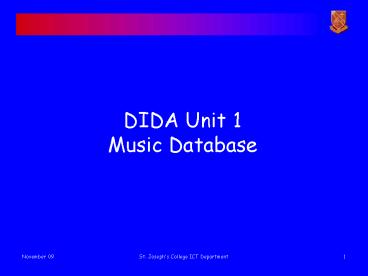DIDA Unit 1 Music Database - PowerPoint PPT Presentation
1 / 13
Title:
DIDA Unit 1 Music Database
Description:
To create a database to hold information on music tracks. To ... Everytime We Touch Cascada. Weapon of Choice Fat Boy Slim. Never Be Lonely The Feeling ... – PowerPoint PPT presentation
Number of Views:53
Avg rating:3.0/5.0
Title: DIDA Unit 1 Music Database
1
DIDA Unit 1Music Database
2
Objectives
- To create a database to hold information on music
tracks - To import data into the database
- To ensure all data is validated
- To add new records
- To produce a form to allow for data addition
Back
3
How good is your music knowledge?
- There are 8 songs in this mix name them all and
the artists who sing them - Who let the dogs out Baha Men
- Dont stop me now Queen
- Macarena Los Del Rio
- Three little birds Bob Marley
- Everytime We Touch Cascada
- Weapon of Choice Fat Boy Slim
- Never Be Lonely The Feeling
- Hips Dont Lie - Shakira
4
The Music database
- You are going to create a database to hold
information on tracks that your dancers can
choose from - You will eventually make playlists
- How long would it take to type in 214 tracks and
artists? - The data is given to you you just need to
create the database to hold it
5
Creating a database and a table
- Demo of creating a table
- Field types
- All create a new database and go to create new
table - Show where database specification is
- All create table
- What is the unique identifier of a track
- Save the table
6
Changing field properties
- What length should fields be?
- Change field lengths
- Validation
- Drop down lists
- Maximum and minimum values
- Limited set of values
- Error messages
7
Testing
- Why do we test things before using them?
- Heres an example why
- http//www.youtube.com/watch?vd4XGjAIL--sfeature
related - And another
- http//www.youtube.com/watch?vD827IxEJVS4feature
related - We test to prevent errors (sometimes serious)
later
8
Testing your database
- Try to break the table!
- Try typing in obviously wrong information e.g.
- A track number of 4
- A genre code of ZP
- A track ID that already exists
- A track length of 15 minutes
- A year of release of 2010
- These should be picked up if not, you need to
change your validation
9
Loading the data
- This is the tricky bit!
- First make sure you have no data in your table
- Demo of importing the data
- Now try to import yourself (you must have the
data file saved in your area) - You should get 214 records loaded
10
Adding more records
- There are different ways of adding record
- Simple table data entry form
- Importing data
- A form
- We have to build a form to allow someone to enter
new tracks - Demo of Form creation using the Wizard
- All have a go
11
Customising the form
- This looks OK
- But this looks better
12
How to customise a form
- Demo of
- Fonts
- Moving fields
- Background colours
- Buttons
- Inserting an image
- Theres lots more look in the Properties for
each field! - Once done, add two new tracks of our choosing
13
Summary
- Did we achieve our objectives?
- Where next?
- Ask dancers what sort of music they like (the
Danceometer spreadsheet) - Create playlists from the database, based on
their danceometer repsonses - Ooh, and of course, your diaries!!!