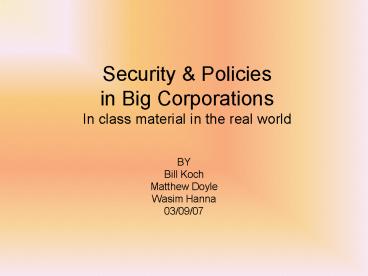Security PowerPoint PPT Presentation
Title: Security
1
Security Policies in Big CorporationsIn class
material in the real world
- BY
- Bill Koch
- Matthew Doyle
- Wasim Hanna
- 03/09/07
2
Issues in Big Corporation
- Policy Enforcement
- Physical Security
- Authentication
3
Policy Enforcement
- Site Restrictions E-mail Policies
- Risk acceptance vs. Risk avoidance
- E-mail attachments
- Simply changing the file extension may allow the
message to get passed security measures - Handling mobile employees
- Hard drive content
- Applications (P2P)
- Firewall and Anti-virus/spyware software
4
Physical Security
- Building/room access
- Retinal and fingerprint scanners
- Securing laptops
- Securing papers and work materials
5
Authentication
- Log In Pitt-falls
- Giving away your password
- Shoulder surfing
- Trade off between Access/Speed Security
- Too many passwords
- Frequency of password expiration
- Password Strength
- Encrypting hard-drives
6
Password Strength
- Password Standards
- AlphaNumeric
- Capital letters
- Substring restrictions
- BioPassword
7
BioPassword
- How it works (demo)
8
Encrypting Laptop Hard-drives
9
Disclaimer
- Due to the sensitivity of this topic some
information had to be held back to protect
JPMorgan Chase and its security
10
Log In
11
E-mail Log In
12
Online Log In
13
Online Log In Part 2
14
Policy Enforcement
15
Future security
- Decrease Log In
- Keep Novell and Windows to log into the machine
- Use Single Sign On (SSO) to log into all online
apps.
PowerShow.com is a leading presentation sharing website. It has millions of presentations already uploaded and available with 1,000s more being uploaded by its users every day. Whatever your area of interest, here you’ll be able to find and view presentations you’ll love and possibly download. And, best of all, it is completely free and easy to use.
You might even have a presentation you’d like to share with others. If so, just upload it to PowerShow.com. We’ll convert it to an HTML5 slideshow that includes all the media types you’ve already added: audio, video, music, pictures, animations and transition effects. Then you can share it with your target audience as well as PowerShow.com’s millions of monthly visitors. And, again, it’s all free.
About the Developers
PowerShow.com is brought to you by CrystalGraphics, the award-winning developer and market-leading publisher of rich-media enhancement products for presentations. Our product offerings include millions of PowerPoint templates, diagrams, animated 3D characters and more.