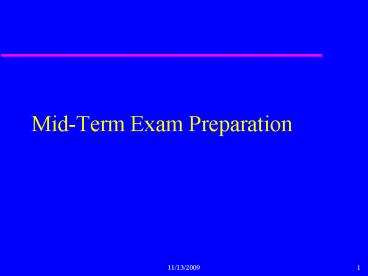MidTerm Exam Preparation - PowerPoint PPT Presentation
1 / 28
Title:
MidTerm Exam Preparation
Description:
Creating new projects. Packages. Building/compiling and running. import ... 'no arg' constructor for a class if you don't write any constructors of your own ... – PowerPoint PPT presentation
Number of Views:54
Avg rating:3.0/5.0
Title: MidTerm Exam Preparation
1
Mid-Term Exam Preparation
2
Sources of Info
- Relevant Gittleman text chapters
- Powerpoint Slides
- Java Example Programs
- Java Mutual Support List
- Your Assignments and Projects
3
Basic Object Concepts
- What is an object
- Objects contain both behavior and data
- Benefits of the use of the object model
4
Classes and objects
- A class as a "template"
- An object as an instance of a class (represents
one "real" object)
5
Object Oriented Programming Definitions
- Object
- Encapsulation
- Inheritance
- Polymorphism
- Clients and servers
- Class hierarchy
- class, subclass and superclass
- class Object at top of hierarchy
6
Planning Your Logic
- Pseudocode
- No rigid rules
- Sometimes called structured English
- Flowcharts
- More visual
- Use of special symbols (rectangle, diamond, oval,
parallelogram) - Flowcharts of selection
- Flowcharts of iteration
- test-before loops
- test-after loops
7
Java Language Fundamentals
- Literals, variables, classes
- Conventions on naming variables and classes
- Structure of a Java expression
- receiving object, method, argument(s)
- Assignment statements
8
Data Types and Objects
- What are basic data types?
- What are examples of objects?
- How do you work with data types? (i.e., you
manipulate them in other ways, but you do not
send them messages) - How do you work with objects? (i.e., you send
them messages)
9
Java Fundamentals
- Source code, object or bytecode
- Pre-written classes and use of the Java API
- Creating new projects
- Packages
- Building/compiling and running
- import statement
10
Java Naming Conventions
- Class names
- Variable names
- Method names
11
Java statements
- Assignment statements and the assignment operator
- Structure of an assignment statement
- Precedence
- Short cut notations ( and , etc.)
- Punctuation in java statements
- Simple statements and compound statements (i.E.,
Blocks) - Some java statements are assignment statements
and some are not. For example - totalTax oldTax newTax
- myCar.setWeight(3000)
12
Control Structures
- Sequence
- Selection
- Iteration
- Implementation of these in java
13
Classes
- The App class
- Has a main method
- Constructs instances of worker or support
class(es) - Does most of the input and output
- Drives the worker/support class through a set of
steps - Support or worker classes
- Maintains info in instance variables
- Contains methods which describe most of the
application logic - Methods return values to the main method, or
change instance variables, or are used by other
methods of the worker class
14
Writing classes
- Structure of a class
- Heading line
- How you designate instance variables
- Instance variables should normally be private
- How where you designate constants
- Where the methods are written in the class
15
Writing Methods
- Header line
- Access modifier
- Return value
- Method name
- Arguments
- Declaring their type
- Naming them
- Writing the logic
- Remembering that local variables are discarded
when the method ends - Remembering to return what is expected
- Method does one task
- Method name descriptive of that task
- Method returns zero or one value
- Can not return more than one
16
Using Instance Methods
- Requesting an object to carry out some behavior
(i.e., execute a method) is how the work of a
Java program is completed - Structure objectName.methodName(arguments)
- Example taxTotal carRental.calcTax(totSale)
- Example myPerson.setDateOfBirth(11/07/1984)
- When you write a Java statement, when do you make
it an assignment statement and when not ???
17
Class Methods
- Asking the class itself to carry out some
behavior - Example
- ageStr JOptionPane.showInputDialog(Enter Age
)
18
Constructors
- Writing a constructor method for a worker or
support class - The no arg constructor
- The fully-populating constructor
- Java gives you automatically a no arg
constructor for a class if you dont write any
constructors of your own - Using a constructor (for example in the main
method) to construct an object - Example Person myPerson new Person()
- Example Person myPerson new Person(Louise,
5.3) - Example Date today new Date()
19
Getters and Setters
- Getters to retrieve data from the instance
variables of an object - Example String carColor myCar.getColor()
- Setters to store data into the instance variables
of an object - Example myCar.setColor(red)
- Naming conventions for getters and setters
- Use of a fully-populating constructor as an
alternative to using setters to give values to
instance variables
20
Conditional Statements
- Boolean expressions
- Structure of an "if" statement
- How an "if" statement works
- Precedence
21
Boolean expressions
- Always evaluate to a boolean value True or False
- Relational operators (, lt, gt, !, etc.)
- REMBEMBER only works on data types
- Messages/methods that return a boolean
(custname.Startswith("sa")) - Compound expressions involving more than one
boolean value - !
22
Formatting Conditional Statements
- if (boolean-expression-1)
- statement-1
- if (a b)
- statement-1
23
Formatting Conditional Statements
- if (tapeType.startsWith("Fi"))
- statement-1
- else
- statement-2
24
Nested if Statements
- How they are formatted
- Understanding how they are executed (i.e., under
what conditions do you get to point xx, and after
that is executed what happens next)
25
Formatting "else if" Statements
- if (tapeType.equalsIgnoreCase("Classic"))
- statement-1
- else if (tapeType.equalsIgnoreCase("First Run")
- statement-2
- else if (tapeType.equalsIgnoreCase("Adult")
- statement-3
- else
- statement-4
26
Iteration
- Logic
- Test before and test after loops
- for, while and do while loops
- Use of blocks
27
for, while and do while loops
- Structure of each
- Formatting of each
- When you choose each
- Using each to solve a problem
28
Specific Classes
- Know the methods we have used for the following
classes - String class
- JOptionPane class
- Date class