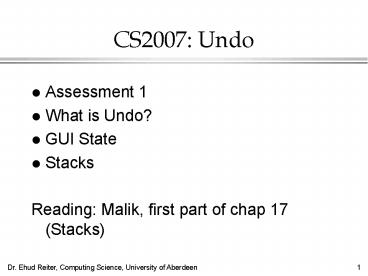CS2007: Undo PowerPoint PPT Presentation
1 / 28
Title: CS2007: Undo
1
CS2007 Undo
- Assessment 1
- What is Undo?
- GUI State
- Stacks
- Reading Malik, first part of chap 17 (Stacks)
2
Programming Aside
- String comparison
- assignment, not equality test
- useless (do not use this)
- equals() tests for equal strings
- equalsIgnoreCase() ignores case when testing
- text will be regarded as equal to TEXT
- java.text.Collator most flexible, can be set to
ignore accents. - text will be regarded as equal to tèxt
- Similar comparison methods (eg, compareTo)
- is String A alphabetically before String B?
3
Undo
- Interfaces should allow users to reverse actions
- In other words, undo!
- Error recovery
- Gives user confidence to experiment
- Essential for high usability
4
Undo Functionality
- Granularity (character? word?)
- Depth (1 undo? 10 undos?)
- Redo (undo undo)?
- User interface
- Compare Notepad, Word, NetBeans
5
Whats best?
- Opinions
- Granularity, depth, redo, interface
6
Whats best?
- Should determine by studying user needs and
expectations - CS2506
7
Programming Undo
- Must remember previous GUI state
- Must be able to restore GUI to a previous state
- (if depthgt1) must keep track of many previous
states, in right order
8
Example Currency converter
- Input poundsField
- Output eurosField
9
GUI State
- Need to save state of GUI
- Inputs (eg, poundsField), outputs (eg,
eurosField) - Not just inputs (poundsField)
- Probably as Strings
- Could also save as doubles (JTextField?)
- But Strings easier, more general
10
Option 1 Class Variables
- Declare class variables to hold old values
- String oldPoundsText, oldEurosText
- .
- at beginning of Convert or saveState method
- oldPoundsText poundsField.getText()
- oldEurosText eurosField.getText()
11
Example
- Add Save button as above
- Add Restore button with code
- poundsField.setText(oldPoundsText)
- eurosField.setText(oldEurosText)
12
Option 2 State Class
- Define a new class that holds GUI state
- Class variables hold information
- Constructor creates this class from the GUI
- Method to set GUI to this state
- Can have other methods as well
- Read/write from file
- Compare to other state
13
Example
- public class GUIState
- String poundsText, eurosText
- GUIState (GUI g) // construct from GUI
- poundsText g.poundsField.getText()
- eurosText g.eurosField.getText()
- void setGUI (GUI g) // set GUI to this state
- g.poundsField.setText(poundsText)
- g.eurosField.setText(eurosText)
14
NetBeans Note
- Only works if poundsField, etc accessible in
guiState - Not accessible by default in NB (private)
- For each widget
- Select widget in GUI designer
- select code properties
- Change Variable modifiers from private to
ltdefaultgt - In theory, change tools, options, misc, GUI
Builder, variable modifier to ltdefaultgt
15
Algorithm Design Choice 1
- How should state be stored?
- Class variables?
- State class?
- Opinions? Rationale?
16
State Class is Better
- Much better programming practice!
- Especially for more complex GUIs (more state to
remember) - Especially if other things done with state (eg,
saving to a file)
17
Just record changes
- What if GUI state is very large?
- Eg, entire Document for MS Word
- Just record changes between old state and current
state - Eg, if only poundsBox has changed (because
Convert not pressed), just record its old value,
dont bother with eurosBox - Alternative undo algorithm
18
Algorithm Design Choice 2
- Record
- Full state
- Change in state
- Advantages of recording full state
- Easier to program
- Quicker (less computation needed)
- Advantages of recording changes
- Needs much less memory
19
Changes vs Full State
- Which is better?
- Depends on circumstances
- Size of GUI state
- Computer speed, memory
- Cost of programmer time
- MS Word vs CS2007 Currency Convert
20
Algorithm Design
- Store state in variables vs class
- Class is almost always better!
- Store full state vs changes
- Depends on circumstances
- Art of algorithmic problem solving Designing
(choosing) appropriate algorithms for particular
circumstances
21
Keeping Track of States
- If undo depth is 1, just save GUI status in a
class variable - GUIState oldState
- .
- oldState new GUIState(this)
- Exercise single Undo for currency convertor
22
Multiple states
- If depthgt1, we must keep track of many previous
states - GUI before most recent change
- GUI before second most recent change
- GUI before third most recent change
- etc
23
Stacks
- Use a Stack data structure
- Last-in, first-out collection
- Elements are added and removed only from one end
(the top of the stack). - Very common data structure in computer
programming
24
Stack concepts (2)
- Illustration (stack of books)
25
Stacks in Java
- Stack class in java.util
- Usually we add a type in ltgt
- StackltStringgt stringStack
- StackltGUIStategt guiStack
26
Stack methods
- push (element) -- add element to the top of the
stack - peek() -- return object at top of stack (dont
change stack) - pop() return object at top of stack (and take
it off the stack) - size() number of things in stack
- empty() is stack empty?
27
Stack example
- StackltStringgt stringStack new StackltStringgt()
- stringStack.push(Joe)
- stringStack.push(Susan)
- System.out.println(stringStack.peek()) //
prints Susan - System.out.println(stringStack.pop()) // prints
Susan - System.out.println(stringStack.pop()) // prints
Joe
28
Stack in Undo
- Main idea
- Whenever GUI changes, push new state onto a stack
- When undo pressed, pop state off the stack, and
set GUI to it - Many details and caveats, to-be-discussed