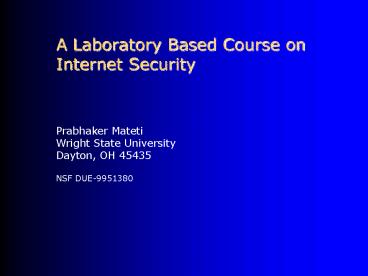A Laboratory Based Course on Internet Security - PowerPoint PPT Presentation
1 / 42
Title:
A Laboratory Based Course on Internet Security
Description:
Download a rootkit and install. Install and discover back doors. White-Hat Security Tools. ... The Ethics of Hacking. ... with the tools to create mischief. ... – PowerPoint PPT presentation
Number of Views:41
Avg rating:3.0/5.0
Title: A Laboratory Based Course on Internet Security
1
A Laboratory Based Course on Internet Security
- Prabhaker Mateti
- Wright State University
- Dayton, OH 45435
- NSF DUE-9951380
2
Goals
- Awareness of Security Issues
- Teach security improvement techniques
- Explain how exploitable errors have been made in
the development of software. - Raise the level of ethics awareness
- Bring attention to legal issues
3
Assumptions in the Course Design
- Beliefs?
- Lab-oriented?
- Whole course or Distributed into
- Required or Elective?
- 10 weeks or 15?
4
The course needs to be lab-oriented.
- I hear and I think. I see and I remember.
I do and I know. - -- Confucius
5
Should be a course by itself.
- Integrating security concepts into other courses
is very difficult. - Easier to propose and implement an entire course
that is new.
6
Should be a Required Course.
- Security exploits have become way too-common.
- Can motivate why Software Development should be a
more rigorous discipline. - Many security topics synthesize what is learned
in several disparate and un-integrated courses.
7
Can only be an Elective Course.
- Most BS Degree Requirements are too full of core
and required courses. - Required Courses cannot be downgraded to
Electives. - Cannot even re-work n required courses into m
required courses, m lt n. - Is it a discipline ?
8
Term or Semester Course
- Both must be accommodated Term 10, semester
15 weeks - At WSU
9
Course Logistics
- Lectures on topic one per week
- Lectures on experiment one per week
- Lab experiments one per week
- First week, only lectures. (May be second week
too.)
10
Currently Available Material
- Books
- Websites
- Courses elsewhere
11
Books on Security
- Many books, gt 500
- Academic text books, in the tens.
- Garfinkel and Spafford 1996/2003, Practical UNIX
Internet Security, O'Reilly. - Rubin 2001, White-hat Security Arsenal, Addison
Wesley. - Stallings 1998, Cryptography and Network
Security, Prentice Hall. - Bishop 2003, Computer Security, Addison Wesley.
12
Amazon.com book search results(2003/02/19,
1900 PST)
Network security 714
Internet security 910
Computer security 2673
System security 1328
Homeland security 45
Security 32000
13
Web Sites
- There is an oceanic amount of material on
network security available over the Internet.
-- A Web Page. - How do we define a Security Web Site?
- 1000 web sites
14
A Few Chosen Security Websites
- www.incidents.org
- www.cert.org
- www.cerias.purdue.edu
- www.securityfocus.com
- lwn.net/security
- www.microsoft.com/security
- www.phrack.com
15
Courses Elsewhere
- Many commercial courses.
- Academic courses
- Mostly graduate level
- Focused on cryptography
- Principles and concepts only
- Projects, not Lab Experiments
- E.g., theory.lcs.mit.edu/rivest/
crypto-security.html - Thirty-six Centers of Academic Excellence in
Information Assurance Education sponsored by NSA
www.nsa.gov/isso/programs/nietp/ newspg1.htm
16
What We Developed
- About 30 lectures, 75 minutes each.
- About 25 lab experiments, 2 hours each
- Security Lab setup details.
- Collected articles on Ethics and Legal Issues.
- Past exams, and links to code.
- A support website, with the above.
- At WSU, introduced a new course, CEG 429
Internet Security.
17
Overview of Course Contents
- Depth v Breadth
- Choice of Topics
- Design of Experiments
- CEG429 week-by-week
18
Depth v Breadth
- Discuss current security breaches and protection
measures ? breadth. - Conduct experiments knowledgeably ? depth.
19
Internet Security
- Trojan Horses, Viruses and Worms
- Privacy and Authentication
- TCP/IP exploits
- Firewalls
- Cryptography
- Secure Config of Personal Machines
- Buffer Overflow and Other Bug Exploitation
- Writing Bug-free and Secure Software
- Secure e-Commerce Transactions
- Ethics and Legal Issues
20
(No Transcript)
21
Typical Article on our Website
- Title
- Summary
- Educational Objectives
- Background Information
- Pre-Lab and Suggested Preparation
- Procedures
- Appendix A Acronyms
- Appendix B Further Reading Links
- Appendix C Notes to TAs
- Procedures
- Step 1, 2,
- Achievement Test
- Concluding Activities
- Demo
- Witness Report
- Lab cleanup
- Report on the Experiment
22
Lab Experiments Developed
- Experience serious nuisance.
- Viruses, Worms, and Trojans.
- Boot from power up to login
- System Administration.
- Password Cracking Tools.
23
Lab Experiments Developed
- One-time passwords, and secure shell.
- Privacy Enhancing Tools.
- Securely configure a Linux PC.
- Fortification of a System.
- Build a hardened kernel.
- Setup a router.
- Install and Run a network sniffer.
24
Lab Experiments Developed
- Hijack an on-going telnet session.
- User authentication and spoofing.
- DNS spoof.
- Download a rootkit and install.
- Install and discover back doors
- White-Hat Security Tools.
25
Lab Experiments Developed
- Buffer Overflow Exploits.
- Packet Filter Firewall.
- Probing For Weaknesses.
- Denial-of-Service Attacks.
- Design Weaknesses of TCP.
- Security Audit.
- IPv6-enabled kernel, and tools.
26
(No Transcript)
27
Ethics
- Sign on to our Ethics Statement
- The Ethics of Hacking. A discourse by "Dissident"
www.attrition.org/modify/texts/hacking_texts/hace
thic.txt - The Hackers Ethic. The six tenets from Steven
Levy, "Heroes of the Computer Revolution".
project.cyberpunk.ru/idb/hacker_ethics.html - OSU Ethics Website. www.cgrg.ohio-state.edu/Astro
labe - Codes of Ethics from ACMIEEE.
- www.onlineethics.org
- www.ethics.org
28
Ethics Statement
- In this course I am learning network and computer
security principles. It is a 10-week long
course, with a prerequisite of general
understanding of operating systems and computer
networks. I realize that this learning is just a
beginning. - I assure the instructor, the University, and the
world that I am a caring, responsible, and
principled person. I will help create a better
world. Never will I engage in activity that
deprives others in order to benefit from it. - The techniques and links that I am exposed to are
for educational purposes only. As a power user
of computers and future network or systems
administrator, I must be familiar with the tools
that may be used to bring a network down. A may
engage in a legitimate form of hacking, or more
precisely, ethical hacking, as a consultant who
performs security audits. This is the driving
force in learning the past attack techniques. - I will not directly provide anyone with the tools
to create mischief. Nor shall I pass my
knowledge to others without verifying that they
also subscribe to the principles apparent in this
statement. - I will not engage in or condone any form of
illegal activity including unauthorized
break-ins, cracking, or denial of service
attacks. - ___________________________ _____________
______________________Name of the student
Signature and Date
29
Internet Security Lab Setup
- PCs, NICs, Switches, Cables
- Each PC with 2 NICs
- Physically Isolatable
- Private Network
- Linux-based Firewall-cum-Router
30
OSIS Operating Systems and Internet Security Lab
- Room 429, Russ Engineering Center, WSU
- In continuous use since November 1999
- 26 PCs in the lab for students' use, and one web
server, one router, one file server, and one PC
for re-configuration experimentation. - Shared Lab
- Operating Systems Courses, CEG 433,434
- Distributed Computing Courses, CEG 730,830
- Multiple Operating Systems
31
OSIS Operating Systems andInternet Security Lab
- 1999
- Lab
- 26 PC s (PIII 450MHz, 128 MB RAM, 13 GB HDD)
- 8 Fast Ethernet Switches
- Operating Systems
- Caldera Open Linux 2.3
- Kernel 2.2.10
- Windows NT 4
- Windows 98 SR2
- 2003
- Lab
- 26 upgraded PC s (2PIII 450MHz, 512 MB RAM, 13
GB HDD) - 8 Fast Ethernet Switches
- Operating Systems
- Mandrake Linux 8.2/9.0
- Linux 2.4.x
- Windows XP
- Windows 98 SR2
32
OSIS Operating Systems andInternet Security Lab
- All the PCs are on a private LAN
- One Fast Ethernet switch for each a group of 4-6
PCs. - Each PC is loaded with
- Linux Mandrake 8.2/9.0
- Windows XP
- Windows 98.
- Boot into one of these via ntldr
33
osis111.cs.wright.edu
- All the lab PCs 192.168..
- router.osis.cs.wright.edu 192.168.17.111
- osis111.cs.wright.edu 130.108.17.111
- IP Filtering Router Firewall
- All Internet connections are through the Firewall
- IP masquerading
34
Security Software
- Secure Shell, PGP,
- Firewall Kits
- Tools
- Top 50 Security Tools survey from www.nmap.org
- http//www.packetfactory.net
- nmap, SAINT,
- tcpdump, ethereal, snort,
- Password cracking
- Tcpwrapper
35
Lab Maintenance
- Individual student logins.
- Students need to be superusers.
- Reload OS images periodically.
- Update packages.
- Forgotten passwords, etc.
- Students files are not archived.
36
Cloning the OS Images
- Setup a Golden Client.
- Several cloning tools exist
- Symantec Ghost
- Open source SystemImager
- Open source UDPcast
- None of the above deal (well) with multiple file
volumes from multiple OS. - Takes about 45 minutes for 26 PCs
- Individualize Each PC
- Hostname
- IP address
- Ssh host keys
37
Teaching Experience
- Lectures must be updated to keep up with software
patched with the latest. - Most students take the course in their (semi-)
final term. - Cannot find knowledgeable TAs.
38
Learning Experience
- Considerable amount of wow effect.
- We really learned a lot!
- Prerequisite
- Computer Networking, CEG 402 Wrong?
- Operating Systems, CEG 433 Right?
39
Goals Achieved
- Awareness of Security Issues
- Teach security improvement techniques
- Explain how exploitable errors have been made in
the development of software. - Raise the level of ethics awareness
- Bring attention to legal issues
- Taught Yes, Learned Yes, Believe In it may be.
40
By-Products Students are
- More at ease with real hardware and real software
not a black box any more. - Amazed at the Open Source movement, but do not
understand.
41
If I may urge you
- Introduce a course like this into your
curriculum. - Peer-Review the articles on our web site.
42
Links
- CEG 429 Home Pagewww.cs.wright.edu/pmateti/Cours
es/429 local-link - OSIS Lab Home Pagewww.cs.wright.edu/pmateti/OSIS
local-link - Support Web Sitewww.cs.wright.edu/pmateti/Intern
etSecurity/ local-link