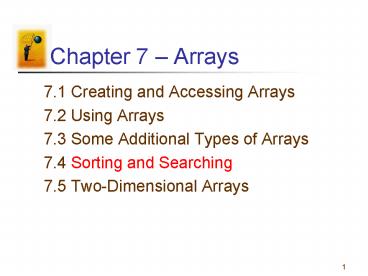Chapter 7 Arrays PowerPoint PPT Presentation
1 / 18
Title: Chapter 7 Arrays
1
Chapter 7 Arrays
- 7.1 Creating and Accessing Arrays
- 7.2 Using Arrays
- 7.3 Some Additional Types of Arrays
- 7.4 Sorting and Searching
- 7.5 Two-Dimensional Arrays
2
7.4 Sorting and Searching
- Bubble Sort
- Shell Sort (Not on the test)
- Searching
3
Sorting
- Sorting is an algorithm for ordering an array.
- We will discuss two sorting algorithms
- Bubble sort
- Shell sort
- Both use the swap algorithm
- temp varl
- varl var2
- var2 temp
4
Example 1 Alphabetize Two Words
txtFirstWord
txtSecondWord
btnAlphabetize
txtResult
5
Example 1 Swap Algorithm
- Private Sub btnAlphabetize_Click(...)Handles
btnAlphabetize.Click - Dim firstWord, secondWord, temp As String
- firstWord txtFirstWord.Text
- secondWord txtSecondWord.Text
- If (firstWord gt secondWord) Then
- temp firstWord
- firstWord secondWord
- secondWord temp
- End If
- txtResult.Text firstWord " before "
secondWord - End Sub
6
Bubble Sort Algorithm n Items
- Compare the first and second items. If they are
out of order, swap them. - Compare the second and third items. If they are
out of order, swap them. - Repeat this pattern for all remaining pairs. The
final comparison and possible swap are between
the next-to-last and last items.
7
Bubble Sort Algorithm
- The last item will be at its proper place.
- Do another pass through first n 1 items.
- Repeat this process with one less item for each
pass until a pass uses only the first and second
items.
8
Example 2 Sorting Flintstones
- This program will sort an array of strings. The
elements of the array will consist of the
Flintstones names.
Before
After
9
Bubble Sort
- Public Class frmFlintStones
- Dim person() As String "Pebbles", "Barney",
"Wilma", "Fred", "Dino" - Private Sub frmFlintStones_Load(..) Handles
MyBase.Load - 'Display unsorted list
- For i As Integer 0 To 4
- lstPeople.Items.Add(person(i))
- Next
- End Sub
10
Bubble Sort (Continued)
- Private Sub btnSort_Click(ByVal sender As
System.Object, ByVal e As System.EventArgs)
Handles btnSort.Click - 'Bubble sort names
- Dim temp As String
- For passNum As Integer 1 To 4
- 'Number of passes is 1 less than number of
items - For i As Integer 1 To 5 - passNum
- 'Each pass needs 1 less comparison
- If (person(i - 1) gt person(i)) Then
- temp person(i - 1)
- person(i - 1) person(i)
- person(i) temp
- End If
- Next
- Next
11
Bubble Sort (Continued)
- 'Display alphabetized list
- lstPeople.Items.Clear()
- For i As Integer 0 To 4
- lstPeople.Items.Add(person(i))
- Next
- End Sub
12
Shell Sort Algorithm
- Begin with a gap of g Int(n/2)
- Compare items 0 and g, 1 and 1 g, . . ., n - g
and n. Swap any pairs that are out of order. - Repeat Step 2 until no swaps are made for gap g.
- Halve the value of g.
- Repeat Steps 2, 3, and 4 until the value of g is
0.
13
Searching
- Sequential search starts at the beginning of a
list and keeps looking one by one until the item
is found or the end of the list is reached. - For a sequential search, the list need not be
sorted.
14
Binary Search
- Usually more efficient than sequential search
- List must be sorted
15
Binary Search Algorithm
- Given an array in ascending order and a
sought-after value, quarry, that may be in the
array. - Repeatedly halve the range of indices where
quarry might be found. - Halving routine looks at the middle value of the
current range and compares it to quarry with ,
gt, and lt. - If middle value quarry, then search is over.
- If middle value gt quarry, then we can limit our
search to the half of the range below the middle
value. - If middle value lt quarry, then we can limit our
search to the half of the range above the middle
value.
16
Binary Search Variables
- first lower limit of range of values to search
- last upper limit of range of values to search
- middle Int((first last) / 2)
- a( ) ordered array to be searched
- foundFlag True when quarry is found
- Note If quarry is not in the array, eventually
last will be - greater than first.
- Note Initially first 0 and last
a.GetUpperBound(0)
17
Binary Search Code
- Do While (first lt last) And (Not FoundFlag)
- middle CInt((first last) / 2)
- Select Case a(middle)
- Case quarry
- foundFlag True
- Case Is gt quarry
- last middle 1
- Case Is lt quarry
- first middle 1
- End Select
- Loop
18
Binary Search Notes
- If a binary search ends with foundFlag True,
the subscript of the found item might be useful. - This would be the case if the array were an array
of structures that was ordered with respect to
one of its members. - The binary search would serve as an efficient
table lookup process.