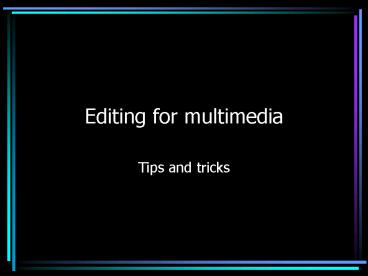Editing for multimedia PowerPoint PPT Presentation
Title: Editing for multimedia
1
Editing for multimedia
- Tips and tricks
2
Headlines for the web
- Importance of headlines on the Web
- Why print headlines dont work
- How headlines affect traffic
- Link vs headline on story
3
Headlines R Us
- One small screen, too many choices
- Risk a click?
- Most readers scan, stealing time
- We already (heard/saw/read) it all
- Headline may stand alone on page
4
Why print headlines dont work
- No context No photo, caption, label, subheads in
most cases - Too long or too short for web design
- Written awkwardly to fit print space
- Keywords are left out (eg. Miami, Dolphins)
- Clever often doesnt informative
5
Headline writing affects traffic
- Search engines rank stories higher if keywords
are in headlines - Readers tend to search for topic and location
eg. schools in Miami - Details can lure a reader to click eg. Store
broken into vs. Burglar gets stuck in grocery
store vent - Inform, then entice
6
(No Transcript)
7
(No Transcript)
8
Blurbs, dropheads, labels
- Very limited space keep them SHORT
- Never use anecdotal lede as your blurb
- If your paper uses a secondary headline,
considering using that for the blurb - Remember a web layout might include titles or
labels make the display type work with them,
not repeat them
9
Headline examples
- Original Ripe for growth
- Rewritten Wine superstore sign of industry's
growth - Original Divorce was out of the question,
husband says - Rewritten Divorce never an option, Terri
Schiavos husband says in new book
10
Style issues for online
- Many sources of content
- AP automated feeds, 3rd-party
- Geographic references
- Where is here?
- Time references
- Today vs. day of week vs. date
11
Flash slideshow packages
- Editors must have Flash or be able to edit in
html or xml - Editors sit with designers programmers
- Or just print out pages, edit the old-fashioned
way
12
Always a place for copy editors
- Words are still king RSS, search, txt, WAP,
email newsletters - Many online journalists started out as techies or
designers. They need us - Be flexible fearless Editing in a spreadsheet,
xml file, content management system is just
editing
PowerShow.com is a leading presentation sharing website. It has millions of presentations already uploaded and available with 1,000s more being uploaded by its users every day. Whatever your area of interest, here you’ll be able to find and view presentations you’ll love and possibly download. And, best of all, it is completely free and easy to use.
You might even have a presentation you’d like to share with others. If so, just upload it to PowerShow.com. We’ll convert it to an HTML5 slideshow that includes all the media types you’ve already added: audio, video, music, pictures, animations and transition effects. Then you can share it with your target audience as well as PowerShow.com’s millions of monthly visitors. And, again, it’s all free.
About the Developers
PowerShow.com is brought to you by CrystalGraphics, the award-winning developer and market-leading publisher of rich-media enhancement products for presentations. Our product offerings include millions of PowerPoint templates, diagrams, animated 3D characters and more.