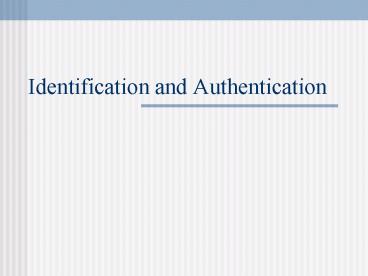Identification and Authentication PowerPoint PPT Presentation
1 / 28
Title: Identification and Authentication
1
Identification and Authentication
2
Reading Assignment
- Reading assignments for August 28
- Required
- Smith Chs 1, 2,
- Smith Chs 7, 9, 10 (Read Only)
- Recommended
- Biometric Security barely skin deep
(http//www.pcworld.com/news/article/0,aid,103535,
00.asp ) - Security Tools Crackers (http//www.mycert.mimos.
my/resource/cracker.htm )
3
User Authentication
- What the user knows
- Password, personal information
- What the user possesses
- Physical key, ticket, passport, token, smart card
- What the user is (biometrics)
- Fingerprints, voiceprint, signature dynamics
4
Passwords
- Commonly used method
- For each user, system stores (user name,
F(password)), where F is some transformation
(e.g., one-way hash) in a password file - F(password) is easy to compute
- From F(password), password is difficult to
compute - Password is not stored in the system
- When user enters the password, system computes
F(password) match provides proof of identity
5
Password Management Policy
- Educate users to make better choices
- Define rules for good password selection and ask
users to follow them - Ask or force users to change their password
periodically - Actively attempt to break users passwords and
force users to change broken ones - Screen password choices
6
Vulnerabilities of Passwords
- Inherent vulnerabilities
- Easy to guess or snoop
- No control on sharing
- Practical vulnerabilities
- Visible if unencrypted in distributed and network
environment - Susceptible for replay attacks if encrypted
naively - Password advantage
- Easy to modify compromised password.
7
Weak Passwords
- Bell Labs study (Morris and Thompson, 1979), 3289
passwords were examined - 15 single ASCII characters, 72 two ASCII
characters, 464 three ASCII characters, 477 four
ASCII characters, 706 five letters (all lower
case or all upper case), 605 six letters, all
lower case, 492 week passwords (name, dictionary
words, etc.) - Summary 2831 passwords (86 of the sample) were
weak, i.e., either too easy to predict or too
short
8
Attacks on Password
- Guessing attack/dictionary attack
- Social Engineering
- Sniffing
- Trojan login
- Van Eck sniffing
9
Guessing Attack
- Exploits human nature to use easy to remember
passwords - Trial-and-error attack
- Easy to detect (failed logins) and block
- Need audit mechanism
10
Social Engineering
- Attacker asks for password by masquerading as
somebody else (not necessarily an authenticated
user) - May be difficult to detect
- Protection against social engineering strict
security policy and users education
11
Dictionary Attacks on Passwords
- Attack 1
- Create dictionary of common words and names and
their simple transformations - Use these to guess password
- Attack 2
- Usually F is public and so is the password file
(encrypted) - Compute F(word) for each word in dictionary
- Find match
- Attack 3
- Pre-compute dictionary
- Look up matches
12
Password Salt
- Used to make dictionary attack more difficult
- Salt is a 12 bit number between 0 and 4095
- It is derived from the system clock and the
process identifier - Compute F(passwordsalt) both salt and
F(passwordsalt) are stored in the password table - User gives password, system finds salt and
computes F(passwordsalt) and check for match - Note with salt, the same password is computed in
4096 ways
13
Password sniffing
- Attacker install sniffer software on the network
- Automated sniffer uses clues that a login is
being initiated - Replay attack hashed traffic
14
One-time Password
- Use the password exactly once!
15
Lamports scheme
- Doesnt require any special hardware
- System computes F(x),F2(x),, F100(x) (this
allows 100 logins before password change) - System stores users name and F100(x)
- User supplies F99(x) the first time
- If the login is correct, system replaces F100(x)
with F99(x) - Next login user supplies F98(x) and so on
- User calculates Fn(x) using a hand-held
calculator, a workstation, or other devices
16
Time Synchronized
- There is a hand-held authenticator
- It contains an internal clock (counter), a secret
key, and a display - Display outputs a function of the current time
and the key - It changes about once per minute
- User supplies the user id and the display value
- Host uses the secret key, the function and its
clock to calculate the expected output - Login is valid if the values match within a time
window
17
Time Synchronized
Secret key
Time
DES
One Time Password
18
Attacks on One-Time Password
- Vulnerable to
- Attacks on authentication connection (e.g., phone
line redirection, IP address theft) - Man in the middle attack attacker interferes
with authentication process and replay the
one-time password - IP hijacking allows an attacker to steal an
established connection
19
Challenge Response
- Non-repeating challenges from the host is used
- The device requires a keypad
Network
Work station
Host
User ID
Challenge
Response
20
Challenge Response
Secret key
Challenge
DES
One Time Password
21
Tokens
- Passive token
- Presents base secret to the authentication
mechanism - Problems
- Easy to copy
- Misuse by authorized users
- Active token
- Uses its base secret to perform some function,
that will authenticate the owner - May use cryptographic techniques for
authentication - Problems
- Often requires reader
22
Devices with Personal Identification Number (PIN)
- Devices are subject to theft, some devices
require PIN (something the user knows) - Internal PIN used by the device to authenticate
the user - External PIN attached to the one-time password
and sent to the remote system together - Problems with challenge/response schemes
- Key database is extremely sensitive
- This can be avoided if public key algorithms are
used
23
Smart Cards
- Portable devices with a CPU, I/O ports, and some
nonvolatile memory - Can carry out computation required by public key
algorithms and transmit directly to the host - Some use biometrics data about the user instead
of the PIN - Very popular in Europe
24
Biometrics
- Use unique personal properties to authenticate
people
25
Something You Are
- Need automated analyzing tool
- Find matches
- May be difficult to authenticate a person (noise
of data) - Vulnerable to replay attack
- Vulnerable to fake copies
- Expensive
- Safe within physically controlled area
26
Types of Biometrics
- Measuring physical traits
- Fingerprint
- Retina/iris scan
- Face recognition
- Measuring behavioral traits
- Voice pattern
- Signature
- Typing style
27
Forging physical traits
- Replay illegal copies
- Captured digital copy
- Fake fingerprint by photocopy (fools few
fingerprint devices) - Fake wax fingerprint (fools most fingerprint
devices) - Similar attacks may work against behavioral
authentication - Usability v.s. security
28
Problems with Biometrics
- Expensive
- Retina scan (min. cost) about 2,200
- Voice (min. cost) about 1,500
- Signature (min. cost) about 1,000
- False readings
- Retina scan 1/10,000,000
- Signature 1/50
- Fingerprint 1/500
- Cant be modified when compromised