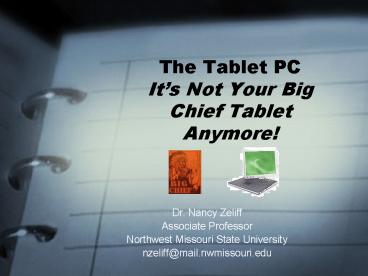The Tablet PC It - PowerPoint PPT Presentation
1 / 12
Title: The Tablet PC It
1
The Tablet PCIts Not Your Big Chief Tablet
Anymore!
- Dr. Nancy Zeliff
- Associate Professor
- Northwest Missouri State University
- nzeliff_at_mail.nwmissouri.edu
2
Tablet PC
- Used in DigiTools class Modules
- MS Word Document Formatting
- Speech Recognition
- Tablet PC
- OneNote
- Wacom Handwriting Pad
- Handheld PCs (Zire71 and Tungsten3)
- 10-Key
- Scanning
- Forms
- OCR
- Photos
3
Tablet Features
- OneNote
- Windows Journal
- Inking in MS Office applications
- Input Panel
- Handwriting to Text
- Handwriting to Handwriting
- Full use as a notebook pc
- Its my only pc for work!
4
Student Applications
- Tablet PC
- Digital Signature (not their legal one)
- Take notes in another class on tablet pc and
reflect on process and peers observations - Use ink in Word
- Use Journal to import Word document and mark up
- Handwrite to Text a document
- OneNote
5
OneNote
- Note-taking program
- Entering, saving, searching, and using notes
- Create pages and sections as you do in a regular
notebook - Can key on regular computer or use on a tablet
with handwriting
6
OneNote
- Took OneNote notes in class on two lectures on
the fly - Exhibited organization skills of organizing
OneNote folders, sections, and pages - Took notes from another class and organized them
in OneNote
7
Student Applications
- Wacom Handwriting Pad
- Nifty Fifty Capsules
- Handwrite to Text a document
- Ink a paragraph with info
- Digital signature (not legal one) and compare it
to that made with Tablet PC
8
(No Transcript)
9
Evaluation of Student Projects
- Use of signature in portfolio
- Hard and electronic copies submitted
- Checklist of items from Tablet PC and Wacom
modules - Blog evaluated by rubric
- A web journal or log
- Good feedback to teacher about course
- Students reflect on what was learned
- Students share experiences with peers
10
Classroom Management
- Rotation of modules
- Tablet PC has 2-4 days maximum use per student
- Had only one Tablet for student use
- Wacom Handwriting Pad one week per student
- Had three for student use
- Check Out Procedure and Form
11
Tablet PC vs Wacom Pad
- Cost
- Ease of Use
- Quality Handwriting to Text
- Portability
- Tablet has multiple applications
- Student perspectives
Tablet wins in all categories but price!
12
- The End