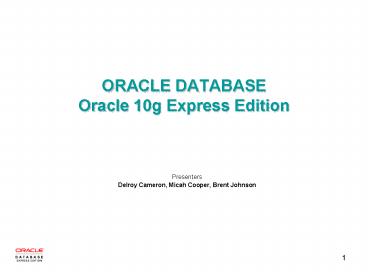ORACLE DATABASE Oracle 10g Express Edition - PowerPoint PPT Presentation
1 / 7
Title:
ORACLE DATABASE Oracle 10g Express Edition
Description:
Delroy Cameron, Micah Cooper, Brent Johnson. 2. Outline. Background. Download & Install ... Entry-level Database based on Oracle 10g Release 2. Free & Fast to ... – PowerPoint PPT presentation
Number of Views:289
Avg rating:3.0/5.0
Title: ORACLE DATABASE Oracle 10g Express Edition
1
ORACLE DATABASE Oracle 10g Express Edition
- Presenters
- Delroy Cameron, Micah Cooper, Brent Johnson
2
Outline
- Background
- Download Install
- Oracle XE Interface
- Oracle XE with Java
3
Background
- What is Oracle XE?
- Entry-level Database based on Oracle 10g Release
2 - Free Fast to Download
- Free to develop (no licensing requirements)
- Free to deploy (up to 4GB data, 1GB Memory
runtime) - Free to distribute (standalone database or
third-party) - Simple to Administer (DBMS Interface)
- Target Audience
- Developers - PHP, Java, .NET, C, C, SQL
- DBAs - free starter database for training and
deployment - Software/Hardware Vendors - starter database for
free distribution - Educational institutions and students
Enterprise Edition up to 8EG 1018 or 260
4
Download Install
- Oracle Website
- http//www.oracle.com/technology/products/database
/xe/index.html - Register
- username, password
- Disk Space
- 1.5GB
- Speed
- Download (lt1min, 207MB file 3.4GHz, 6mins
1.83GHz ) - 100Mbps - Installation (10mins 3.4GHz, 20mins 1.83GHz) -
100Mbps
5
Download Install
- On Linux
- http//www.oracle.com/technology/tech/linux/instal
l/xe-on-kubuntu.html - http//samgerstenzang.com/blog/archives
/2006/09/howto-installing-oracle-xe-on-ubuntu-with
-php - Step 1 Add
- deb http//oss.oracle.com/debian unstable main
non-freeto /etc/apt/sources.list and then - Step2 Type
- wget http//oss.oracle.com/el4/RPM-GPG-KEY-oracle
-O- sudo apt-key add - Step 3
- apt-get update
- Step 4
- apt-get install oracle-xe
- Step 5
- /etc/init.d/oracle-xe configure
6
Oracle XE Interface
- Startup/Shutdown
- Desktop
- Start -gt All Programs -gt Oracle Database
Start/Stop Database - SQL Command Line
- run -gt SQLPLUS / AS SYSDBA
- CONNECT SYSTEM/password AS SYSDBA
- STARTUP/SHUTDOWN IMMEDIATE
- Create User
- Create Table
7
Oracle XE with Java
- SQL COMMANDS
- http//www.java2s.com/Code/Oracle/CatalogOracle.ht
m