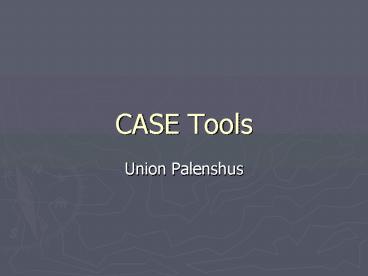CASE Tools - PowerPoint PPT Presentation
1 / 14
Title: CASE Tools
1
CASE Tools
- Union Palenshus
2
In the early days
- Software engineering tools consisted solely of
translators, compilers, assemblers, linkers,
loaders, etc. the software NEEDED to build
code. - Computers werent powerful enough or advanced yet
to support higher-level functioning
3
But now
- Software engineering often follows specific
standardized methods - There are lots of diagrams and documentation
involved - So now computers can be used to deal with the
higher-level aspects of software engineering
4
Computer Aided Software Engineering
- What is a CASE Environment?
- CASE is the use of computer-based support in the
software development process. - What is a CASE Tool?
- A CASE tool is a computer-based product aimed at
supporting one or more software engineering
activities within a software development process.
5
Goal of using CASE tools
- Supply basic functionality, do routine tasks
automatically - Be able to support editing of code in the
particular programming language, supply
refactoring tools - Enhance productivity
- Generate code pieces automatically
- Increase software quality
- Intuitive use
- Integration with other tools
- For example, code editor works with code
repository
6
What could be called a CASE tool?
- Project management software
- System design tools
- Code storage
- Compilers
- Translation tools
- Test software
7
But generally
- Code generation tools (Visual Studio .NET)
- Code analysis (Borland Audits)
- Development of data models (UML editors)
- Cleaning up code (refactoring tools)
- Bug tracker
- Version control (CVS, etc.)
8
They do THAT?
- CASE tools do more than just output code
- Can be used to generate SE documents
- Database schema
- Data flow diagrams
- Entity relationship diagrams
- Program specifications
- User documentation
9
Class Diagrams
10
State Chart
11
Testing
12
Upper and Lower CASE
- Upper CASE Tools for the analysis and design
phase of the software development lifecycle
(diagramming tools, report and form generators,
analysis tools) - Lower CASE Tools to support implementation,
testing, configuration management
13
Flash Demonstration
14
Resources
- http//en.wikipedia.org/wiki/CASE_tool
- http//www.npd-solutions.com/case.html
- http//www.sei.cmu.edu/legacy/case/case_whatis.htm
l - http//www.borland.com/us/products/together/viewle
ts.html