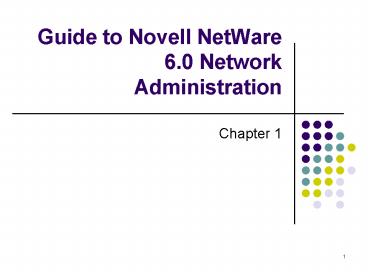Guide to Novell NetWare 6'0 Network Administration PowerPoint PPT Presentation
1 / 34
Title: Guide to Novell NetWare 6'0 Network Administration
1
Guide to Novell NetWare 6.0 Network Administration
- Chapter 1
2
Chapter 1 - Networking Basics
- Explain network types (including LANs, WANs, and
MANs) and features - Identify and describe the hardware and software
components that make up a local area network - Develop a recommendation for implementing a local
area network system - Describe the responsibilities of a Certified
Novell Administrator
3
Computer Networks
- A computer network consists of two or more
connected computers that can communicate with
each other over the network - A local area network (LAN) is a computer network
that exists in one location - A metropolitan area network (MAN) uses
fiber-optic or microwave towers to connect
computers in the same area, such as within a city
or county - A wide area network (WAN) ties together two or
more LANs or WANs in different geographic areas
4
(No Transcript)
5
Computer Networks
- Do not confuse LANs and WANs with the global
Internet or with corporate intranets - The Internet is a loose confederation of servers
that share data among users world-wide, using a
common suite of protocols called TCP/IP - Protocol suites are rules and procedures that
govern sending and receiving network data - Intranets are private networks that use the same
protocols as the Internet to offer access to
internal, non-public information
6
Computer Networks
- The network administrator is responsible for
managing and operating the network - This is a very rewarding and at the same time,
frustrating position due to the responsibilities - Responsibilities range from hardware to software
to working with users and vendors - To be a successful network administrator, a
thorough understanding is required of the basic
components of a network system, and it is from
this foundation that requisite skills are built
7
Computer Networks
- A LAN consists of a high-speed system of cables,
communication devices (hardware), and
instructions (software) - A LAN makes it possible for different kinds of
computers and peripherals to communicate and
share resources over short distances - LANs differ significantly from older mainframe
and minicomputers, which operate in a centralized
fashion where all processing is done by the
central computer connected to the terminals
8
(No Transcript)
9
Computer Networks
- LANs allow client workstations (also called PCs),
with their own computing ability, to work
together and share resources - LANs also use servers, which are specialized
computers that make network resources and
services available to workstations - The most common is a file server, which provides
services for making user data / software
available - Serves run a variety of other services, including
print, application and terminal services
10
Computer Networks
- LANs offer many advantages in sharing resources
and improving communications - Cost and time savings from shared resources
- Centralized data storage allows for shared access
- Security of data is increased by added protection
- Fault tolerance is expanded by the ability to
replicate, or mirror, important data - Office communication is increased by usage of
email and scheduling applications - Internet access can be provided to all computers
through a centralized router and firewall
11
Network Components
- Networks consist of three categories of
components - Hardware, consisting of workstations, servers,
printers, volumes and the cable system - Software, consisting of the network operating
system and services for providing network
resources that workstations access - Communication protocol suites, such as TCP/IP,
providing the rules and software that control
data formatting and network data transmission
12
(No Transcript)
13
Network Components
- Hardware components
- The servers are servants of the network,
responding to workstations requests for access
to files and software stored on the servers
disks - Client workstations are the computers attached to
the network for running user applications - Network Interface Cards (NICs) are used to attach
each computer to the network system, and are
responsible for transmitting and receiving data
packets on the network
14
Network Components
- Hardware components
- The network cable system consists of the wiring
that connects computers on the network, and is
the highway through which information travels - The Uninterruptible Power Supply (UPS) contains
batteries that supply temporary power to the
server if the local power system fails - The tape backup system is used to backup all data
on the server automatically every night - Printers are available for any client workstation
to send print output to
15
(No Transcript)
16
Network Components
- Network protocols or rules
- NetWare SPX/IPX is the Novell system that manages
routing and formatting NetWare packets IPX must
be loaded on each network machine - TCP/IP is responsible for formatting packets and
routing them using IP, and is the Internet
standard routers transfer packets by using an IP
address - NetBEUI/NetBIOS is the Microsoft protocol stack
and is the smallest, fastest and easiest to use
NetBEUI is ideal for networks of 10 to 50 devices
17
(No Transcript)
18
(No Transcript)
19
Network Components
- Network software components
- NIC drivers contain instructions to allow the
computer to control card functions and interface
with the application software - The protocol stack consists of software layers
that implement the protocol used on the network - Client workstations require an operating system,
NIC driver, requester and protocol software - Clients and servers require network services such
as security, directory, message, file, print,
and application services
20
(No Transcript)
21
Network Components
- Network software components
- The Network Operating System (NOS) is the
software that controls network services and
provides access to shared resources on the server - NOS software is designed to maximize the use of
server hardware - Peer-to-peer NOSs enable workstations to share
data and communicate without needing a server - Client-server NOSs, such as NetWare, use one
computer as a dedicated server that acts as a
central storage unit for client workstations
22
(No Transcript)
23
Network Components
- Selecting a network operating system involves
four steps - Define the network needs by analyzing the
organizations processing requirements an
organizational chart provides a good structure by
which to approach processing needs assessment - Determine the network operating system needs
- Determine the cable system that will best support
the needs of the network - Specify any computer hardware that will be needed
to implement servers and attach clients
24
(No Transcript)
25
(No Transcript)
26
The Certified Network Administrator (CNA)
- The job of a CNA is to direct an organizations
networking services and support to meet the
processing needs of computer users - CNAs need a solid foundation in the components of
a NetWare network and how they interoperate - A CNA must learn the many NetWare commands and
utilities to perform network maintenance and
repair tasks
27
The Certified Network Administrator (CNA)
- As a CNA, your responsibilities include
- Supporting client workstation environments
- Managing Novell eDirectory Services
- Managing the network file system
- Establishing and maintaining network users and
security - Setting up and maintaining network printing
- Loading and updating application software
28
The Certified Network Administrator (CNA)
- As a CNA, your responsibilities include
- Creating an automated user environment
- Developing and implementing a backup and recovery
system - Managing the server and monitoring network
performance
29
Chapter Summary
- A computer network is formed when two or more
computers are connected so that they can
communicate electronically with each other. Local
area networks (LANs) are located in one site
wide are networks (WANs) connect two or more LANs - The network administrator is responsible for
managing and operating the network. Networks use
servers, which are specialized computers that
provide network services. Examples are network
servers, print servers and application servers
30
Chapter Summary
- Networks are widespread in many organizations
because they cut costs by letting users share
expensive hardware and software, save time by
making it easier for others to work together,
offer shared access to database and document
files, provide a more secure environment to
protect sensitive data from unauthorized access,
provide a more reliable storage system to prevent
loss of data and time, and offer a communication
system that can be used for email and scheduling
applications and to access minicomputer and
mainframe computer systems
31
Chapter Summary
- Networks consist of three major categories of
components the computer hardware and cable
system, protocols or rules to control
communication, and software to provide and access
network services and resources - Network operating systems (NOSs) can be
classified into two types peer-to-peer and
client-server. Peer-to-peer OSs do not require a
dedicated server instead they share data among
the client workstations. Because client-server
OSs have dedicated servers, they can be more
efficient and reliable platforms for storage of
centralized files
32
Chapter Summary
- When selecting an operating system for your
network, consider such factors as the number of
users and workstations, the type of OSs and
applications to be used by the client
workstations, and the need for high-speed
centralized data storage - To succeed as a network administrator, you need a
good understanding of the hardware and software
components in a network system and how they
interoperate. The basic hardware components of a
network consist of the server, cable system,
network cards, UPS, client workstations and
shared printers
33
Chapter Summary
- The software components of a network consist of
the card driver program, which directly controls
the network interface card the protocol stack,
which formats the data transmitted between
computers the client program, which provides an
interface between applications and the network
and the NOS, which runs on the server and
provides the shared services
34
Chapter Summary
- As a CNA, your responsibilities will include such
activities as supporting client workstation
applications, creating and maintaining the
network directory structures, creating and
maintaining the eDirectory database and directory
tree establishing network users and security,
setting up and maintaining the network printing
environment, managing the server console,
maintaining a user-friendly environment, and
implementing a fail-safe backup and recovery
system - Good Luck Mike Sawyer