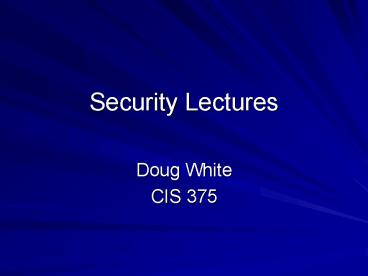Security Lectures - PowerPoint PPT Presentation
1 / 40
Title:
Security Lectures
Description:
White Hat Hacking. Ethics and the Law. The Telecommunications Act of 1996 ... The Beginners Guide to Pen Tests. Some basic Scenarios. Hackers External ... – PowerPoint PPT presentation
Number of Views:40
Avg rating:3.0/5.0
Title: Security Lectures
1
Security Lectures
- Doug White
- CIS 375
2
Hacker Terminology
- Black Hats
- White Hats
- Script Kiddies
3
Basic Types of Attacks
- Passive (Data Collection)
- Probes and Scans
- NMAP, et. al.
- Network Mapping
- Social Engineering
- Sniffing Attacks
- Packet Sniffs and DSniff
- CryptAnalysis
4
Hacking Cont.
- Passive Attacks Cont.
- Detection
- Detect Promiscuous Mode or Prevent
- Self Scanning
- Honeypots!
- IDS SNORT/ACID
- Smart Logging
5
Hacking Cont.
- Passive Attacks cont.
- Trojans
- Subseven
- BackOriface
6
Hacking cont.
- Active Attacks
- Denial of Service
- Zombies and Spoofing
- The Smurf ICMP
- The Fraggle UDP
- Floods like SYNS or ACKS
- Ping of Death
- Worms and Scripts
- Script Kiddies and scans
7
Hacking Cont.
- Techniques and more terms
- Root Kitting
- Relay Attacks
- Buffer Overflows
8
White Hat Hacking
- Ethics and the Law
- The Telecommunications Act of 1996
- Due Diligence and Due Care
- Privacy Act
- Patriot Act
- The problem of international law and The Diamond
Age (Neal Stephenson)
9
White Hat Ops
- Penetration Testing
- Security Assessment (QA type analysis)
10
Hacker Mentality
- Cyberpunk
- Neuromancer
- Snow Crash
- Blade Runner
- The Matrix
- Hacking Clubs
- Hacking4girlez
- The cult of the dead cow
- Stopped
11
Hacking Conferences
- Black Hat
- DEFCON
- Blackhat.org
- White Hat
- SANS.ORG
- ISC2.ORG
12
Hacking Training and Certs
- Intenseschool.com
- Certified Ethical Hacker
13
Security in Organizations
- Crypto
- History of Crypto
- Private Key cryptography
- Fast but key exchange is the major issue
- Public Key cryptography
- Slow so may not be usable in all circumstances
- Hybrid
- Use public keys to exchange private keys
14
Physical Security
- Gates, cameras, dogs, and guards
- Location of data centers
- Detection
15
Access Controls
- Data Classifications
- Secrets etc.
- Need to Know Issues
- System HIGH systems
- Data Control
- Destruction and archiving
16
Planning for Disaster
- Business Continuity Plans
- Disaster Recovery Plans
- Hot Sites
- Warm Sites
- Cold Sites
- Handling the flow of information
17
Disaster
- Mission Critical Systems Planning
- Time Horizons
- Data Transference
- Personnel Loss and Replacement
- Systems Loss and Replacement
18
Disaster Control
- Designated Press Contact
- Chain of Command
- Training, training, training
19
The Perimeter of Security
- End to End Security is The Correct Approach
- Secure not just a single point but all points
from end to end. - Every good security system has layering or
onion skin approaches
20
For Example
- A workstation is in a room on the fifth floor
- The workstation is connected directly to a
mainframe which is not connected to anything else - The room is locked
- The room has camera surveillance
- The room has motion detectors
- The path to the room has same
- The front door requires a badge and voice code to
get in - The front door has a human guard
21
How do you crack the mainframe?
22
Easy
- Use badge
- Enter building
- Say hi to guard
- Open door with key
- Sit down
- Type
23
Building Network Security
- The same perimeter concept holds as for the
physical world - Consider the network in layers
24
Border
- CISCO IOS
- ACL controls
- Anti spoofing
- Static Issues
- Firewall
- ACL Controls
- Packet Filtering
- Stateful
25
Authentication
- VPN
- Kerberos
26
Confidentiality
- VPN
- Encryption
27
Non-Repudiation
- Digital Signatures
- Digitally signed documents and files
28
Log Management for Border
- Log everything, Review Little
- Expert Systems and Rule Based Exception Logging
- Log successful connections and multiple failures,
validate successful connections against rule
base, report connection issues - Strip DOS, Probes, et. Al.
29
Log Everything, Review Little
- Egress
- Determine what sorts of connections are usual.
- Report unusual outbound activity
- Report dangerous activity (even if it is usual)
30
The Beginners Guide to Pen Tests
- Some basic Scenarios
- Hackers External
- Has no prior knowledge (or only public knowledge)
- Has dumpster diving knowledge
- Has only external restricted access
- User External
- Is connected and has limited access to internal
systems via VPN or other medium - Hacker Internal
- Has gained physical access to facilities either
covertly or overtly (employee) - May have varying levels of access
31
More Pen Testing
- More Basic Scenarios
- Disgruntled Employee Dismissed
- May have some back door access
- May still have account access
- May still have remote access
- Disgruntled Employee On Board
- May have massive access
- May have unlimited use
- May be able to obtain additional physical access
32
Risk Assessment
- You can never eliminate all risk.
- Some risks must be accepted
- Some risks must be mitigated
- Cost benefit analysis is used to determine if the
security is worth the cost. - E.g. your 1967 Chevrolet is worth 78. Should
you install a 1000 security system to protect it?
33
Pen Testing
- So determine which risks result in the greatest
exposures. - Create a Pen Test Scenario
- Have the PT team write a full assessment of their
plans - Determine that the plan will have zero impact on
the production systems or that contingency plans
are in place.
34
Pen Testing
- Conduct the Test
- Evaluate the results to determine gaps in the
security systems - Determine the cost benefit of fixing the gaps
- Fix whatever is financially feasible
35
Do it yourself Pen Test
- Tools
- NMAP
- Sniffer
- DSniff
- Dual boot linux / ? Based laptop or two laptops
is even better. (also use removable drives) - Net stumbler
- Airsnort
36
DIYPT
- Baseline
- Scenarios
- Data Collection Phase
- Dumpster Dive
- Social Engineer
- Observe
- Lather, Rinse, Repeat
- Safe Test
- External, public system, etc.
- Review
- Examine Logs, where did the security fail?
37
DIYPT
- Data Collection Internal
- Sniffing and Scanning
- DSniffing
- WarDialing and AirSnorting
- With all Data in Place
- Penetration Attempts Begin
- Review Logs when complete
- Repair Gaps
38
DIYPT
- Hardening
- All exposed systems should be hardened
- Use RATS (nist.org) to examine security settings
on a given system - Develop security profiles for platforms (what
should be turned on, and off) - Dont forget switches, hubs, routers, etc.
- Examine default passwords, SNMP, Telnet, and HTTP
access to all devices - Be sure and nmap all devices
39
DIYPT
- Develop a port fingerprint for all systems
- Use automated controls to scan these systems for
changes - Repeat in Cron
40
DIYPT
- Harden Software
- Applications that are exposed should also be
pentested - Use SANS, etc. to determine risk of application
- Be sure and try every possible exploit on your
exposed apps (SQL Injections, et. Al.) because
hackers will (you may want to outsource this)