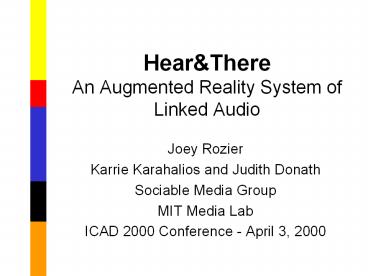Hear - PowerPoint PPT Presentation
Title:
Hear
Description:
Headphones. Microphone. Authoring and Playback. Focus on user ... Compass attached to headphones. Do not deal with environment effects (enclosed spaces, etc. ... – PowerPoint PPT presentation
Number of Views:106
Avg rating:3.0/5.0
Title: Hear
1
HearThereAn Augmented Reality System of Linked
Audio
- Joey Rozier
- Karrie Karahalios and Judith Donath
- Sociable Media Group
- MIT Media Lab
- ICAD 2000 Conference - April 3, 2000
2
Overview
- Project Purpose and Goals
- Brief Scenario
- Basic Augmentation Details
- Hardware
- Authoring and Playback
- Security and Privacy
3
Purpose and Goals
- Augment Environment with Audio
- Augmented Reality (or Mixed Reality)
- Develop Social Augmentations
- Oral Histories
- Focus on Authoring
- Activation Networks - Linking
- Self-Contained and Portable
- Limit Use of Visual Cues
4
Example Scenario
- Augmented Boston Common
- Can hear audio left behind (maybe history)
- Guided towards related audio (moo...)
- Author can add his/her own sound
- Others are unaware
5
Augmentation Details
- The SoundSpot
- Basic unit of augmentation
- Any type of audio (voice, music, whatever)
- Placed at a specific location
(longitude/latitude) - Has a specified size
- Other audio properties (braids, etc.)
- User walking into SoundSpot hears it
6
Augmentation Details
- Example
7
Augmentation Details
- Must Determine Users Location
- GPS
- Typical Accuracy Order of 10m
- Accuracy of Ours sub-meter
- Refresh Rate 10Hz
- Drawback Bulk
- Result Media Lab Courtyard
8
Hardware
- GPS
- Compass
- PalmPilot
- Laptop
- Headphones
- Microphone
9
Authoring and Playback
- Focus on user authoring
- Most other systems do not
- Simple!
- Playback is still very important
- New author options lead to new playback issues
10
Authoring
- Author creates SoundSpots
- In-Field
- Using GUI
11
Playback Basics
- User dons system
- Very simple start-up
- Moves through environment
- Hears sound tied to location
12
Playback Spatialized Sound
- Each sound appears to be coming from center of
a SoundSpot - Java 3D API
- Compass attached to headphones
- Do not deal with environment effects (enclosed
spaces, etc.) - Future work will improve spatialized sound
13
Playback Two Modes
- Explorer
- All SoundSpots activated
- Can be very cluttered
- Ultimate control with listener
- Activation Networks
14
Playback Activation Networks
- For Linking and Organizing Sounds
- Author creates Link Categories
- e.g. My Family, About Media Lab
- Author associates Link Categories with a
SoundSpot - User can activate Link Category when standing in
SoundSpot - StartSpots
15
Playback Activation Networks Example
- StartSpot in Bostons Public Garden
- Link Categories
- SMG SMG SoundSpots
- Weeping Willow interesting SoundSpots about
weeping willow trees - My Favorites my favorite SoundSpots
- When entering StartSpot, activate Weeping
Willow now those exist - Weeping Willow spots may have their own
LinkCategories
16
Playback Directing the User
- Palm Interface
- Easy, intuitive
- But uses visual information!
- Audio Beacons?
17
Security and Privacy
- Authentication for Authors
- Open System for Users
- Wireless Connection to Server?
18
Future Work
- Finish Implementation!
- More Portable System
- Temporal Information
- Other forms of audio augmentation
19
Contact and Contributors
- E-mail jrozier_at_mit.edu
- http//smg.media.mit.edu
- Primary Contributors
- Judith Donath
- Karrie Karahalios
- Birendro Roy and Tuan Phan