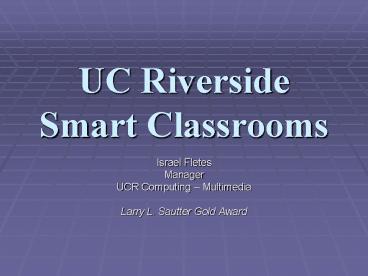UC Riverside Smart Classrooms PowerPoint PPT Presentation
1 / 21
Title: UC Riverside Smart Classrooms
1
UC RiversideSmart Classrooms
- Israel Fletes
- Manager
- UCR Computing Multimedia
- Larry L. Sautter Gold Award
2
Classroom Technology Plan
- Original plan was successful
- 4 levels of equipment setup
- A Basic setup, LCD, VHS, DVD
- B Basic and P.A.
- C Basic, Sound, Doc Cam and PC
- The X classrooms
- Surveys
- New 4 year plan
- Single Point of Control
- PC Computer
- Enhancements
- Dual projection
- Write panels
- Videoconferencing
- Equipment renewal and replacement
3
Classroom Technology Plan
- Provide more with less
- Maintenance
- Support
- Security
- Improve past installations
- Projector problems
- Standardize controls
- Secure Equipment
4
Classroom Technology Plan
- Multimedia Controller
- Standard Configuration
- IP supported
- Secured
- Cost Effective
- Classrooms Website
- Web storage for faculty
- Multimedia Helpdesk
- HELP
- Phones
5
Multimedia Controller
- Extron System 5 IP
6
(No Transcript)
7
(No Transcript)
8
(No Transcript)
9
Extron System 5 IP
- Single Point of Control
- Remote Monitoring Web Support
- Alerts
- HELP
- Projector Maintenance (lamp hours)
- Projector Security (disconnected projectors)
10
(No Transcript)
11
(No Transcript)
12
Extron System 5 IP ALERTS
- Email accounts forwarding
- webmail.ucr.edu
- HELP
- 8 seconds
- Projector Communication Lost
- 30 seconds
- Lamp Hours Exceeding Specified Threshold 750
hours - Within one day
13
Multimedia Helpdesk
- HELP or Projector Communication Lost
14
Successful Security Plan
- Partnership with UC Police Dept
- Projectors Saved 4
- First Real Test
15
Smart ClassroomNetwork
- Classroom virtual subnet created
- Cisco 8 port switch 100mb
- WiFi
- DHCP ports
- 3 Ethernet ports with static IP assigned
- Extron System 5 IP
- PC Computer
- Aux (videoconferencing?)
16
Smart Classroom Support
- Classroom website http//classrooms.ucr.edu
- Web file storage for faculty http//ishare.ucr.edu
17
Smart Classroom Support
- One on One consultations
- Workshops
- Email faculty
- Large Lecture Halls
- Open-use time in average classroom
- Demo Room
18
Pitfalls of Technology
- Help Calls
- 50 accidents or pulled trigger too soon
- 30 user laptop trouble or other
- 15 missing mic batteries, cables
- 5 actual trouble
- Projector not responding to commands
- Microphone not working
- VCR audio or video quality
- Middle of the night false alarm calls
19
Pitfalls of Technology
- Classroom Phones
- Ringers can be turned off
- Ringing during class
- Projector Lamps
- Die before specified lamp life
- Backup Equipment 2 of each
20
Classroom TechnologyNext Steps
- Customize System 5 IP webpages
- Computers in Every room
- (Open-Manage software)
- Clickers (Audience Response)
- Dual Projection Net Supported
21
UC RiversideSmart Classrooms
- http//iclassroom.ucr.eduClassroom Technology
plan - http//classrooms.ucr.eduSmart Classrooms
- http//www.extron.com
- Israel Fletesisrael_at_ucr.edu
- Project Members
- Israel Fletes
- Michael Capriotti
- Jorge Macias