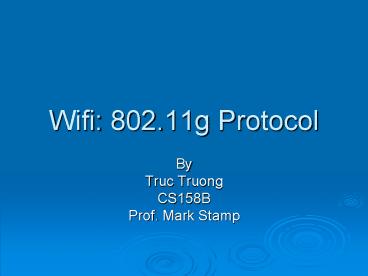Wifi: 802.11g Protocol PowerPoint PPT Presentation
Title: Wifi: 802.11g Protocol
1
Wifi 802.11g Protocol
- By
- Truc Truong
- CS158B
- Prof. Mark Stamp
2
Introduction
- The wireless market has been enjoying a steady
growth. - Not connected to wires, people are able to access
data and information anywhere they go. - The increase in mobility has changed the way of
networking. - Also, open up new markets for the technology
industry.
3
How companies benefits from wireless?
- Doctors and Nurses traditionally access patients
records from charts next to the patients bed.
Imagine if patients charts are now accessible
from a palm-pilot or tablet PC. With wireless
access to network data, hospitals now are
beginning to change their network architecture.
4
How companies benefits from wireless? Cont.
- Imagine a business meeting taking place in 10mins
for 20 people that need access to network
resources. Not so easy laying out the wiring
needed, if the room isnt pre-wired for such an
event. Not to mention, network troubleshooting
if theres problems with connectivity. With
wireless, a network administrator simply put up
an Access Point (AP) configure it and everyone at
the meeting will be able to gain access.
5
History of Wireless
- Network has always been predominately wired
networks (ethernet 802.3). The diversity created
a cheap and competitive market for 802.3 vendors. - These companies strived very hard to provide
consumers with latest networking technology this
included wireless technology. - Early wireless network operated around 900Mhz
band and had a bandwidth of 1-2Mbps. These
early products where expensive. - Wireless became popular in retail, warehouse
companies, and home users.
6
History of Wireless
- In 1991, companies like Aironet and other
wireless companies pushed for standards to
wireless technologies. - Around 1992, companies began producing 2.4Ghz
(unlicensed) frequence band wireless products.
This created cheaper wireless products for
consumers. - In 1997, IEEE released the 802.11 standards for
wireless.
7
Wireless Market
8
The 802.11 Protocol Physical Layer
- 802.11 protocol places parameters on both the
physical (PHY) and access control (MAC) layers of
the network. The physical layer handles the
transmission of data between all nodes by using
either direct sequence spread spectrum (DSSS),
frequency-hopping spread spectrum (FHSS), or
infrared (IR).
9
The 802.11 Protocol Operation range
- 802.11 protocol operates in the 2.4Ghz 5Ghz
frequency band, which are unlicensed for
industrial, scientific and medical field. - Infrared Red protocol operates in the 300-428,000
Ghz range. - IR provides better security to eavesdropping, but
is a line-of-sight service. While, 2Ghz and 5Ghz
802.11 uses radio wave which can penetrate solid
objects such as trees, and buildings.
10
The 802.11 Protocol Protocol Output
11
The 802.11 Protocol Mac layer
- The access control (MAC) layer is responsible for
maintaining order in the use of a shared medium.
The MAC layer uses CSMA/CA protocol to specify a
carrier for sense multiple access with collision
avoidance. - CSMA/CA protocol works when a node receives a
packet for transmission, it listens to the
network to check no other nodes are transmitting.
If the network is clear, it then transmits the
packets. If the network is busy, the protocol
then chooses a random backoff factor which is
the amount of time the node must wait until it
can transmit the packets. During the time the
network is clear the node decrements the backoff
counter. If the network is busy it does not
decrement the backoff counter. Once the
backoff counter reaches zero the node then
transmit the packets. The probability that two
nodes will choose the same backoff counter is
very small, so the collisions between packets are
rare. - The reason that IEEE had to create a new protocol
(CSMA/CA) to listen to the network, because the
transmitting wireless nodes cant hear other
nodes on the network when its transmitting,
since its signal will drown out any other
arriving at the node.
12
The 802.11 Protocol sending data
- When a packet is ready for transmission, the node
sends out a short ready-to-send (RTS) packet
containing information on the length of the
transmitting packet. - The receiving node gets the RTS, then responds
with a short clear-to-send (CTS) packet. After
the connection has been established the two nodes
then begin the communication. - Once the transmission is finished successfully
the transmitting node then send a cyclic
redundancy check (CRC), and the receiving node
transmits an acknowledgement (ACK) packet.
13
The 802.11g Protocol
- In July 1999, IEEE pushed for another protocol of
802.11 to extend the 2.4Ghz frequency to increase
data rate beyond 20Mbps. - 802.11g was approved in June 2003 and was
backward compatible with 802.11b
14
The 802.11 comparison
15
The 802.11g Protocol
- To achieve the desired data rate, 802.11g uses
Orthogonal Frequency Division Multiplexing (OFDM)
and Complementary Code Keying (CCK) modulation. - However, 802.11g was conceived by using physic of
wave form properties. - There is an inverse relationship between
wavelength and range. A signal transmitted at a
lower frequency range of spectrum will carry
further than a signal transmitted in a higher
frequency range. - 802.11b operating at 5Ghz provide high data rate,
but had low range. - So, it is important that 802.11g should operate
in 2.4Ghz frequency band.
16
(No Transcript)
17
The 802.11g Protocol
- The new protocol focused on transmit power and
receiver sensitivity. - High power coming from the radios transmitter
leads to desensitization, a phenomenon known as
Error Vector Magnitude (EVM). This phenomenon
leads to a counterproductive stage, whereby
increasing transmit power means the range of the
device decreases. - 802.11g achieved the 802.11b data rates by using
lower transmit power under OFDM standard. By
the performance of 802.11g one can see that it is
a superset of 802.11b. So, its vital that
802.11g devices be able to operate with 802.11g
devices. In order, to do this each 802.11
client performs a procedure to select the best
transmission rate.
18
802.11 Data Rate and Range
19
Conclusion
- 802.11g is an exciting technology that offers the
performance of 802.11a, and the range of 802.11b.
- It also provides investment solution to companies
already using 802.11b AP devices, whose looking
to upgrade to 802.11g devices in the future. - 802.11g technology will be the standard for next
generation of wireless networking. - The benefits of 802.11g are so great that is
compelling to for customers to upgrade. Some of
these benefits are providing an increase in LAN
speed, backward compatible with 802.11b products,
and offer higher range and coverage for networks.
20
Reference
- Broadcom, The New Mainstream Wireless LAN
standard, Irvine, CA, 2003. - Cisco Systems, Capacity, Coverage, and Deployment
Considerations, San Jose, CA, 2003. - Lough, Daniel L. and et al, A Short Tutorial on
Wireless LANs and IEEE 802.11, Virginia
Polytechnic, Blacksburg, Virginia, 1997. - http//net-services.ufl.edu/provided_services/wire
less/background.html